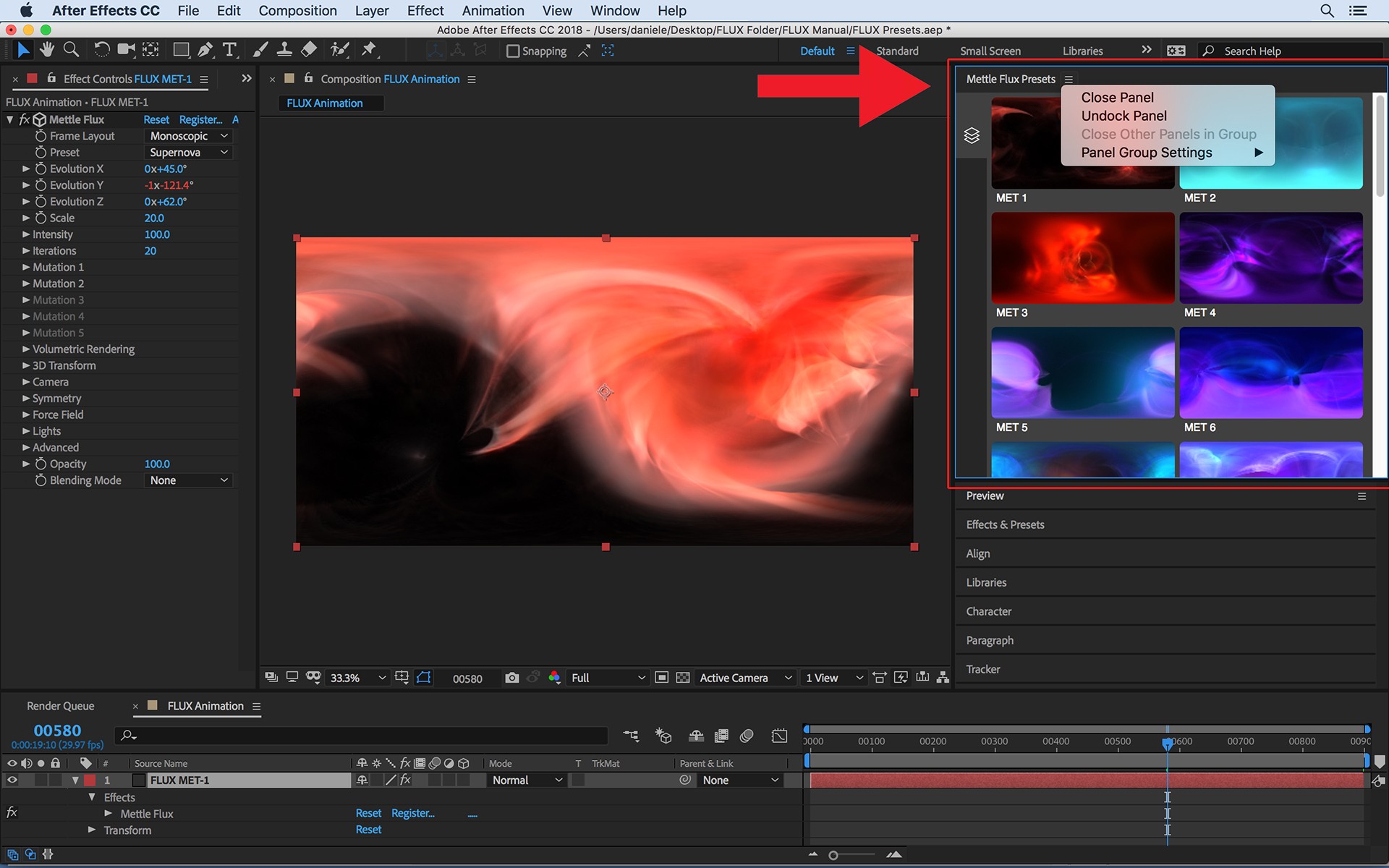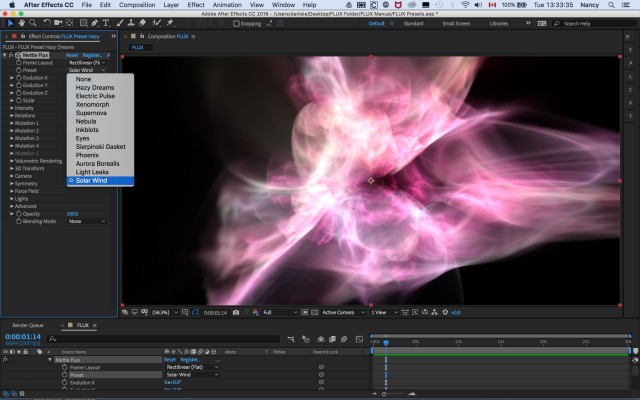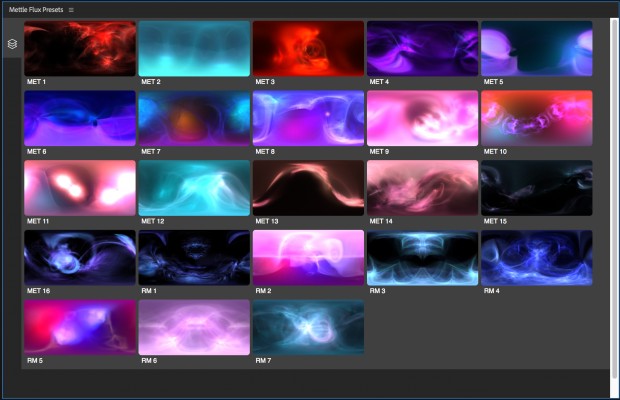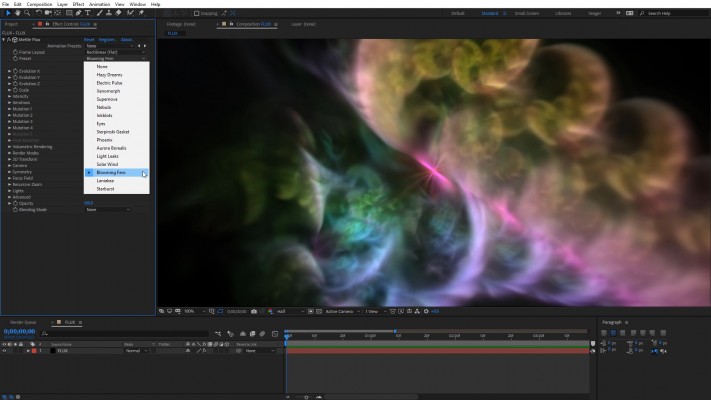Mettle Flux
-
Compatibility After Effects Please check exact version compatibility under the "COMPATIBILITY" tab below
-
Compatibility Premiere Please check exact version compatibility under the "COMPATIBILITY" tab below
Create space scenes, Nebulas, sci-fi fx, and more.
-
Formats: Traditional video, 360/VR Monoscopic and Stereoscopic O/U and SBS
-
FLUX Preset Panel for one click application of animations
-
Additional presets in FLUX Effects Control Panel in After Effects
-
Globe Preview Panel to work and view results in 360°
-
Customize with: Force Field, Mutations, Iterations, Evolutions, Lights, Symmetry
-
GPU Accelerated, with Volumetric Rendering
-
Supports native After Effects 3D camera
-
Built-in camera for After Effects and Premiere Pro
Buy it in the Mettle Suite and Save
How to Create a 3D X-Ray Effect in After Effects with Flux and Mantra V2
Download After Effects Project File
How to Generate FLUX Atmosphere and 3D track to a Scene in After Effects
Download After Effects Project File
"Flux feels like science fiction after so many years wishing that I could have a tool like this.
I’ve had a deep fascination with fractal flames for over 20 years, but the extreme render times and lack of interactive control in programs like Electric Sheep has always kept them a distant fascination. Now along comes Flux, and it absolutely floors me. Not only do I finally get to play with fractal flames, I get to render them in stereo 360º, I can use match moved cameras, and I can actually interactively tweak the parameters. Every time I use Flux I still have to pinch myself that it is real – that it is actually doing what it does. "
- Andy Cochrane, Independent Immersive Content Creator
FLUX V1.10 New Features Overview .
* More mutation variations - more interesting results
* Final mutation
* New presets: Blooming Fern, Laniakea, Starburst
* Randomize Mutations button
* Render Modes: Depth, Anaglyph, Equiluma, Cross Section
* Ability to select OBJ file as Force Field shape
* Rotation controls for Force Field
* Recursive Zoom
* Clipping planes
* Clipping by OBJ shape
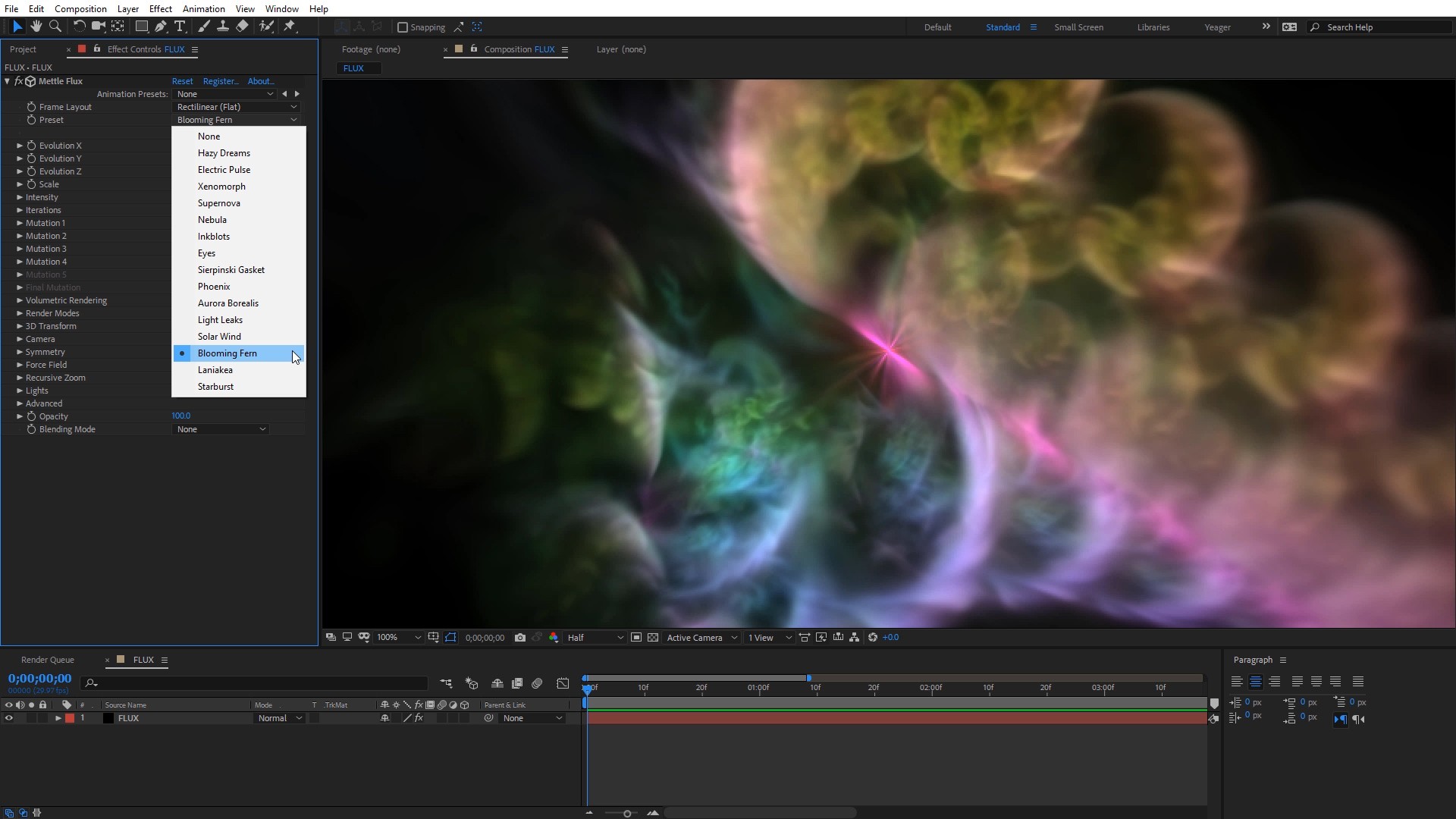
FLUX V1.10 includes more presets .
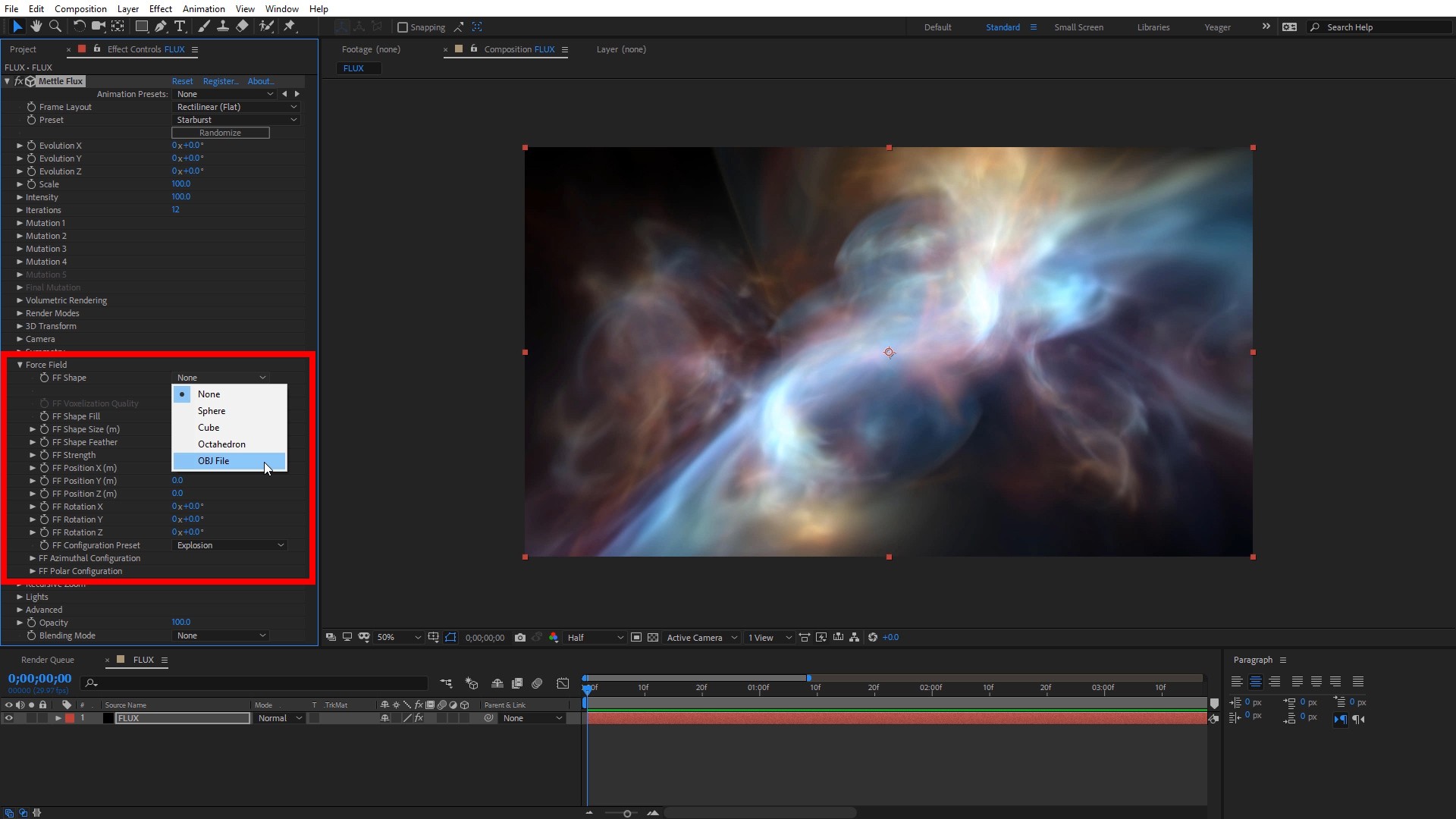
V1.10: Select OBJ file as Force Field shape
FLUX Preset Panel - Animation Presets with one click application
Ideal for atmospheric effects like Aurora Borealis.
Getting Started Tutorial
| After Effects | 2024, 2023, 2022, 2021, 2020, CC 2019, CC 2018, CC 2017, CC 2015.3, CC 2015, CC 2014, CC |
|---|---|
| Premiere | 2023, 2022, 2021, 2020, CC 2019, CC 2018, CC 2017, CC 2015.3, CC 2015, CC 2014, CC |
1.16.2 (Current version) - Feb 29, 2024
* Resolved license issue with gmail accounts
1.16.1 - Nov 28, 2022
* No change on Windows
1.16 - Oct 31, 2022
1.15 - Aug 16, 2022
* Bug fixes
1.14.2 - Dec 14, 2021
1.14. - Nov 2, 2021
1.14 - Mar 18, 2021
1.13 - Jun 9, 2020
* Bug fixes
1.12 - May 27, 2020
* Fixed Radeon RDNA performance issues on macOS
* Fixed Flux Presets Panel initialization in CC 2020
1.11.1 - Dec 4, 2019
1.11 - Oct 22, 2018
1.10 - Oct 5, 2018
* Final mutation
* New presets: Blooming Fern, Laniakea, Starburst
* Randomize Mutations button
* Render Modes: Depth, Anaglyph, Equiluma, Cross Section
* Ability to select OBJ file as Force Field shape
* Rotation controls for Force Field
* Recursive Zoom
* Clipping planes
* Clipping by OBJ shape

 Adding to cart...
Adding to cart...