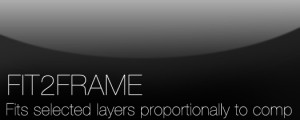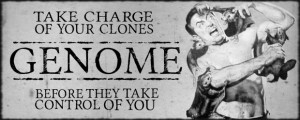Uniform Resizer C4D
-
Compatibility Cinema 4d Please check exact version compatibility under the "COMPATIBILITY" tab below
Precise and faster
In Cinema 4D you can't resize objects uniformly to a precise number. (the scale tools is in percentage)
if you want your object to be 300cm (or any unit) in the x direction, you have to calculate the ratio beetween the actual size and the desired size. Then apply that ratio to the other directions.
This tool allow you to enter the desired size in the appropriate direction and, automaticaly, it will calculate and update your objects, splines or selection as needed.
Everything you need
It can be used on :
- one or several objects in both model or object mode.
- one or several splines
- points, edge, polygon modes
- uv points or uv polygon modes.
On points, edge, polygon mode you can move your modeling axis, it will resize accordingly
Select the axis you want to resize
If you want to resize in only two direction at once, desactivate one axis in the UI. And now you can resize on only two direction.
| Cinema 4D | R21, R20, R19, R18, R17, R16 |
|---|
1.15 (Current version) - Sep 7, 2019
1.14 - Feb 4, 2019
1.13 - Sep 6, 2017
- You can change the workplane alignement.
- null object is resize in scale mode.

 Adding to cart...
Adding to cart... 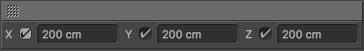 You can dock it just above your regular coordinate manager.
You can dock it just above your regular coordinate manager.
 It change the labels and units when you are in uv mode.
It change the labels and units when you are in uv mode.