- Home /
- YY_BitExtender
YY_BitExtender
-
Compatibility After Effects Please check exact version compatibility under the "COMPATIBILITY" tab below
Author: Andrew Yang
 Adding to cart...
Adding to cart...
Add Your tags
CloseThis plugin turns 8 bpc footage into 32 bpc footage, and lets you very easily tweak the results based on your needs.
To install it, simply drop the pbg file into your plugins folder, and start After Effects. (sorry CS3 users, but pixel bender plugins don't work with anything under CS4)

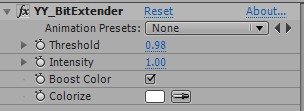

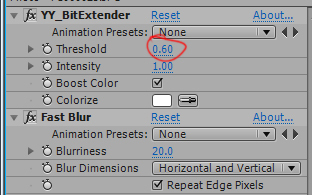

As you can see, with the threshold lower, the blobs of light become bigger.
The next parameter is Intensity. It determines how much brighter the "superbright" areas should be. Generally, leaving it at 1 is ok, though sometimes you want a more subtle effect. (sorry, no picture)
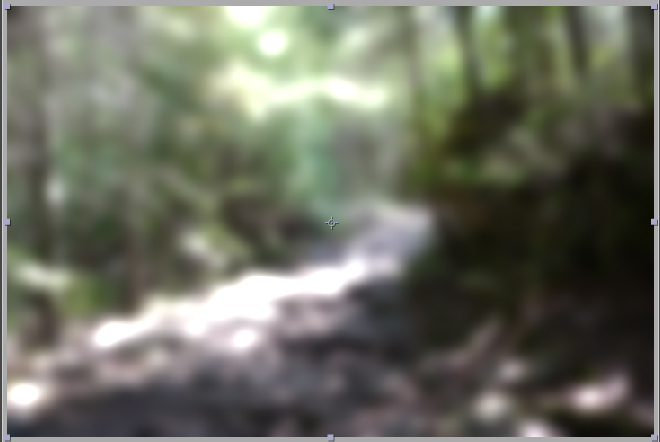
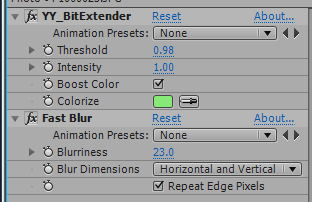

This is a very useful feature if you have bright lights in a shot, and you would prefer to give the lights a color. It can also achieve some nice, stylistic effects.

| After Effects | CS5.5, CS5, CS4 |
|---|
2.0 - Initial release on aescripts.com - Nov 2010
-

Jeremy Cox
- Compatibility After Effects
versionUp
Easily cycle between every version of your footage.Add to Cart -

Alon Shemer
- Compatibility After Effects
AAF Relinker
Add to CartRelinks footage automatically, even if the name and duration are slightly different. Perfect for AAF import!
-

Lloyd Alvarez
- Compatibility After Effects
Batch Search-n-Replace Paths
Batch process folders of After Effects project and search and replace file paths. This can come in handy if you are moving a project to a different folder structure like a new server. You can also use it to batch replace files in many projects at once.Add to Cart -

Leyero
- Compatibility Premiere
Looper Pro
Free TrialAdd to CartLoop animations in Premiere Pro! With looping types you love: • cycle • pingpong • offset
-

redefinery
- Compatibility After Effects
rd: Scooter
Displays a palette with controls for slipping and sliding various layer settings, such as layer footage source, in/out range, markers, and keyframes. You can use different combinations of these settings for more powerful control over layer editing operations.Add to Cart#devforacause
This script is part of the rd: scripts collection. Please consider making a donation to a charity important to you. Thanks.$0.00 -

Markus Bergelt
- Compatibility After Effects
Pointers
Snap any position property to any layer. No matter if it is 3D, 2D or parented. Pointers does all the complicated math for you.Add to Cart
-

Andrew Yang
- Compatibility After Effects
YY_Ramp+
A more full featured ramp effect, with more parameters such as opacity and blend modes.Add to Cart$39.99 -

Andrew Yang
- Compatibility After Effects
YY_Voronoi 2
Add to CartNow with Apple Silicon and MFR support. YY_Voronoi is a procedural texture generator which can be used as all sorts of textures, from terrain maps to water caustics to abstract backgrounds. By layering different Voronoi patterns, variations in complexity can be achieved.
$29.99 -

Andrew Yang
- Compatibility After Effects
YY_ShockRing
Add to CartYY_ShockRing was designed to be a feature-complete plugin for making rings. Blend modes, thickness, feathering, opacity; YY_ShockRing has it all. Use it for shockwaves, motion graphics, or anywhere else you need rings.
$24.99 -

Andrew Yang
- Compatibility After Effects
YY_MagicKey
Add to CartA powerful keyer without the complicated settings.
$34.99 -
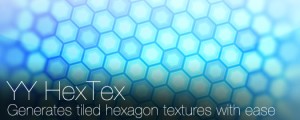
Andrew Yang
- Compatibility After Effects
YY_HexTex
YY_HexTex generates tiled hexagon textures, with extra options such as rotation, edge thickness, etc. Everything can be animated right in the comp, without need to deal with messy nested precomps.Add to Cart$29.99
