- Home /
- DuplicateLayers-n-UpdateExpressions
DuplicateLayers-n-UpdateExpressions
-
Compatibility After Effects Please check exact version compatibility under the "COMPATIBILITY" tab below
Author: Lloyd Alvarez
 Adding to cart...
Adding to cart...
Add Your tags
CloseDuplicate the selected layers and if any of the layers have expressions referencing any of the layers being duplicated it will update the expressions to point to the newly duplicated layers. Might make more sense if you watch the demo. :-)
Added a new option in v1.5 that allows you to change any thisComp relative calls in your expressions to be absolute to the current comp. This makes it easy to then copy and paste duplicated layers into another comp (or pre-comp) and have them reference the original comp as a master controller for the expressions.
| After Effects | 2024, 2023, 2022, 2021, 2020, CC 2019, CC 2018, CC 2017, CC 2015.3, CC 2015 |
|---|
1.6.1 (Current version) - Jan 16, 2020
1.6 - Aug 10, 2018
- Added KBar support, use argument "dupe" to skip the UI
- 1.5 Added option to change thisComp calls to be absolute to the current comp - Nov 2010
- 1.0 Initial release - Oct 2010
-

Rune Gangsø
- Compatibility After Effects
Tool Launcher
Add to CartRun scripts, menu commands and apply expressions, from a searchable list or custom toolbars. Open script interfaces from anywhere in pre-docked panels.
-

David Jacobson
- Compatibility After Effects
QueueMaster
Add to CartPowerful render queue automation.
-

Dino Qiu
- Compatibility After Effects
Hidden Layer Cleanser
Add to CartCleans up all unused or hidden layers in your After Effects project, preparing a tidy, organized composition ready for archiving or handover.
-
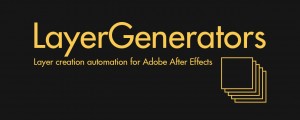
Motion Boutique
- Compatibility After Effects
LayerGenerators
Add to CartA collection of 3 tools for After Effects to automate the creation of layers.
LayerGenerator is discounted 50% for students and faculty.
More info here. -
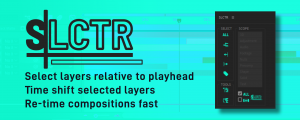
Tim Bywater
- Compatibility After Effects
SLCTR
Easily re-time comps by selecting layers based on the play-head position. Choosing the selection scope as all layers or specific layer types with the ability to restrict your selection to the Workspace. Then shift selected layers together.Add to Cart -

BAO Plugins
- Compatibility After Effects
BAO Mask Avenger 2
Add to CartControl mask vertices (and tangents) individually using a native plugin in After Effects!
-

Lloyd Alvarez
- Compatibility After Effects
ExpressionUniversalizer 4
Add to CartConverts the expressions in your projects so that they are compatible with After Effects running in any language. Now with batch processing.
$49.99 -

Lloyd Alvarez
- Compatibility After Effects
LayerCurveShifter
Shift selected layers based on a sine curveAdd to Cart$4.99 -
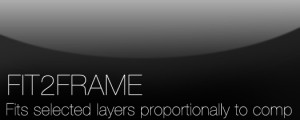
Lloyd Alvarez
- Compatibility After Effects
Fit2Frame
Fits selected layers proportionally to fill the Comp frame by giving you the choice of either cropping or letterboxing.Add to Cart$9.99 -

Lloyd Alvarez
- Compatibility After Effects
Render Frame at Markers
Add to CartWill send to the render queue any frames that are marked by layer markers that are within the comp work area. This would be equivalent to going to a point in time in your comp and selecting "Save Frame As->File"
$14.99 -

Lloyd Alvarez
- Compatibility After Effects
Load Project or Template at Startup
Will launch a project or template every time your start After Effects. For example, if you have a certain folder/file structure you like to keep for your AE projects, you can setup a virgin project the way you like it and save it as a template by giving it a .aet extension. Now every time you launch AE your custom setup will be automatically loaded.Add to Cart$14.99 -

Lloyd Alvarez
- Compatibility After Effects
Magnum 3
Add to CartAutomagically detects edits in footage. Now with an all new detection engine that is easier to use and gives better results. What's not to love?
$39.99
