- Home /
- Render Frame at Markers
Render Frame at Markers
-
Compatibility After Effects Please check exact version compatibility under the "COMPATIBILITY" tab below
Author: Lloyd Alvarez
 Adding to cart...
Adding to cart...
Add Your tags
CloseWill render (actually send to the render queue) any frames that are marked by layer markers that are within the comp work area. This would be equivalent to going to each marker in your comp and selecting "Save Frame As->File"
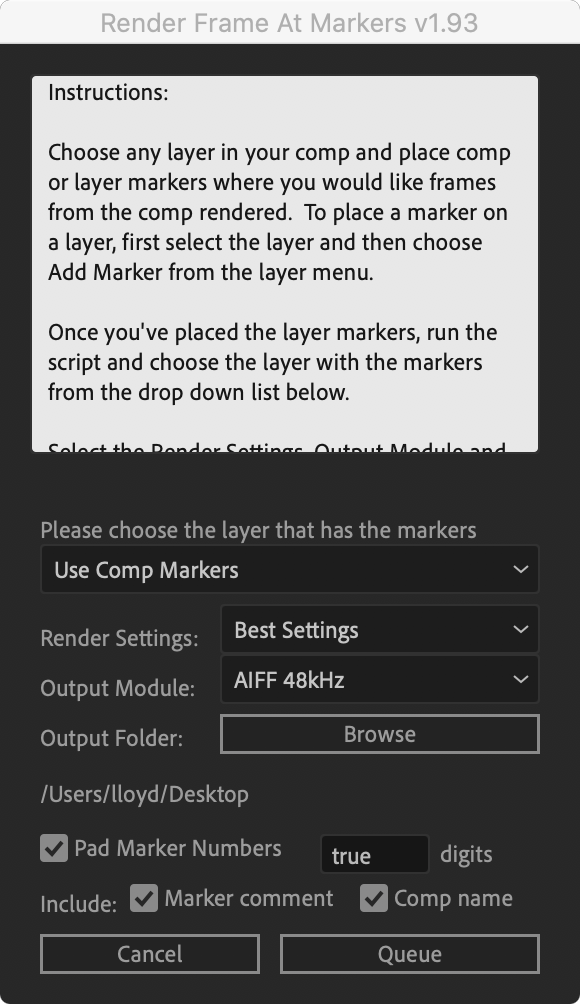
| After Effects | 2023, 2022, 2021, 2020, CC 2019, CC 2018, CC 2017, CC 2015.3, CC 2015, CC 2014, CC, CS6 |
|---|
1.93 (Current version) - Sep 10, 2021
1.93 - Sep 10, 2021
1.92 - Feb 6, 2015
- 1.91 Fixed windows CS5 UI bug 03/2011
- 1.9 Added option to pad marker numbers 12/2010
- 1.8 Fixed output directory bug, CS5 compatible 08/2010
- 1.71 Fixed layer name bug 06/2010
- 1.7 Added marker comment and comp name in file name option 11/2009
- 1.6 Fixed select output folder if cancelled bug, removed RQ queued item check, checked for layer-less comp 11/2009
- 1.5 Added new smarter interface options 10/2009
- 1.3 fixed mac output filename bug 08/2009
- 1.2 added numbering option 07/2009
- 1.1 changed to work within workarea only 01/2009
- 1.01 bug fixes 09/2008
- 1.0 Initial Release 09/2008
-

MotionCodes
- Compatibility After Effects
Save Objects
Save compositions, layers and properties with live preview.Add to CartPresets, Fonts, Masks, Markers, Keyframes interpolation, Expressions and JSX code can also be saved with the ability to change all values
+ All files viewer -

Steve Lewis
- Compatibility After Effects
Universal Audio
Add to CartNow with KBar support and over 10 new features! Timing animations to VO or music? Make audio flow through all your comps with one button, always giving you audio reference along with markers to animate to, no matter where you are in your project.
-

Hyper Brew
- Compatibility After Effects
- Compatibility Premiere
Pro IO
Add to CartImporting & Exporting: Automated. Pro IO for After Effects and Premiere Pro is a one-stop solution for getting media in and out of your application with ease.
-

Reuben Lara
- Compatibility After Effects
Marker Remap
Add to CartRetime compositions using split layer markers + Marker manager
-
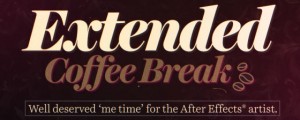
Plugin Everything
- Compatibility After Effects
Extended Coffee Break
Add to CartIncreases your render time so you can take a longer break.
-

LetsMotion
- Compatibility After Effects
- Compatibility Premiere
Subtitle Pro
Add to CartCreate Professional Subtitles Directly in After Effects and Premiere Pro
-

Lloyd Alvarez
- Compatibility After Effects
Duplicate Frame Remover 3
Add to CartRemoves duplicate frames in footage. New retiming feature and 50% faster processing.
$39.99 -

Lloyd Alvarez
- Compatibility After Effects
3D Text Creator
Generates text layers and distributes them in 3D space.Add to Cart$9.99 -

Lloyd Alvarez
- Compatibility After Effects
Throttle-n-Purge
Allows quick access to switch between 8, 16 and 32 bits per channel as well as turning the multiprocessing preference on and off. Has the option of showing or hiding the Purge button to suit your preference.Add to Cart$9.99 -

Lloyd Alvarez
- Compatibility After Effects
Magnum 3
Add to CartAutomagically detects edits in footage. Now with an all new detection engine that is easier to use and gives better results. What's not to love?
$39.99 -

Lloyd Alvarez
- Compatibility After Effects
DuplicateLayers-n-UpdateExpressions
Duplicates the selected layers and if any of the layers have expressions referencing any of the layers being duplicated it will update the expressions to point to the newly duplicated layers. Might make more sense if you watch the demo :-)Add to Cart$14.99 -

Lloyd Alvarez
- Compatibility After Effects
Introduction to After Effects Scripting Video Course
Add to CartBy popular demand we partnered with fxphd to offer this course that teaches you how to create scripts for After Effects starting with no programming knowledge.
$99.00
