- Home /
- 3D Text Creator
3D Text Creator
-
Compatibility After Effects Please check exact version compatibility under the "COMPATIBILITY" tab below
Author: Lloyd Alvarez
 Adding to cart...
Adding to cart...
Add Your tags
CloseGenerates text layers and distributes them in 3D space. You can define the words, 3D ranges and color variations by editing the script file. Once run, it will ask how many words you like and will loop through your list to create them.
You get two versions of the script: In 3D_text_creator.jsx you type the words in the script file and 3D_text_creator_from_file.jsx reads the words from an external file. Open the script file in a text editor and read the instructions at the top.
If you are looking to make Extruded 3D Text, check out Helium.
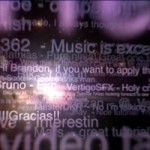
Sample Render
Final render from Cinematic Opening Title Redux tutorial
| After Effects | 2024, 2023, 2022, 2021, 2020, CC 2019, CC 2018, CC 2017, CC 2015.3, CC 2015 |
|---|
1.0 (Current version) - Jun 6, 2006
-

TackStudio
- Compatibility After Effects
AfterEmoji
AfterEmoji (finally!) brings emojis to After Effects. Choose from over 3500 emojis from Twitter’s open-source Twemoji library and insert them directly into your project as fully editable, native After Effects shape layers. Oh, and we fully support all skin tones, too.Add to Cart -
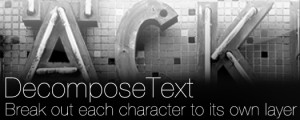
nab
- Compatibility After Effects
DecomposeText
Breaks up text by character, word or line into separate layers.Add to Cart -

EscuelaCine.com Scripts
- Compatibility After Effects
Construction - Make 3D Buildings in After Effects
Construction allows you to make cities and buildings in After Effects easily.Add to Cart -
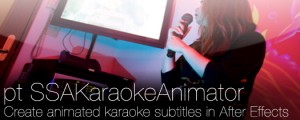
Paul Tuersley
- Compatibility After Effects
pt_SSAKaraokeAnimator
Create animated karaoke text subtitles from Substation Alpha (.ssa/.ass) or KaraFun (.kfn) file formatsAdd to Cart$29.99 As low as: $19.99 -

Zack Lovatt
- Compatibility After Effects
ASH Syntax Highlighter
ASH brings code-editor syntax highlighting to your AE text layers! Perfect for FUI artists everywhere!Add to Cart -

Michael Cardeiro
- Compatibility After Effects
Matrix
Takes a layer in your comp and breaks it into pieces. You choose the size of the pieces, whether to animate in order or random, and how long you want the transition to take.Add to Cart$14.99 As low as: $11.99
-
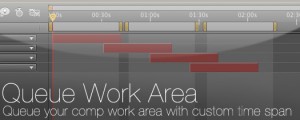
Lloyd Alvarez
- Compatibility After Effects
Queue Work Area
Queue your comp with the work area set as a custom duration. This way you can set several work areas to one queue and render them all at once.Add to Cart$14.99 -

Lloyd Alvarez
- Compatibility After Effects
Zorro-The Layer Tagger
Zorro lets you group layers in after effects by adding tags to layers. Similar to the way you would tag photos in Flickr, you can tag layers in your comps and then select or isolate those layers in groups by using the tags.Add to Cart$29.99 -

Lloyd Alvarez
- Compatibility After Effects
Load Project or Template at Startup
Will launch a project or template every time your start After Effects. For example, if you have a certain folder/file structure you like to keep for your AE projects, you can setup a virgin project the way you like it and save it as a template by giving it a .aet extension. Now every time you launch AE your custom setup will be automatically loaded.Add to Cart$14.99 -
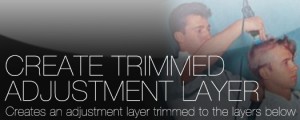
Lloyd Alvarez
- Compatibility After Effects
Create Trimmed Adjustment Layer
Creates a new adjustment or null layer and trim it to the range of the selected layers.Add to Cart$4.99 -

Lloyd Alvarez
- Compatibility After Effects
Introduction to After Effects Scripting Video Course
Add to CartBy popular demand we partnered with fxphd to offer this course that teaches you how to create scripts for After Effects starting with no programming knowledge.
$99.00 -

Lloyd Alvarez
- Compatibility After Effects
DuplicateLayers-n-UpdateExpressions
Duplicates the selected layers and if any of the layers have expressions referencing any of the layers being duplicated it will update the expressions to point to the newly duplicated layers. Might make more sense if you watch the demo :-)Add to Cart$14.99
