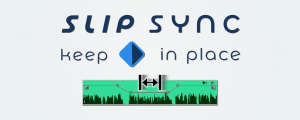Floating License Server
This is a command-line application intended for groups, not for single users.
You will need to use the terminal to install and use this server. Do not buy a floating license if you are not comfortable with the command-line.
This is a floating license server for products that offer Floating and/or Render Only licenses. This server is required to be able to use Floating Licenses.
Once installed on your network, any compatible product can be assigned a floating license from the server.
Please note that only Floating (FLT) and Render Only (REN) licenses are able to be used with the server
This server is only required for Floating (FLT) licenses, Single User Licenses (SUL) do not require this server.
This server is a command-line application that requires setup using the Terminal and is intended for customers who need to manage a large number of licenses.
This server is free when purchased in combination with 5 or more floating licenses. Discount automatically applied in the shopping cart when purchased at the same time as the floating licenses. There is a limit of one free server per customer.
Features
- Light-weight command-line application.
- Runs on Linux, Windows and macOS with a simple config file.
- Can be run on a VM as well as alongside other servers such as RLM.
- Simple address:port plist configuration for clients. A command-line tool is included to facilitate the creation of this file.
- Clients can also optionally be configured with an environment variable.
- Licenses can be requested and released from the client machine as well as directly on the server.
- Optional failover backup server configuration. (Backup server included in license)
- Configurable logging level.
- Optional hero list. These are machines that will automatically get a license when they request it. If the maximum number of licenses are already in use the oldest lease not on the hero list will be released without warning. You can use this feature if you have a machine that must always be licensed such as a rendering node for example.
- Optional blacklist. Machines on this list will never be issued a license.
- Optional whitelist. Only machines on this list will be issued a license.
- License code aggregation (add multiple license codes and they will be combined).
System Requirements
- Windows: Windows 7 x64 (probably also runs on 64bit Vista or even XP but these are not officially supported) or newer
- Mac: macOS 10.7 (Lion) or newer
- Linux: Intel x64 based architecture running Redhat, Ubuntu, Debian or CentOS compatible distribution
Notices
- Products released after November 2021 require version 4.x or higher of the Floating License Server.
- There are some products that offer Render Only licenses that are not yet supported by this server. Please check the Floating License FAQ or open a support request if you have any questions
4.1.40 (Current version) - Aug 30, 2024
- added verbose messages for license errors to log file
- lease expire time set to fixed 60 minutes (cannot be configured anymore)
- floating licenses configured in server get online validated whenever the server license gets validated successfully
- changed error text for invalid license types
4.1.40 - Aug 29, 2024
- added verbose messages for license errors to log file
- lease expire time set to fixed 60 minutes (cannot be configured anymore)
- floating licenses configured in server get online validated whenever the server license gets validated successfully
- changed error text for invalid license types
4.0.35 - Feb 28, 2023
- improved wording of plist saving message
- grace period for server online activation extended
- fixed stripping of symbols on macOS
- improved validation of licenses on server start
- lowest supported macOS version is now 10.13
4.0.33a - Jan 4, 2023
4.0.34 - Jan 4, 2023
- fixed stripping of symbols on macOS
- validate licenses on server start
- lowest supported macOS version is now 10.13
4.0.33 - Jan 5, 2023
- bugfix for VPN adapters reporting invalid data
- improved Linux platform support
- better reporting of OS version of Linux systems
- bugfix for invalidating invalid licenses (segmentation fault on Linux)
- improved log output for ping command
- increased connection timeout from aescriptsLicTool to 2.5 seconds
4.0.29 - Mar 9, 2022
- improved thread safety
- improved handling of invalid requests
4.0.28 - Nov 23, 2021
- floating licenses get auto-released on exit
- support for new V4 license formats
4.0.27 - Nov 23, 2021
3.9.22 - May 31, 2020
3.9.21 - May 26, 2020
3.9.20 - May 9, 2020
- machineid now requires a match of at least 2 MAC addresses (instead of 1)
3.8.16 - Jan 13, 2020
3.8.14a - Dec 19, 2019
3.8.14 - Dec 6, 2019
- also accepts uppercase key input
- server can be run as a background/daemon process with the "-d" command line switch
- if other application is using the server port, name of the application will be shown (Windows only)
- improved check for server/port availability, new message if other application is using the port
aescriptsLicenseServerTool:
- also accepts uppercase key input
- better error reporting when ports are in use
- new error message when no server configuration (plist/env) is found
- improved check for server/port availability
- new message if other application is using the port
3.8.13 - Nov 15, 2019
3.8.12 - Oct 8, 2019
- more robust against special characters in user and computer names
- support for additional library plist configuration file for license server config
- bugfixes for license server communication
- improved handling of floating licenses
3.7.11 - Sep 2, 2019
- Computer names with a space character in it (only possible on macOS) are now correctly supported in all tools.
- If the licensing server has licenses for both full and render-only variants and a plugin requests a license in headerless mode, it will now default to a render-only request on the server.
- Besides the configuration in a plist file, a plugin/client will now also look if the environment variable "aescriptsLicensingServer" is set. If it is and has the format "server:port" (or the extended form "server:port;backupserver:backupport") then this will be used. So the plist file is not required anymore if this variable exists. If both the plist and the variable are present, plist takes preference.
The aescriptsLicenseServerTool now also checks for the presence of this variable.
- If a plugin does not find a local license file, but a plist or the server environment variable is set, and the plugin is running in a headless host, it will automatically ask the server for a render-only license. This makes it unnecessary to register render-only licenses with the command line tool.
- There was an issue with the licensing server running on Windows with socket handling, especially when several clients were requesting the same license. This resulted in the server still running but no longer responding to client requests at some point. This has been fixed.
- The licensing server now has a minimum lease expiry time of 15 minutes (any values lower than that in the ini file will be set to 15 minutes). An exception is a value of -1 which now disables the expiry time completely.
3.6.8 - Jun 23, 2019
- improved setup and usage documentation
- terminate socket messages correctly
- allow binding to specific local IP using new "localIP" setting in config file
- better error handling for socket functions
(OS specific error code checking and printing of socket error messages)
- improved error message when full license is requested but server only
has render-only licenses
3.5.6 - Sep 18, 2018
- allow "@" character in server license
- messages to secondary server get ignored when primary is still active
- handling full licenses to render-only requests if applicable now works better (even when no FLT licenses available initially)
- now only one entry in the herolist is allowed, and that needs to be a full IP address (no wildcards)
3.5.5 - Aug 29, 2018
- bugfix for incorrect behavior when missing blacklist/herolist entries in server.ini file
3.4.3 - Jul 6, 2018
- Bug fixes
1.0.2 - Jan 4, 2018
- Updated licensing, config and instructions file

 Adding to cart...
Adding to cart...