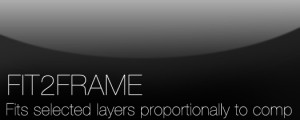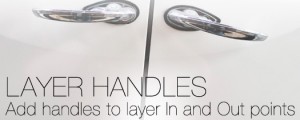Free Compose
-
Compatibility After Effects Please check exact version compatibility under the "COMPATIBILITY" tab below
Latest new feature: ✅ Track Mattes!
Add a track matte to your group layer and refresh. Layers without an existing track matte will update to match the group. Some layers may require automatic precomposing.Next planned update: Scalable, compact UI
What can I do with Free Compose?
✅ Group layers like Photoshop
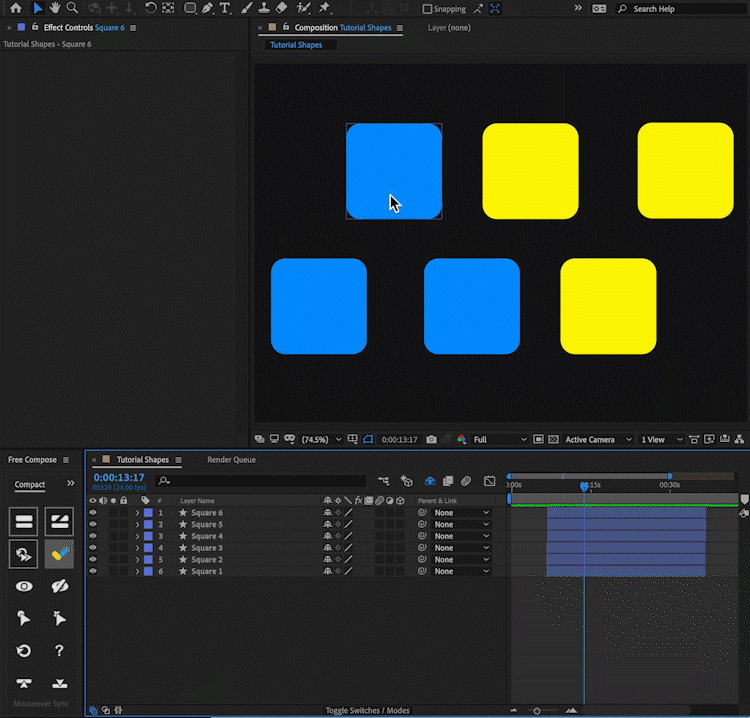
Select any layers and hit the 'Make Group' button. Hold alt if you don't want layers parented.
✅ Expand/collapse groups
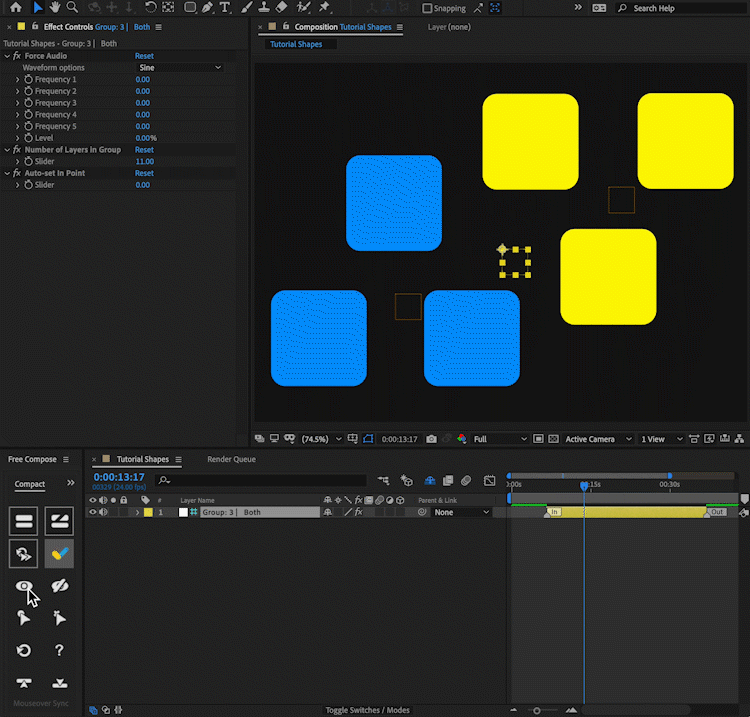
Show all the layers, or hold alt to show only a group's nested group layers.
✅ Move groups' layers easily in the timeline
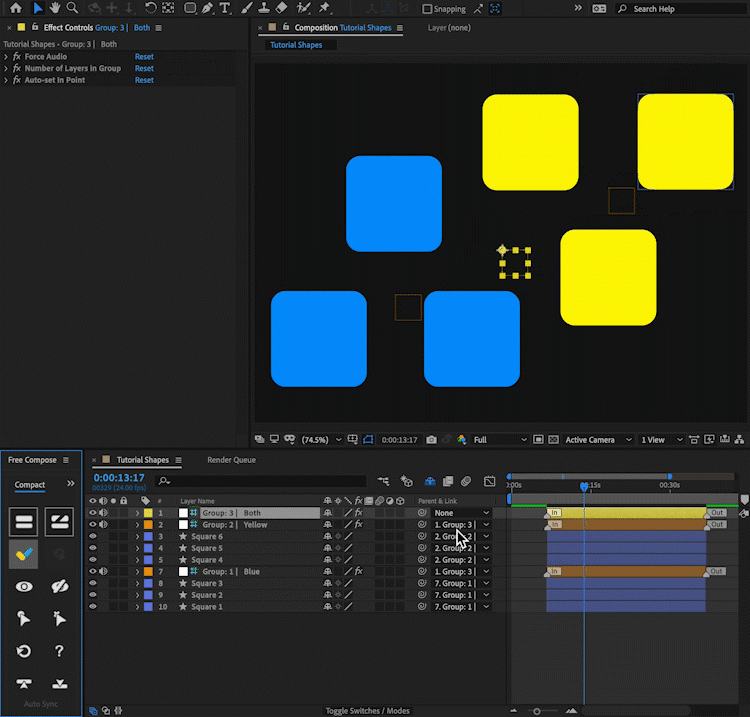
Move all your groups' contained layers in the timeline just by moving the group.
✅ Doesn't cut off layer content like pre composing does
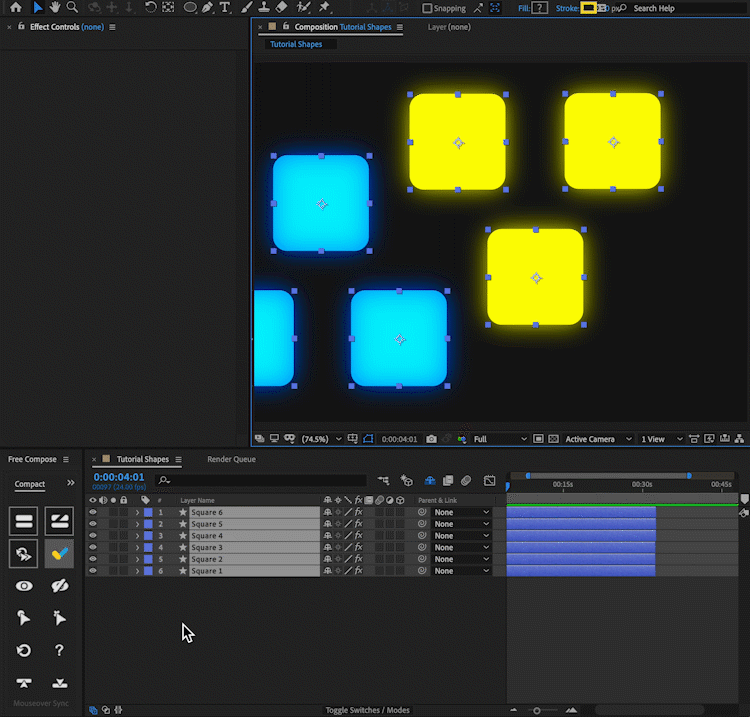
Group things right in place, don't worry about whether they'll be cut off.
✅ Add FX by groups
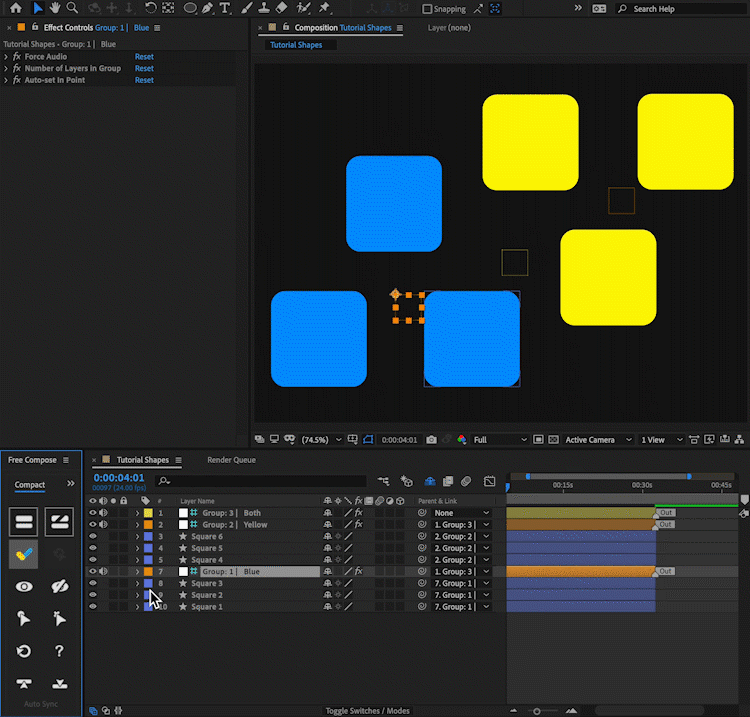
Simply add or remove effects from a group layer and control from there. Nested groups' effects are ordered accordingly.
✅ Mask groups while keeping layers accessible

Easily mask a group's layers by adding a mask to the group layer. Masks can be set to calculate before or after any effect. Layers are easily moved inside the mask almost like a track matte.
✅ Control Visibility & Audibility
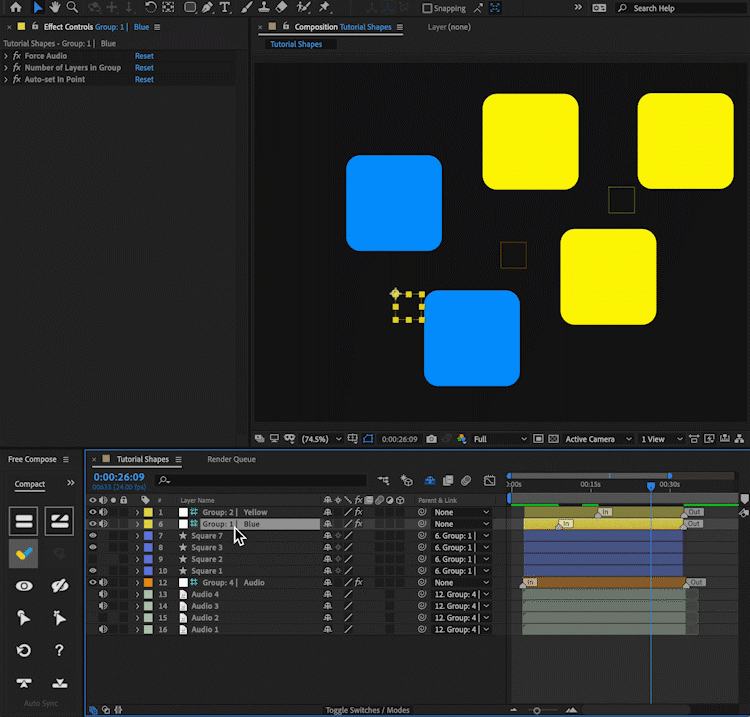
Control the group layers' visibility and audibility with prior state remembered.
✅ Time Stretch
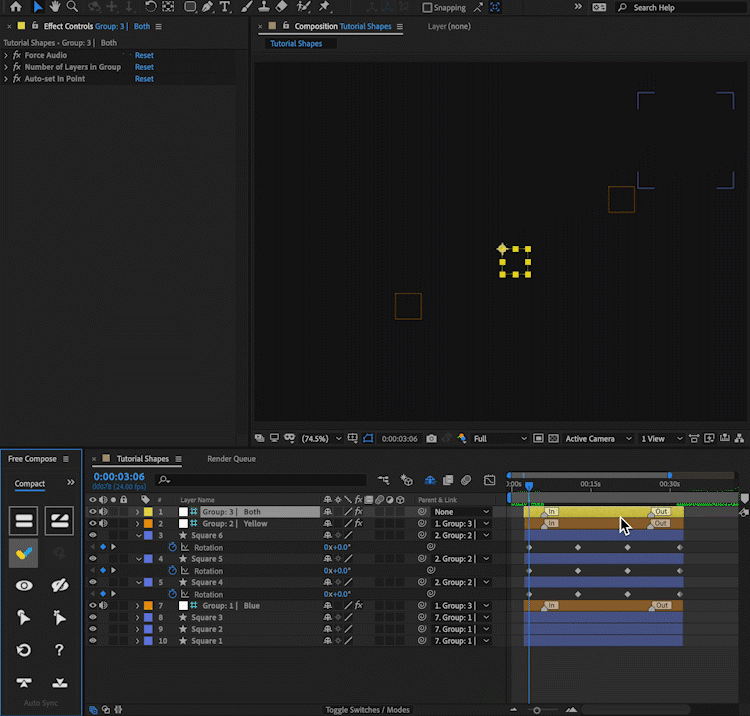
Stretch the layers just by stretching the group.
✅ Duplicate Groups
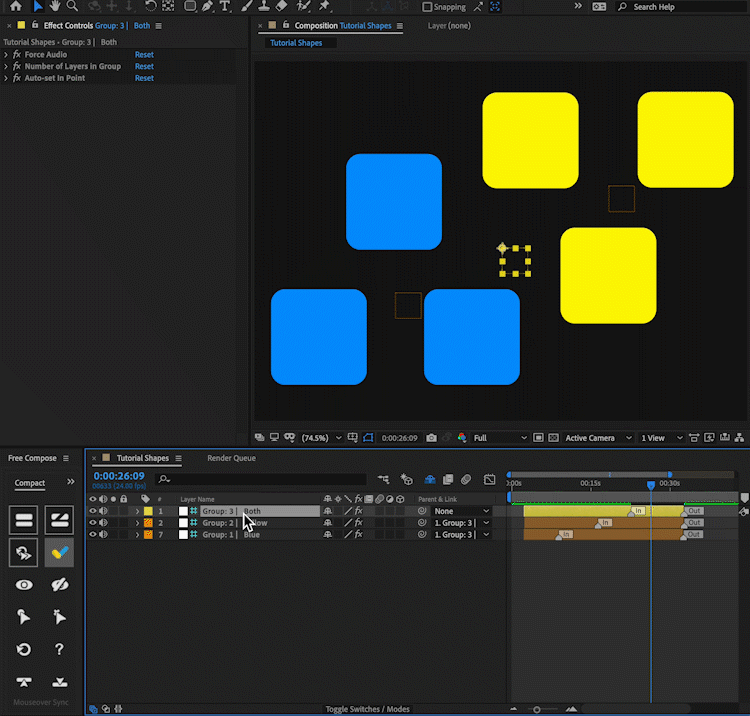
Duplicate groups with one click.
✅ Nested groups parented at average positions
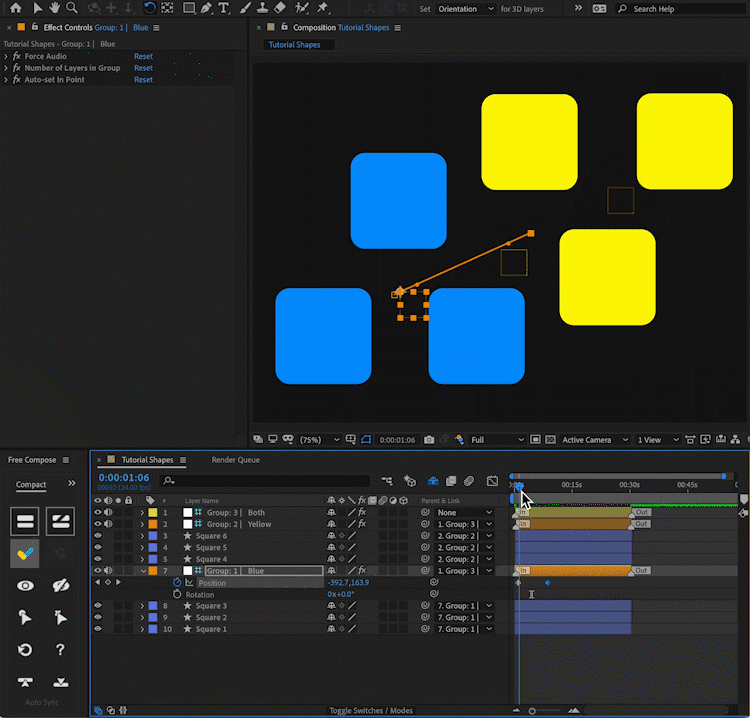
By default, groups are parented logically at the layers' average position. Change this at any time, even after animating.
| After Effects | 2024, 2023, 2022, 2021, 2020, CC 2019, CC 2018 |
|---|
1.6.1 (Current version) - Dec 28, 2022
PLUS, TRACK MATTES! You can now set a track matte for your group and on refresh all layers inside the group without a track matte will update to match.
When you ungroup, any layers that have the same track matte as the group will have that removed. Same goes for moving a layer out of the group.
1.5 - May 20, 2021
- Renaming Free Compose Groups caused errors (will not fix pre-existing groups)
- Fixed numerous bugs with duplicating groups (possible: masks not following new group, effects not renaming, release groups/layers not removing FX, opacity expressions not updating)
FEATURES
- LOCK GROUPS: Now, Alt-click the Select Group Button to toggle lock/unlock for all layers in a group (ability to preserve layer's prior state of lock/unlock coming soon)
1.4.1 - Feb 4, 2021
V1.4 NEW FEATURES:
- Added group mask capability (woohoo!)
- Syncing effects maintains their nesting order
- Effects of same type no longer get overwritten when syncing
- Ability to re-position the Group Null...
(use pan-behind somehwere without pre-existing position keyframe and immediately sync, w/ pan-behind tool still selected)
- When adding/removing layers, just sync that group. Parent groups will sync too.
- *Major* undo-group optimizations and clean up
- Progress Bars added for most functions
- Removed a check for the project's expression engine, which could cause it not to load.
- Long delay on script load fixed (license server error)
- Fixed three bugs for move up/down buttons
- Performance improvements for syncing effects
1.4 - Feb 2, 2021
- Added group mask capability (woohoo!)
- Syncing effects maintains their nesting order
- Effects of same type no longer get overwritten when syncing
- Ability to re-position the Group Null...
(use pan-behind somehwere without pre-existing position keyframe and immediately sync, w/ pan-behind tool still selected)
- When adding/removing layers, just sync that group. Parent groups will sync too.
- *Major* undo-group optimizations and clean up
- Progress Bars added for most functions
- Removed a check for the project's expression engine, which could cause it not to load.
- Long delay on script load fixed (license server error)
- Fixed three bugs for move up/down buttons
- Performance improvements for syncing effects
1.3 - Dec 15, 2020
- Updated UI! Option of classic or compact (icons) version
- Can select layers in non-sequential order (it will move them together)
- Time-stretching is now supported for groups! (see how-to-use document)
- FREE companion script: Darth Fader. Fade layers’ opacity at In and/or Out with keyframes or expressions. Use-able on its own and specially compatible with Free Compose groups’ in/out markers and all their expressions. Just a handy little thing.
- When a group shortens during refresh, it brings straggling in/out markers with it
Bug Fixes:
- Time-reversed layers’ in/out are calculated correctly
- Expressions are fully removed on releasing grouped layers if they’re “value;”
- General code clean up
1.2.1 - Dec 10, 2020
Expressions fully removed on group release.
See MAJOR updates with new features from 1.2 if you are upgrading from 1.1 or 1.0 (in+out control/opacity control/duplication/more).
1.2 - Dec 2, 2020
- Now, easily duplicate groups (Shift-click “Make Group)
- Mark an in/out for groups’ layers
- Control opacity and audio levels with Group Control Layer
- Group Control Layers’ labels turn orange when they are nested
- Toggle grouped layers’ visibility/audibility with prior state remembered
- The group layer now also changes its source name, no need to click "Layer Names” column
Bug fixes + stability!
- Potential issue with double-digit group numbers
- Group Control Layer no longer improperly offset if "Create Layers at Composition Start Time" setting is unchecked in preferences
- Fixed issue with grouping layers whose names start with “Group” (eg after using motion tools or explode shape layers)
- Releasing layers now also un-parents/re-parents appropriately
- Group creation checks project instead of comp to iterate in number (helps avoid duplicate group #’s)
- Fixed issue where light and camera layers in groups stopped the FX refresh function
- Always selects the group layer that has just been created
1.1 - Nov 16, 2020
1. Compatability with some non-english versions of After Effects.
2. Grouping could get stuck at creation of the End Group layer, when grouping layers at the top or bottom of the layer stack.
3. Message "refreshGroup2 is undefined" when using Auto-sync.
4. Issue with the group null sometimes being created in the upper left.
Feature changes:
1. Groups now refresh their layers' visibility based on the status of the group's visibility. (Affects all layers)
2. Group FX are removed when using both '<' and '>' functions.

 Adding to cart...
Adding to cart...