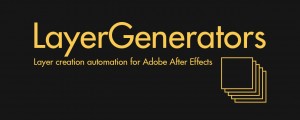MOBO_Utils
-
Compatibility After Effects Please check exact version compatibility under the "COMPATIBILITY" tab below

MOBO_Utils is part of the amazing
Mobo Super Suite.

MOBO_Utils
An evolving set of simple native tools for Adobe After Effects.
They do what’s described in their description and nothing else.
Sliding Price
Buy now and get future tools for free but as more tools get added the new purchase price will increase so buy now to lock in the best price!
🔥 MOBO_Utils 1.5, January 2024 update, added:
Arrow
GIF Export
🔥 MOBO_Utils 1.3, June 2022 update, added:
Add Path Vertices
🔥 MOBO_Utils 1.2, January 2022 update, added:
Color Transfer
🔥 MOBO_Utils 1.1, April 2021 update, added:
BakeAllExpressions
CopyColor
CollectFonts
RemoveAllExpressions
🔥 MOBO_Utils 1.0, Sept 2020 initial release:
BakeAllExpressions
MultiDuplicate
PasteImage
SelectSameProperties
APNGExport
ColorPalette
MOBO_Utils Tutorial by SternFX
GIF Export
Native GIF Export
Export GIF directly from the After Effects Render Queue.
Yes.
Limitation: Does not support transparency for the moment
Arrow
An effect that creates… arrows
Need an arrow? Here’s the effect you need.
Choose between 39 arrowhead styles.
Straight curves or Bézier line.
You can even convert your arrow
in Shape Layer!
Add Path Vertices
Add vertices every x pixels
How to add evenly spaced vertices
along a path?
Divide masks or path of shape layers using our plug-in Add Path Vertices.
Select one or more path then you’ll be asked to specify the distance between 2 vertices.
Voilà!
Color Transfer
Transfer the color mood
of an image to another
Ever wanted to use the color palette of one image or video on another?
For example, apply the colorful mood of a famous painting to your montage,
or the color range of a Hawaiian sunset to your own image?
Make it easy with Color Transfer.
APNGExport
Render Animated PNG file
directly from AE
Gifs are great. APNGs are better.
APNG files support 24-bit colors and 8-bit transparency.
Now you can render APNG directly from your render queue. Boom.
BakeAllExpressions
Bake all expressions of selected layers
Discouraged by baking hundreds of expressions?
Here is your one click solution.
Simply select the layers and BakeAllExpressions will bake all expressions at once!
You can choose to bake the current frame only, or the whole work area.
CopyColor
CopyColor is an hex color picker.
Set your own shortcut
to call this command.
When invoked, it will copy the currently pointed color to the clipboard.
Ready to be pasted in any color parameter!
CollectFonts
Collect all fonts used in your project
Need to collect the fonts used in your project?
CollectFonts is the command you need.
It will collect the fonts and copy them to the chosen folder.
Voilà.
Limitation: only fonts on text layer are supported, multiple fonts on text layers is not supported
ColorPalette
Generate the representative colors of an image
This plugin displays a palette with the dominant colors in a layer.
Colors are also added to color pickers so you can link them using expressions.
Dope.
MultiDuplicate
Duplicate a layer multiple times
When creating setups for our tools like Pastiche or Newton, we often duplicate things (“I want 800 circular shapes right now!”). The Select All – Copy – Paste sequence has come to an end.
This command in the Layer menu allows you to duplicate the selected layer X number of times.
Lightning fast.
PasteImage
Paste an image from your clipboard directly to your composition
Sometimes you just want to copy/paste an image in your timeline without importing it.
This will make your dream comes true.
This command in the Edit menu enables you to paste an image from your clipboard directly to your composition.
You can also set the location where images will be saved.
Yeah.
RemoveAllExpressions
Remove all expressions of selected layers.
Similar to the built-in Remove Expression command except that you don’t need to select individual properties.
Here, all expressions found in the selected layers will be removed.
Even if you have a lot.
Specially if you have a lot.
SelectSameProperties
Select the same property in every layer of your composition
It is the missing feature of the Search box in the timeline of After Effects.
You select a property (for instance the Fill Color of a shape layer), and this command placed in the Layer menu will search and select every similar property found in the composition.
Magic.
| After Effects | 2025, 2024, 2023, 2022, 2021, 2020, CC 2019, CC 2018 |
|---|
1.5 (Current version) - Jan 11, 2024
- added Arrow: an effect that draws a controllable and customizable arrow
- added GIF_Export: an output module to export gif file directly from After Effects
- fixed a bug in APNG_Export that was sometimes producing glitches in the output file
- fixed a bug in SelectSameProperties that was occurring with specific properties of shape layers
1.4 - Apr 3, 2023
1.3 - Jun 2, 2022
1.2.3 - May 3, 2022
1.2.2 - Feb 3, 2022
- Select Same Properties: added the ability to act on the selected layers only (otherwise every layer is considered)
1.2.1 - Jan 31, 2022
- Color Transfer: fixed a bug with 16 and 32 bpc projects
1.2 - Jan 28, 2022
- Apple Silicon architecture (M1) support for macOS versions
- added new plug-in Color Transfer that allows you to recolor a layer to match the color characteristics of another layer
- Paste Image: changed destination folder options
1.1.3 - Nov 9, 2021
. ColorPalette: fixed a memory leak issue
1.1.2 - Nov 5, 2021
. Fixed a bug in Color Palette that was occurring when multiple instances of the effect were used.
. Changed behavior of Color Palette: the color bar drawn over the layer is now dynamic and updates automatically according to the layer content.
. CC 2022 compatibility for every plug-in.
1.1.1 - Sep 10, 2021
- APNG Export: added a parameter in the Options dialog to specify the number of loops (by default this value is 0 which means infinite looping).
- Copy Color: fixed a bug that was occurring with machines with multiple screens/monitors.
1.1 - Apr 2, 2021
- added BakeAllExpressions (bake all expressions found in the selected layers)
- added CollectFonts (collect all fonts used in the project)
- added CopyColor (pick a color and save it in hex format to the clipboard)
- added RemoveAllExpressions (remove all expressions from the selected layers)
1.0.7 - Jan 5, 2021
-APNG Export :Fixed a bug that was sometimes crashing AE at the end of the render.
1.0.6 - Jan 4, 2021
-APNG Export :Fixed fps bug in the render settings.
1.0.5 - Jan 1, 2021
-PasteImage :Fixed a bug in the Settings dialog (Mac).
1.0.4 - Dec 18, 2020
-PasteImage :Fixed a bug on Mac that was preventing the plug-in to appear in the Edit menu.
1.0.3 - Dec 17, 2020
-PasteImage :Fixed a bug when the clipboard contains text data from Illustrator.
1.0.2 - Nov 16, 2020
-MultiDuplicate: the number of copies chosen by the user is stored in prefs and becomes the default value for the next session.
-PasteImage: fixed a bug when the destination folder of the pasted image was the Project Folder.
1.0.1 - Oct 16, 2020
- PasteImage: You can know set the location where images will be saved.
By default the image is saved to the Desktop. To change this location, press and hold the Shift key while clicking on the command (a dialog allows you to customize the save folder).

 Adding to cart...
Adding to cart...