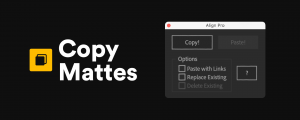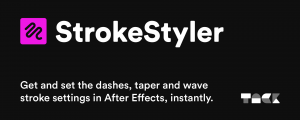Pre-compose Pro
-
Compatibility After Effects Please check exact version compatibility under the "COMPATIBILITY" tab below
Read the full documentation here.
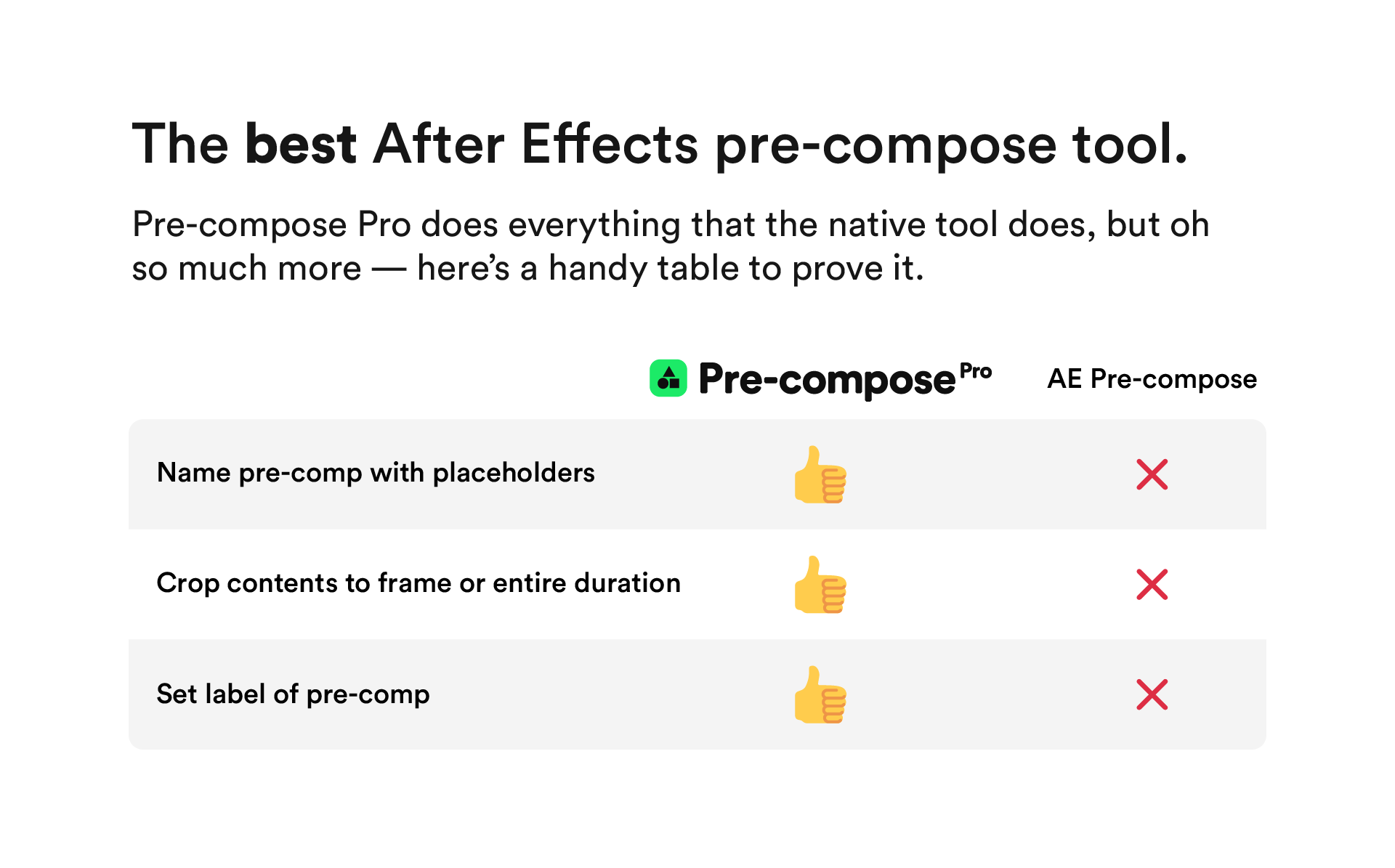
Hidden Features of After Effects — Pre-compose Pro
— Matt Volp (@MattVolp) July 10, 2024
Not quite a hidden feature, but one you should definitely know about. This time, I take you through our new tool for After Effects, Pre-compose Pro.
On sale NOW for just $7.50 until July 20th https://t.co/xeFQGl2KpJ pic.twitter.com/Y0t4cyPZ14
A major update to the native AE Pre-compose tool — Pre-compose Pro gives you a brand new pre-comping experience with loads of new features.
Layer Menu Item
On macOS, Pre-compose Pro lives in the layer menu, right next to the native Pre-compose.
On Windows, you'll find it in the File > Scripts menu.
On both platforms, Pre-compose Pro works exactly the same — Windows layer menu item support is coming soon!
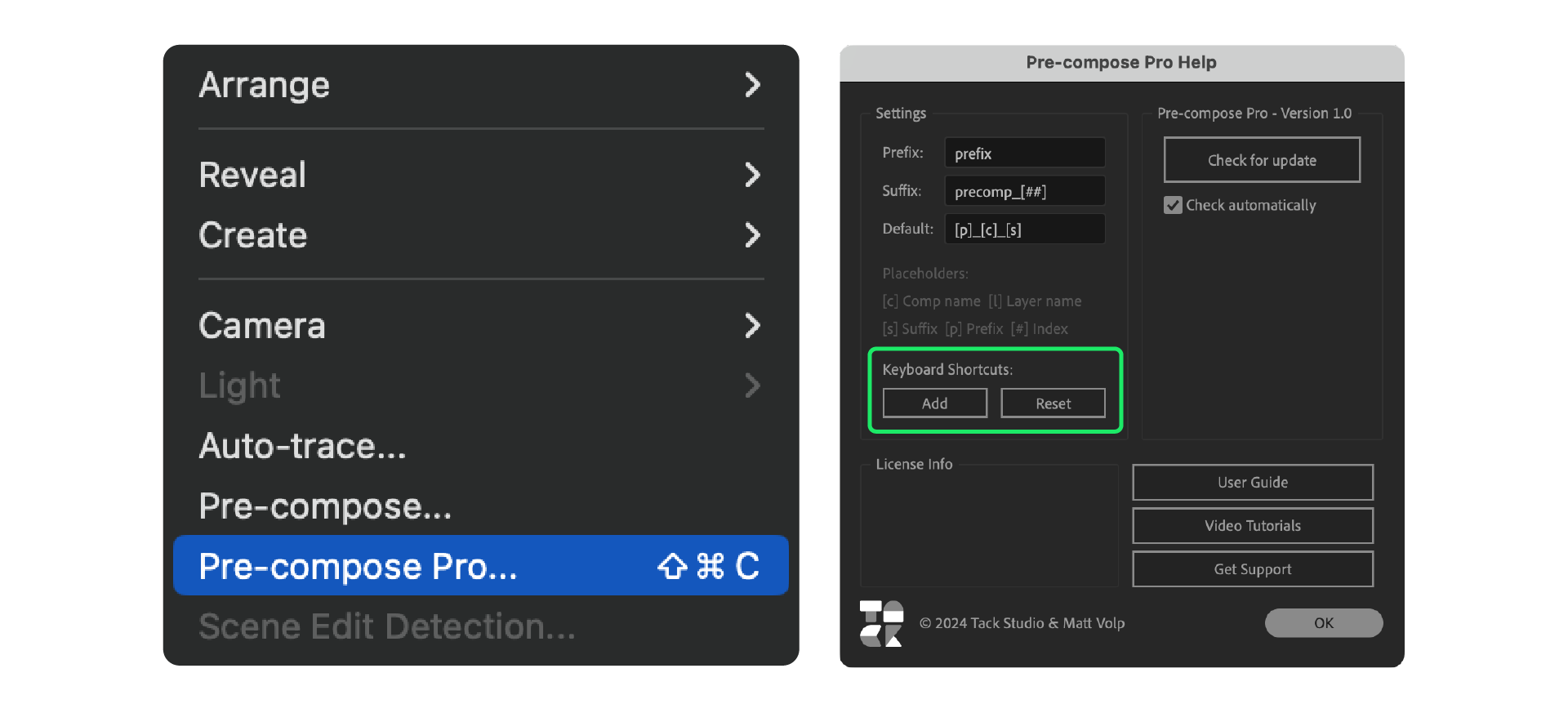
Keyboard Shortcuts
On macOS, you can add the 'Cmd+Shift+C' keyboard shortcut to After Effects from the Pre-compose Pro settings window.
On Windows, you can add a shortcut to Pre-compose Pro in the native After Effects Keyboard Shortcuts panel — just search for Pre-compose Pro.
On both platforms, you could add the .jsxbin file to a KBar shortcut.
Pre-comp Name Placeholders
You can use 5 placeholders to automatically name your pre-comps and set the default name in the settings. Let's say we're pre-comping some layers within a composition called “Comp 1” — the resulting name from the example settings below would be “prefix_Comp 1_precomp_01”.
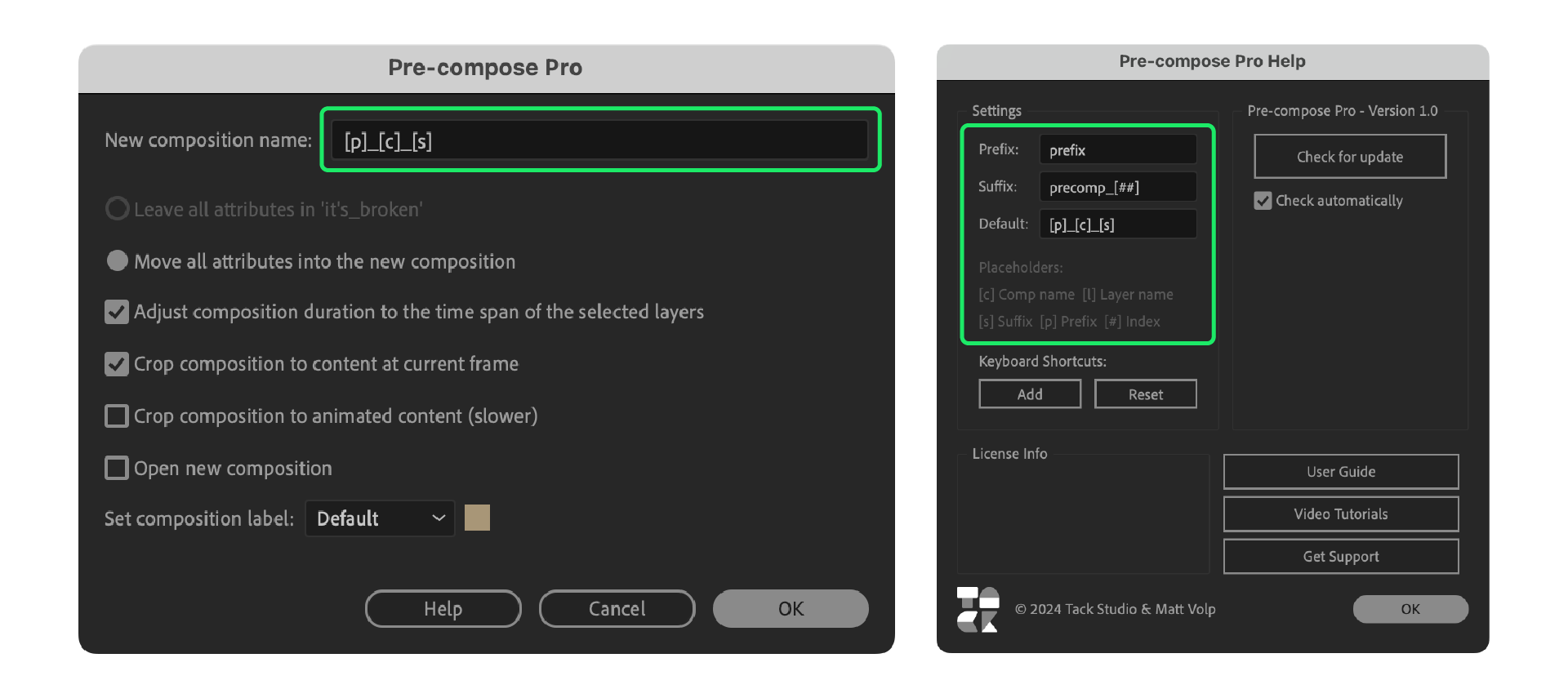
Crop Pre-comp Contents
Auto crop the contents of your pre-comp to a specific frame or the full animated duration.
Set Pre-comps Label
Set your pre-comps label on creation. Pre-compose Pro gets your label colors from your preferences, so it's always up to date.
| After Effects | 2024, 2023, 2022 |
|---|
1.1.1 (Current version) - Jul 18, 2024
- Fixed an issue where the label would not be set when 'Adjust composition duration' option was not checked.
1.1 - Jul 18, 2024
FIXES
- Fixed an issue when layers were longer or shorter than their parent composition's duration.
- Fixed an issue when fetching label color names from the preferences.
- Fixed 'User Guide' and 'Video Tutorials' buttons in help window.
CHANGES
- Combined 'Crop composition to content at current frame' and 'Crop composition to animated content (slower)' into one option. Pre-compose Pro will intelligently pick the correct option based on the presence of keyframes.
ADDED
- Ability to 'Pre-compose all layers separately'.
- Option to 'Reset All Preferences' in the help window.
- Fixed an issue when layers were longer or shorter than their parent composition's duration.
- Fixed an issue when fetching label color names from the preferences.
- Fixed 'User Guide' and 'Video Tutorials' buttons in help window.
CHANGES
- Combined 'Crop composition to content at current frame' and 'Crop composition to animated content (slower)' into one option. Pre-compose Pro will intelligently pick the correct option based on the presence of keyframes.
ADDED
- Ability to 'Pre-compose all layers separately'.
- Option to 'Reset All Preferences' in the help window.
1.0.2 - Jul 11, 2024
- Fixed an issue with name placeholder [l] not working correctly.
1.01 - Jul 10, 2024
- Fixed an issue with preferences not being properly fetched.
1.0 - Jul 8, 2024
Initial release

 Adding to cart...
Adding to cart...