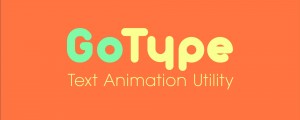Deekay Tool
-
Compatibility After Effects Please check exact version compatibility under the "COMPATIBILITY" tab below

Deekay Tool is a game-changing extension for character animators in After Effects. Create and save characters in just one click.
The New Animate feature gives you the possibility to create and customize your animations with intuitive controls.
We’ve listened to all animators to make it the most flexible tool for rigging in After Effects.
Improve your workflow with the fastest optimization. The game-changing features will make your animations stand out.
Deekay Tool was developed by Motion Design School in Collaboration with Deekay
Promo video made using Deekay Tool
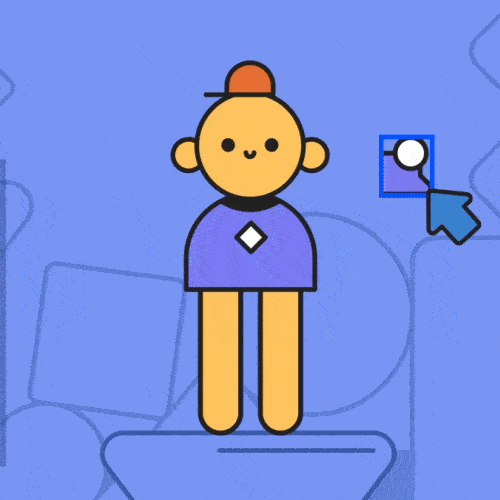
Rigging System
Completely new way to approach character rigging. We’ve listened to all animators and especially Deekay to make it the most flexible tool for rigging in After Effects. Besides that, we’ve made optimized limbs to work faster than ever!
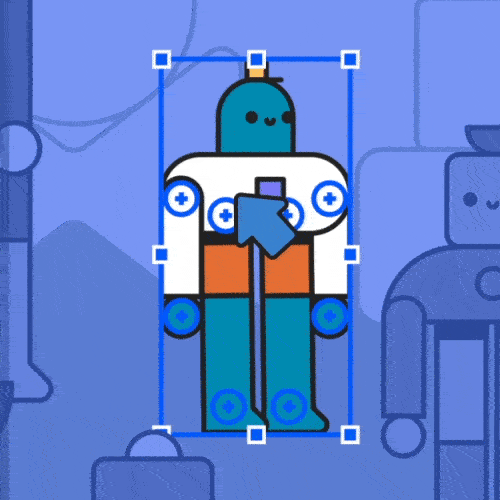
Assist
This panel is made to improve your workflow and cover the most common tasks when you are working with shapes and animations.
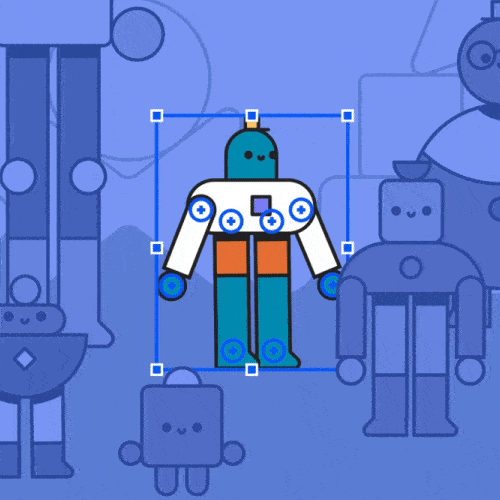
Animate
This game changing feature will make your animations stand out! Make your characters walk, run, dance, jump, swim, fly, or anything you can imagine.
Character Tool Offer
If you own Character Tool you can purchase Deekay Tool for the discounted price of $45. Simply login to the same account you purchased Character Tool with and the discounted price will be automatically displayed. If you need assistance please open a support ticket.
| After Effects | 2025, 2024, 2023, 2022, 2021, 2020, CC 2019, CC 2018 |
|---|
1.1.8 (Current version) - Feb 24, 2024
- Fix appearance of the limb settings in styles
1.1.7 - Jan 16, 2024
1.1.6 - Dec 26, 2023
- Added a new installation path for systems with limited permissions
- Fixed the issue of an empty page appearing after downloading presets
- Fixed Separate Dimensions issues
- Updated the tooltip and shortcuts on the Create Limb button
1.1.6 - Dec 26, 2023
- Added a new installation path for systems with limited permissions
- Fixed the issue of an empty page appearing after downloading presets
- Fixed Separate Dimensions issues
- Updated the tooltip and shortcuts on the Create Limb button
1.1.4a - Sep 1, 2022
- Updated license framework to v4.01.000
1.1.4 - Nov 1, 2021
Fixed issue, when duplicating limb with autoflop, and new limb was affected by the original autoflom instead it's own
1.1.3 - Oct 6, 2021
1.1.2 - Sep 27, 2021
1.1.1 - Aug 23, 2021
1) No errors when renaming limb with type change and with autorotate layer
2) Limb gets proper name when creates with "Create" button
1.1.0 - Aug 19, 2021
1) Added Scale Styles Width button.
It scales width of limb styles if the controllers of the limb was scaled
2) Added Create Bone button.
It allows to add IK expressions to any three selected layers
Fixed issues:
1) Wrong caps when added new style with different caps
2) Uggly angles on Square caps
3) Controllers not always created right above pins
4) Controllers created only for one pins mesh group
5) It is possible now to adjust the style of the limb when creating new one
6) Removed prefixes
1.0.4 - Aug 13, 2021
1) Downloads are working again
2) Changed Alt+Click on the Character zones at the Animate tab. Now it automatically links points with correct names with Rig control layer, and parents them to it, if they don't already have parent.
1.0.3 - Aug 7, 2021
1) Trial version now will work properly
2) Assistant image is adding to composition correctly now;
3) Assistant image was changed;
1.0.2 - Aug 4, 2021
1) downloading of animations are available again. It wasn't work because of change of the main server;
2) Update works properly;
3) Duplicate works properly
4) When adding new style, the caps option became disabled, when outline or taper option are selected
1.0.1 - Jul 23, 2021
1) Animations and presets downloading;
Now it is available from the Gallery with the arrow button.
2) Taper notification;
Now taper is enable scinse After Effects v 17.1, from which it was added to After Effects

 Adding to cart...
Adding to cart...