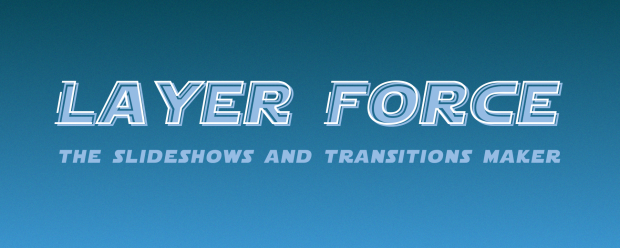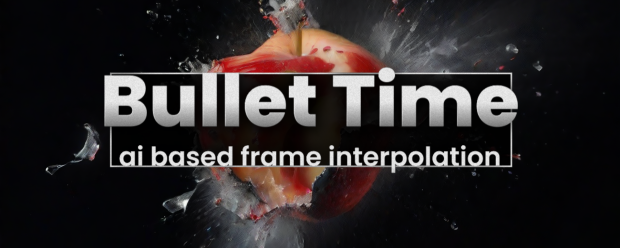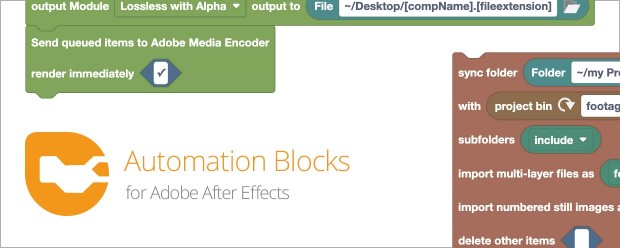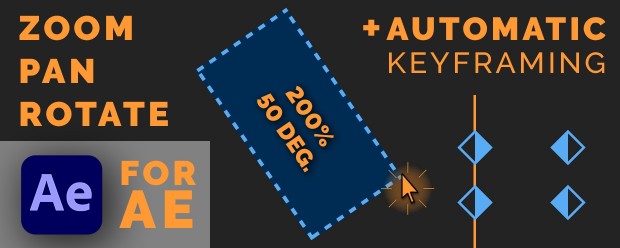Transitions
-

- Compatibility After Effects
Transformer 2
Add to CartPowerful footage transformation and animation tool for After Effects
CA$41.97 -

- Compatibility After Effects
Layer Force
Add to CartPremiere Auto Paste New Feature in v1.1.Instantly generate modern transitions and slideshows based on 19 styles. Sync animations with audio and text voiceovers. Run it fully automatic or setup as you like.
-
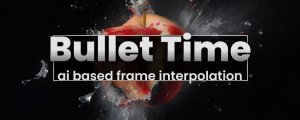
- Compatibility After Effects
Bullet Time
AI-based frame interpolation with large motion for extra smooth slow-motionAdd to Cart -

- Compatibility After Effects
Automation Blocks for After Effects
Add to CartAutomation Blocks is an infinite collection of premade, one-click tools for any task. With Automation Blocks, you can fully customize all the tools, and even create your own!
-

- Compatibility After Effects
Fade It!
Add to CartApply a variety of Fade In and Fade Out transitions to After Effects' layers for your daily tasks and projects! -

- Compatibility After Effects
Drag Zoom Pro for Adobe After Effects
Add to CartEasily zoom into your footage by intuitively drawing a box around the portion of the frame. Also supports automatic keyframing.
-

- Compatibility After Effects
3D Flip Board
Add to CartCreate an ANIMATED 3D FLIP FLAP BOARD with One Click!
-

- Compatibility After Effects
Geometrize!
Add to CartGeometrize! Recreates images as abstract arrangements of shapes.
-

- Compatibility After Effects
iExpressions 3
Add to CartCreate complex expression-driven templates, character rigs, shape animations and more without writing any code!
-

- Compatibility After Effects
- Compatibility Premiere
Automation Blocks Bundle
Buy Automation Blocks for both Premiere Pro and After Effects and save 20%!Add to Cart -

- Compatibility After Effects
PATTOON 2 Texture & Displace
Add to CartPATTOON2 - NEW LOWER PRICE! START NOW One of the best texture plugins and there is more - Check out the new features. We put in some work so you can create even more stunning visuals more easily. See for yourself what the new and improved features can do.
- Glitch
- Displace Engine (improved)
- Flicker (improved)
- Turbulence (reworked)
- Displace Pixelshape(new)
- Displace Emission (new)
- Dissolve (new)
- Distortion (new)
Mix & match to create even more versatile effects. We can't wait to see what you can do with it.
Texture mapping in Adobe After Effects is finally made easy with PATTOON. Get direct layer access to your textures from Creative Cloud Libraries, Photoshop and more plus a bunch of extra features, textures and presets for all your designing needs.
Upgrade discount price available. More information below
-

- Compatibility After Effects
Reveal Matte
Add to CartCreate a matte on the path of moving objects and reveal the layers in this path.

 Adding to cart...
Adding to cart...