- Home /
- Geometrize!
Geometrize!
-
Compatibility After Effects Please check exact version compatibility under the "COMPATIBILITY" tab below
Author: Froggy Team
 Adding to cart...
Adding to cart...
Add Your tags
Close
Geometrize! recreates images as abstract arrangements of shapes.
Geometrize! is an Adobe After Effects extension for geometrizing images into shapes. Using only geometric primitives (rectangles, triangles and ellipses) the software recreates images as abstract arrangements of shapes.
Given an image to recreate, Geometrize generates hundreds of random shapes and repeatedly mutates these as part of a hillclimbing optimization approach. Geometrization algorithm ranks thousands of these shapes behind the scenes, only picking the best-fitting shapes for use in the final image.
Features
- 3 geometric primitives
- 3 rescale types
- Support Alpha chanal
- Export to SVG and PNG
- Drag & Drop
- Pseudo Effect controls
- Additional wiggle animation
- 3 types of results
Examples
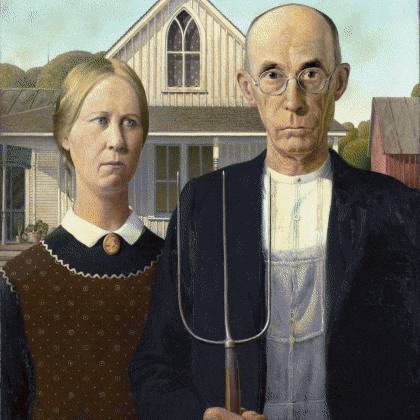
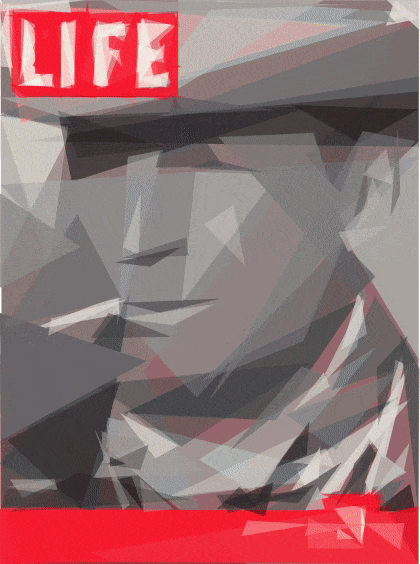
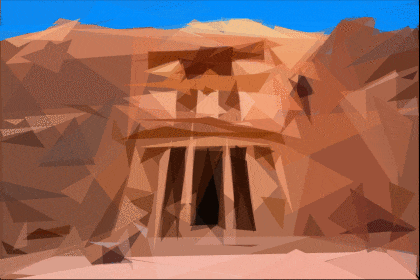

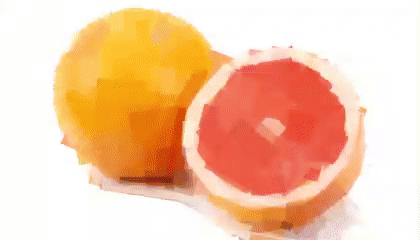

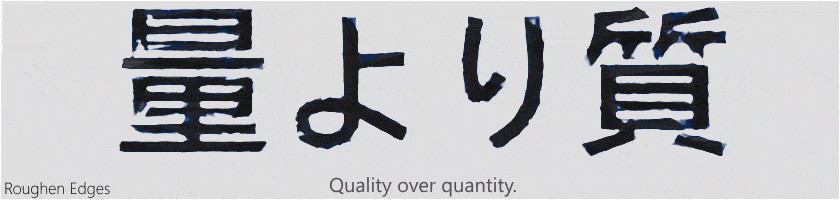
Fast Start Tutorial
Trial Limitations
- Trial Version is limited to 150 Shapes and 3 States.
| After Effects | 2024, 2023, 2022, 2021, 2020, CC 2019, CC 2018 |
|---|
1.1.0 (Current version) - Sep 18, 2019
- shape geometry control
- updated to support macOS 10.15 Catalina
1.0.1 - Feb 1, 2019
1.0.0 - Jan 29, 2019
-

Aaron Ecthelion
- Compatibility After Effects
Spiral Maker
Add to CartSpiral Maker allows you to easily create spiral patterns from a mask path
-

grape design
- Compatibility After Effects
Smooth Rounder
Add to CartSmooth Rounder generates smoothly curved shapes in After Effects. Works with Shape Layers and supports animation with keyframes. Very easy to use.
-

Animatable
- Compatibility After Effects
Limber
Add to CartCharacter animation for After Effects
easy to learn • powerful • versatile -

IVG Design
- Compatibility After Effects
Extrudalizer
Add to CartExtrudalizer allows you to extrude any 2D shape layer into virtual 3D space, control its depth, position, rotation, and scale. You can set up appearance, animation, and even manipulate the original 2D path with the Extrudalized shape repeating this manipulation. The script is 100% Lottie compatible for web use (bake expressions to keyframes for mobile app use) and can be exported using the Bodymovin plugin.
-

ilumy design
- Compatibility After Effects
PATTOON 2 Texture & Displace
Add to CartPATTOON 2 Cyber SALE in November 2023 SAVE BIG Check out the new features. We put in some work so you can create even more stunning visuals more easily. See for yourself what the new and improved features can do.
- Glitch
- Displace Engine (improved)
- Flicker (improved)
- Turbulence (reworked)
- Displace Pixelshape(new)
- Displace Emission (new)
- Dissolve (new)
- Distortion (new)
Mix & match to create even more versatile effects. We can't wait to see what you can do with it.
Texture mapping in Adobe After Effects is finally made easy with PATTOON. Get direct layer access to your textures from Creative Cloud Libraries, Photoshop and more plus a bunch of extra features, textures and presets for all your designing needs.
50% upgrade discount price available. More information below
-

Animatable
- Compatibility After Effects
Penpal 2
Add to CartThe vector editor missing from After Effects.
-

Froggy Team
- Compatibility After Effects
Animated TextBlock
Add to CartCreate an Animated TextBlock with fixed width text layouts.
$29.99 As low as: $23.99 -
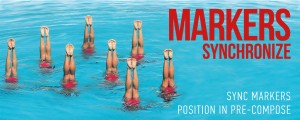
Froggy Team
- Compatibility After Effects
Markers Sync
Add to CartSync markers across multiple comps.
$19.95 -

Froggy Team
- Compatibility After Effects
3D Flip Board
Add to CartCreate an ANIMATED 3D FLIP FLAP BOARD with One Click!
$39.99 -

Froggy Team
- Compatibility After Effects
3D Paper Jam
Add to CartCreate an animated 3D Paper Jam effect with full controls.
$29.99 -
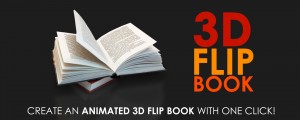
Froggy Team
- Compatibility After Effects
3D Flip Book
Add to CartCreate an ANIMATED 3D FLIP BOOK with One Click!
$29.99 -

Froggy Team
- Compatibility After Effects
Paragraph on a Path
Add to CartAuto-orient paragraph lines on a motion path.
$24.95
