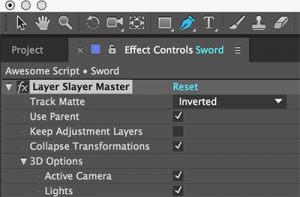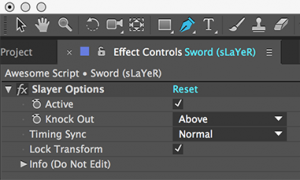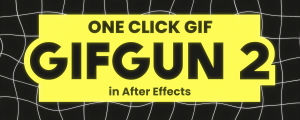Layer Slayer
-
Compatibility After Effects Please check exact version compatibility under the "COMPATIBILITY" tab below
Layer Slayer is the After Effects layer sync tool you've always dreamed of.
At some point you've probably found yourself caught in some unholy vortex of pre-comps, duplicate layers and keyframe copying and pasting - just because you need the same content to appear in different layers. Layer Slayer is the workflow tool that puts an end to all this. Use it to create a perfectly synced copy (called a “Slayer”) of any layer you like (the “Master”). The Slayer goes wherever and whenever you need it in the timeline layer stack. From then on, you just click a button to sync the Salyer to the Master anytime you choose. Just keep working on the Master Layer and let Layer Slayer keep the visuals automatically in perfect sync. There's no limit to how many Slayers you can create for a single Master, it's one click to sync - no matter how complex you've made it.
Imagine a single magic layer that could just weave its way around anywhere in the layer order, anywhere along the timeline… that's Layer Slayer.

FEATURES
- Create real-time references to any layer. Place them wherever you want.
- Sync does not rely on expressions - uses smart pre-composing for maximum render efficiency.
- All the advantages of pre-composing with greater flexibility.
- Options to sync all dependencies of the layer such as parents, track mattes, adjustment layers, lights, and cameras.
- Move in front of and behind other layers with ease.
- Create a live connection for any property or effect across all references for real time editing.
- Effortless management of complex layer structures.
- Perfect for multi-layer blending recipes.
- Ideal for any compositing of pre-baked footage or 2D animation layers.
- Properly blend 3D plugins such as Element and Particular with surrounding layers.
- Automatically generate perfect, real time mattes from otherwise inaccessible layers (better than using channel effects).
- Controls for the behaviour of each Slayer Layer and their interactions.
- Loop or hold the first and last frames of the Slayer layer where the Master is trimmed (good for creating loops from absolutely anything).
- Use as layer repeater tool by offsetting the reference layers.
- No more copying keyframes every time you make a change.
- Robust and flexible - name your layers and comps however you want. Layer Slayer won't get confused.
- Sync everything with one click.
THE BASICS
Step 1: Build a beautiful master layer the way you always have.
Step 2: Add "Slayers" with
![]()
Step 3: Keep working in the Master Layer, adding and editing effects, animating motion, lighting, blending and anything else. Press
![]() to sync the Slayers without even touching them.
to sync the Slayers without even touching them.
Step 4: Repeat.
TIPS
Use the Slayer Switches
![]() to control the visibility, solo, lock or shyness of your Slayers as a group.
to control the visibility, solo, lock or shyness of your Slayers as a group.
Use the Live Link expression
![]() on any property you want to update in real time as you edit without pressing
on any property you want to update in real time as you edit without pressing
![]()
FAQ
Can I use a Slayer outside the main comp?
Yes. Even if you are already using it in the main comp, just go to the "Layer Slayer" folder in the project panel and drag any comp labeled "(sLaYeR)" into any other comp in the project (Do not use comps inside the "Pre-Comp" folder). The Slayer will be synced in its new context when you press update (You still have to go to the main comp to update). This is a great way to create different variations of the same shot for example. You can keep certain layers locked to eachother across your variations while you experiment with the other layers to find the right design.
It's a lot like precomping, except you get to keep the layers of interest in their original comp and do your work directly in context.
Will this add hundreds of expressions to my project?
No! We would never do that to you! There are a few small expressions related to the Slayer Options and Master Settings, but the visual sync is achieved entirely by clever comp duplications. All your properties and effects remain light and expression-free unless you choose to add a live link (using "ƒ=" button). This is a very useful feature that allows you to make any property go "live" so that the synced result is visible in real-time as you edit. You're in complete control of where and when to use the live-link - but we recommend you use this only for properties that you are tweaking often (it's redundant otherwise). You can even remove the expression when you're done tweaking with no loss of sync.
What if my collaborator or client doesn't have Layer Slayer?
No problem. They can still work with your Layer Slayer enabled projects and render them without any issue. The only limitation is that but they will not have access to the magic update function. Even so, they may appreciate the well-organized comp structure that Layer Slayer builds. They will only need to copy and paste their changes into the Layer Slayer Pre-Comp - which is still more efficient if there is more than one Slayer at play. See the manual for details on sharing Layer Slayer projects.
Will using only 3D layers and using a camera give me the same result as Layer Slayer?
In simple 3D comps, layers block eachother out very nicely with no need to introduce duplicating to the comp. Sometimes that's all you need. But it's not always an option to make everything a 3D layer, and very often it would add more complication to your comp than it would solve. Layer Slayer exists for all the times you want to manage or avoid that complication. Some frequent uses in a 3D comp include:
- 3D plugins like Element 3D and Trapcode Particular are always contained inside 2D layers. You can use Layer Slayer to blend those layers properly with the surrounding 3D or 2D layers.
- Referencing a 3D layer to use as an alpha matte with Channel effects often gives wrong results. Layer Slayer provides a real time pre-render of the layer (with all masks and effects baked in). When used as a matte the Slayer can be used to blend layers with little or no masking work.
Think of it this way: in any situation where you are considering soving a problem by duplicating or pre-comping a layer, using Layer Slayer is probably a better idea that will save you time and keep you focused on creating instead of maintaining.
| After Effects | CC 2019, CC 2018, CC 2017, CC 2015.3, CC 2015, CC 2014 |
|---|
1.0.4 (Current version) - Oct 25, 2020
- Updated compatibility with AE 2019 & AE 2020. You may see "Can't read PresetEffects.xml" message on start up - it does not affect functionality.
- Minor bug fixes.
1.0.3 - May 4, 2016
1.0.2 - May 2, 2016
Improved handling of duplicate master layers. When you update a master layer that has been moved or duplicated, there are have 3 options: 1.Leave master control in original, 2.Switch master control to duplicate comp, 3. Make both instances into independent masters.

 Adding to cart...
Adding to cart...