- Home /
- LockProperties
LockProperties
-
Compatibility After Effects Please check exact version compatibility under the "COMPATIBILITY" tab below
Author: nab
 Adding to cart...
Adding to cart...
Add Your tags
CloseConverts the selected properties to expressions and adds the current value. This locks the property with this value and it ignores any keyframes. This is useful for adjusting keyframed values at a different time than they are set at. It can also enable or disable the selected expressions.
| After Effects | 2024, 2023, 2022, 2021, 2020, CC 2019, CC 2018, CC 2017, CC 2015.3, CC 2015, CC 2014, CC, CS6 |
|---|
3.1 (Current version) - Jul 11, 2016
-- lock: write current property value to expression
-- unlock: set current property value from evaluated expression and remove expression
- 3.0 Added CS6 Compatibility - Dec 2012
- 2.7 Fixed foreign language compatibility with CS5.5 - Nov 2011
- 2.6 (Aug 2010)
- When there is an expression, the script locks the property and also stores the expression so that when unlocking the property goes back to its original state.
- CS5 compatibility.
- 2.5 Initial release on aescripts.com (Aug 2009)
-

Vranos
- Compatibility After Effects
- Compatibility Cinema 4d
- Compatibility Blender
Lockdown 3 for After Effects
Add to CartNew FREE version of Lockdown which allows 1 and 2 point tracking. Lockdown is the original and best plug-in that allows you to track warping surfaces inside After Effects. Lockdown 3 lets you give your mesh 3D depth. Easily send the mesh to Cinema 4D, Blender, and other 3D apps to attach objects, digitally re-light, and more! New: Improved 3D planar tracker.
Click the TRY button above to download the free version.
-

Pixcode
- Compatibility After Effects
Internal Property
Add to CartEasily move and adjust already animated objects by "internalizing" the animated properties. Create multiple keyframed animations for each property.
-
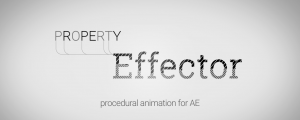
Ryan Cashman
- Compatibility After Effects
Property Effector
Property Effector brings Mograph style animation to AE, without the need for writing expressions.Add to Cart -

Freshmograph
- Compatibility After Effects
Drive
Add to CartDrive allows the user to control one property with another. For example, you can rotate a layer based on the x position of another layer. Change a particle emitter rate based on the scale of a layer. Change the hue of a layer based on the opacity of another layer. Okay, you get the idea.
-

Andrius Vaškevičius
- Compatibility After Effects
SoloLock
Lock or unlock all non-selected layers or masks with one click.Add to Cart -

Prizrak_KD
- Compatibility After Effects
Graph Master
Graph Master is the easiest way to create graphs in After EffectsAdd to Cart
-

-

nab
- Compatibility After Effects
SequenceLayers
Sequences the selected layers from the current composition time, by offsetting their inpoint.Add to Cart$9.99 -

nab
- Compatibility After Effects
BatchProcessor
Batch process the selected project items. For instance, it can be used to resize and apply the same preset to a collection of movies or comps.Add to Cart$19.99 -

nab
- Compatibility After Effects
SimplifyMasks
Allows you to simplify the selected masks by removing the least important vertices. For instance, it can be used for smoothing a path generated by the built-in Auto-trace command.Add to Cart$14.99 -

nab
- Compatibility After Effects
MaskVertexExpression
Allows you to animate a mask shape using expressions.Add to Cart$14.99 -

nab
- Compatibility After Effects
RepositionAnchorPoint
Allows you to reposition the anchor point of the selected layers around the layer edges while keeping the layers at the same position in the comp window.Add to Cart$9.99
