- Home /
- SequenceLayers
SequenceLayers
-
Compatibility After Effects Please check exact version compatibility under the "COMPATIBILITY" tab below
Author: nab
 Adding to cart...
Adding to cart...
Add Your tags
CloseSequences the selected layers from the current composition time, by offsetting their inpoint.
| After Effects | 2024, 2023, 2022, 2021, 2020, CC 2019, CC 2018, CC 2017, CC 2015.3, CC 2015, CC 2014, CC, CS6 |
|---|
2.6 (Current version) - Mar 13, 2014
- 2.6 - CC compatibility - Mar 2014
- 2.5 - Added CS6 Compatibility - Dec 2012
- 2.2 - Fixed foreign language compatibility with CS5.5 - Nov 2011
- 2.1 - Code cleanup, CS5 compatibility (Aug 2010)
- 2.0 - Initial release on aescripts.com (Aug 2009)
-

Hassaan Ahmad
- Compatibility After Effects
Easy Rounder
Add to CartName Your Own Price!
Now with KBar & MoBar Support! Dynamically round corners in percentages instead of pixels. -

MotionCodes
- Compatibility After Effects
Save Objects
Save compositions, layers and properties with live preview.Add to CartPresets, Fonts, Masks, Markers, Keyframes interpolation, Expressions and JSX code can also be saved with the ability to change all values
+ All files viewer -

NirinA
- Compatibility After Effects
LoopMaster
Add to CartMake seamless loops! Loop keyframes, items, wiggle, spin and orbit. Perfect for GIF's, NFT's, Lottie Animations and Social media posts.
-

Aris Melachroinos
- Compatibility After Effects
Parenter
Add to CartQuickly reposition layers without affecting their animation!
-

Zohaib Malik
- Compatibility After Effects
AE Shapes Blender
Add to CartNow blend shapes easily in After Effects with many great features. Control the spine path the way you want them to blend and offset the paths easily. Create and animate beautiful loops.
-

Motion Boutique
- Compatibility After Effects
Pastiche2
Add to CartProduce and animate creative layer collages easily!
Apple Silicon M1 Native
Trial version of Pastiche2 is limited to 25 layers. Full version has no limitation
Pastiche2 is discounted 50% for students and faculty.
More info here.
-

nab
- Compatibility After Effects
Remove Unnecessary Mask Keyframes
Add to CartAllows you to remove 'unnecessary' keyframes generated by the built-in mask tracker. It will look at the mask's tracker-generated every-frame keyframes and remove those frames that fall under a threshold of being similar to their predecessor.
$19.99 -

nab
- Compatibility After Effects
AlignLayers
Aligns the selected layers along the x, y or z axis.Add to Cart$14.99 -

nab
- Compatibility After Effects
MaskVertexExpression
Allows you to animate a mask shape using expressions.Add to Cart$14.99 -
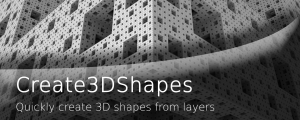
nab
- Compatibility After Effects
Create3DShapes
Creates a 3D box, a 3D sphere, a 3D cylinder, a 3D pyramid, a 3D menger sponge, a 3D Platonic Solid and even 3D falling dominoes with user-defined layers.Add to Cart$29.99 -

nab
- Compatibility After Effects
Randomizer
Assigns random values within a certain range to the transform properties of the selected layers.Add to Cart$19.99 -

nab
- Compatibility After Effects
LockProperties
Locks selected properties by adding an expression with the current value.Add to Cart$9.99
