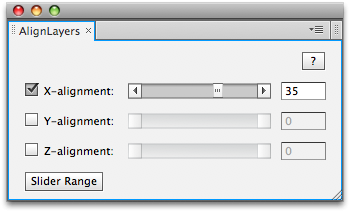- Home /
- AlignLayers
AlignLayers
-
Compatibility After Effects Please check exact version compatibility under the "COMPATIBILITY" tab below
Author: nab
 Adding to cart...
Adding to cart...
Add Your tags
CloseAligns the selected layers along the x, y or z axis. Here the term 'aligns' must be interpreted as 'puts next to each other'; the first selected layer serves as a reference layer and it does not move. You can align layers having different sizes. A constant offset between two adjacent layers can also be specified.
| After Effects | 2024, 2023, 2022, 2021, 2020, CC 2019, CC 2018, CC 2017, CC 2015.3, CC 2015, CC 2014, CC, CS6 |
|---|
2.5 (Current version) - Dec 31, 2012
- 2.2 Fixed foreign language compatibility with CS5.5 - Nov 2011
- 2.1 Added Slider Range button to modify the range of the sliders (Aug 2010)
- 2.0 Initial release on aescripts.com (Jun 2009)
-

Gianni Lorusso
- Compatibility Cinema 4d
Realmagazine for Cinema 4D
Add to CartMagazine preset for Cinema 4D (requires Mograph). Creates a magazine, newspaper or exercise book with all the pages you need, adjust the size, set the starting and ending configuration for the animation, flip through pages one at a time manually or automatically and much more.
-

Motion Methods
- Compatibility After Effects
BorderPatrol
Add to CartResize your shape layers in After Effects with ease while maintaining stroke widths and rounded corners. Works with parametric and bezier path shapes.
-

Poly Artboard
- Compatibility After Effects
Duplicate & Rename
Simplifies the process of duplicating and renaming layers. You can customize search and replacement terms, adjust layer position, flip layers, and choose from various label colors.Add to Cart -

Lloyd Alvarez
- Compatibility After Effects
LayerCurveShifter
Shift selected layers based on a sine curveAdd to Cart -
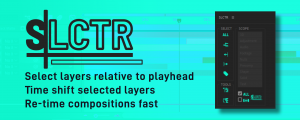
Tim Bywater
- Compatibility After Effects
SLCTR
Easily re-time comps by selecting layers based on the play-head position. Choosing the selection scope as all layers or specific layer types with the ability to restrict your selection to the Workspace. Then shift selected layers together.Add to Cart -

GMD Motion
- Compatibility After Effects
Layer Sitter
Add to CartLayer Sitter makes managing parented layers easy. Quickly parent selected layers using a filterable list, by creating new customized nulls, or using Quick Parents.
$8.00
-

nab
- Compatibility After Effects
AutoOrientCamera
Creates a new camera and sets point of interest, position and orientation keyframes so that the camera successively faces each comp layer.Add to Cart$9.99 -

nab
- Compatibility After Effects
TrackerViz
Provides a tool box for visualizing positional data. Indispensable if you do any kind of serious tracking in After EffectsAdd to Cart$29.99 -

nab
- Compatibility After Effects
BatchProcessor
Batch process the selected project items. For instance, it can be used to resize and apply the same preset to a collection of movies or comps.Add to Cart$19.99 -

nab
- Compatibility After Effects
SequenceLayers
Sequences the selected layers from the current composition time, by offsetting their inpoint.Add to Cart$9.99 -

nab
- Compatibility After Effects
LockProperties
Locks selected properties by adding an expression with the current value.Add to Cart$9.99 -