- Home /
- RubikCube
RubikCube
-
Compatibility After Effects Please check exact version compatibility under the "COMPATIBILITY" tab below
Author: nab
 Adding to cart...
Adding to cart...
Add Your tags
CloseCreates and animates a Rubik Cube.
Some fun trivia
Researchers just concluded that every position of Rubik's Cube can be solved in twenty moves or less. http://www.cube20.org/| After Effects | 2024, 2023, 2022, 2021, 2020, CC 2019, CC 2018, CC 2017, CC 2015.3, CC 2015, CC 2014, CC, CS6 |
|---|
2.5 (Current version) - Dec 31, 2012
- 2.5 Added CS6 Compatibility - Dec 2012
- 2.1 Fixed foreign language compatibility with CS5.5 - Nov 2011
- 2.0 (Aug 2010)
- New interface
- User-defined faces (comps or footage files); the script takes care of the resizing, splitting,... of each face
- CS5 compatibility
- 1.2 Initial release on aescripts.com (Sep 2009)
-

mamoworld tools
- Compatibility After Effects
Broadcast Bundle for Squash & Stretch Pro
This bundle includes 130 behaviors and more than 200 sound effects for Squash & Stretch Pro, all with a subtle, elegant style.Add to Cart -
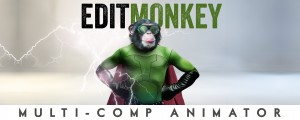
Ebberts + Zucker
- Compatibility After Effects
EditMonkey
Add to CartThe most powerful and versatile Monkey we've ever made. Save hours or even days of work by batch animating and sequencing dozens of text, video or graphics instantly. The After Effects Killer Ape!
-

Paul Tuersley
- Compatibility After Effects
pt_ImportSubtitles
Add to CartImport Encore, SubRip SRT & WebVTT format subtitles with optional black box.
-

Ebberts + Zucker
- Compatibility After Effects
LayerMonkey
Add to CartCreates and animates unique layouts in seconds. Think TypeMonkey for layers!
-

Ebberts + Zucker
- Compatibility After Effects
MotionMonkey
Add to CartThe easiest way to animate your layered art. One layer or one hundred at a time. Great for all levels - from novice to expert.
-

Michael Cardeiro
- Compatibility After Effects
Matrix
Takes a layer in your comp and breaks it into pieces. You choose the size of the pieces, whether to animate in order or random, and how long you want the transition to take.Add to Cart$14.99 As low as: $11.99
-

nab
- Compatibility After Effects
DistributeLayers
Allows you to distribute the selected layers in 3D space.Add to Cart$19.99 -

nab
- Compatibility After Effects
AudioAmpToVideoSpeed
Allows you to speed up or slow down a video according to an Audio Amplitude layer.Add to Cart$19.99 -

nab
- Compatibility After Effects
CreateProxies
Creates a proxy for each selected project item (footage or comp)Add to Cart$19.99 -

nab
- Compatibility After Effects
AlignLayers
Aligns the selected layers along the x, y or z axis.Add to Cart$14.99 -

nab
- Compatibility After Effects
RepositionAnchorPoint
Allows you to reposition the anchor point of the selected layers around the layer edges while keeping the layers at the same position in the comp window.Add to Cart$9.99 -

nab
- Compatibility After Effects
CenterMasks
Allows you to reposition the selected masks around the center of their containing layer.Add to Cart$9.99
