- Home /
- DistributeLayers
DistributeLayers
-
Compatibility After Effects Please check exact version compatibility under the "COMPATIBILITY" tab below
Author: nab
 Adding to cart...
Adding to cart...
Add Your tags
CloseDistribute the selected layers in 3D space. In addition to offset position, you can offset rotation/scale/opacity and adds some randomness. The "Factor" parameter allows non-linear offset between layers.
| After Effects | 2024, 2023, 2022, 2021, 2020, CC 2019, CC 2018, CC 2017, CC 2015.3, CC 2015, CC 2014, CC, CS6 |
|---|
2.6 (Current version) - Jan 2, 2017
- 2.5 Added CS6 Compatibility - Dec 2012
- 2.3 Fixed foreign language compatibility with CS5.5 - Nov 2011
- 2.2 Added support for Position with separated dimensions - Jan 2011
- 2.1 (Aug 2010)
- Added Random Scale (with Uniform option)
- Added Random Opacity
- Minor bugs fixed and CS5 compatibility
- 2.0 Initial release on aescripts.com (Aug 2009)
-

Ben Rollason
- Compatibility After Effects
Projection
Add to CartThis product has been discontinued. Please use Projection 3D instead
-

Sébastien Perier
- Compatibility After Effects
sParticular
sParticular is a script that helps you with 3D integration when using Trapcode Particular.Add to Cart -

Ryan Cashman
- Compatibility After Effects
Stereo 3D Toolkit 3
Add to CartProfessional stereoscopic workflow tools enable you to create mind blowing stereoscopic compositions in After Effects. Easier than ever to use, works with all your favorite plug-ins.
-

Sanlion Studio
- Compatibility After Effects
Layers Pro
Add to CartManipulate layers, compositions, properties and effects globally throughout the project!
-

Jeffrey Almasol
- Compatibility After Effects
rd: Render Layers
Renders each of the selected layers separately. You might find it useful if layers represent different versions of an effect or different parts of an effect that you want to render as separate "passes" for flexibility in how they get composited.Add to Cart#devforacause
This script is part of the rd: scripts collection. Please consider making a donation to a charity important to you. Thanks.$0.00 -

mamoworld tools
- Compatibility After Effects
Orient World
After camera tracking set the ground plane of your scene and orient everything accordingly.Add to Cart
-

nab
- Compatibility After Effects
CenterMasks
Allows you to reposition the selected masks around the center of their containing layer.Add to Cart$9.99 -

nab
- Compatibility After Effects
MaskVertexExpression
Allows you to animate a mask shape using expressions.Add to Cart$14.99 -
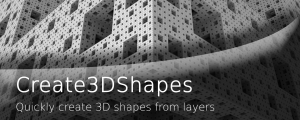
nab
- Compatibility After Effects
Create3DShapes
Creates a 3D box, a 3D sphere, a 3D cylinder, a 3D pyramid, a 3D menger sponge, a 3D Platonic Solid and even 3D falling dominoes with user-defined layers.Add to Cart$29.99 -
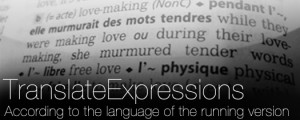
nab
- Compatibility After Effects
TranslateExpressions
Translates expression control names according to the language of the running version.Add to Cart$9.99 -

nab
- Compatibility After Effects
AlignLayers
Aligns the selected layers along the x, y or z axis.Add to Cart$14.99 -

nab
- Compatibility After Effects
ReverseMaskPath
Reverses the direction of the selected masks.Add to Cart$9.99
