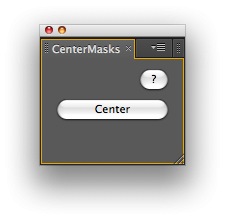- Home /
- CenterMasks
CenterMasks
-
Compatibility After Effects Please check exact version compatibility under the "COMPATIBILITY" tab below
Author: nab
 Adding to cart...
Adding to cart...
Add Your tags
Close| After Effects | 2024, 2023, 2022, 2021, 2020, CC 2019, CC 2018, CC 2017, CC 2015.3, CC 2015, CC 2014, CC, CS6 |
|---|
2.6 (Current version) - Mar 13, 2014
- 2.5 Added CS6 Compatibility - Dec 2012
- 2.2 Fixed foreign language compatibility with CS5.5 - Nov 2011
- 2.1 Code cleanup and CS5 compatibility (Aug 2010)
- 2.0 Initial release on aescripts.com (Aug 2009)
-

BAO Plugins
- Compatibility After Effects
BAO Mask Avenger 2
Add to CartControl mask vertices (and tangents) individually using a native plugin in After Effects!
-
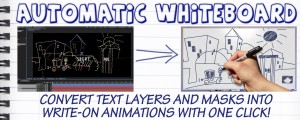
Chris Zwar
- Compatibility After Effects
Automatic Whiteboard
Add to CartAutomatic Whiteboard converts After Effects text layers and masks into write-on animations, automatically! Just type in some text, or draw some masks, and then click a button. Instant whiteboard-style animation, with or without a hand to draw it on.
-

Fabian Morón Zirfas
- Compatibility After Effects
AEMap
A dockable scripts panel that builds maps for you directly in AE.Add to Cart
Use the build in boundaries and jurisdictions or import your own. Colorize the shapes or masks based on data. Precompose by jurisdiction. Use different projection types like mercator, equirectangular, aitoff and more. It comes with the "AEMap Utilities" which contains tools for dealing with a bunch of layers and nested comps. -

Chris Zwar
- Compatibility After Effects
Masks to Cropped Layers II
Add to CartMasks to Cropped Layers II is a utility that helps to animate vector graphics, as well as improving the performance of vfx compositing. It works on layers that have multiple masks, for example when artwork is pasted from Illustrator, or when areas are tracked in Mocha. Each mask is copied to a new solid (for animation) or used to create a pre-comp. Each new layer is cropped to the size of the mask, providing flexibility for animation while dramatically improving performance.
-

mamoworld tools
- Compatibility After Effects
Tracker2Mask
Move masks with trackpoints. Importantly, you don't need one trackpoint for each maskpoint.Add to Cart -

MotionDesk
- Compatibility After Effects
Zone Below
Add to CartDynamically reveal any part of the layer below using zone masks
-
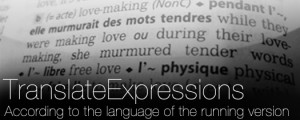
nab
- Compatibility After Effects
TranslateExpressions
Translates expression control names according to the language of the running version.Add to Cart$9.99 -

nab
- Compatibility After Effects
BatchProcessor
Batch process the selected project items. For instance, it can be used to resize and apply the same preset to a collection of movies or comps.Add to Cart$19.99 -

nab
- Compatibility After Effects
MasksToLayers
Places the masks of the selected layer on individual layers.Add to Cart$14.99 -

nab
- Compatibility After Effects
TrackerViz
Provides a tool box for visualizing positional data. Indispensable if you do any kind of serious tracking in After EffectsAdd to Cart$29.99 -

nab
- Compatibility After Effects
AlignLayers
Aligns the selected layers along the x, y or z axis.Add to Cart$14.99 -

nab
- Compatibility After Effects
Randomizer
Assigns random values within a certain range to the transform properties of the selected layers.Add to Cart$19.99