- Home /
- MasksToLayers
MasksToLayers
-
Compatibility After Effects Please check exact version compatibility under the "COMPATIBILITY" tab below
Author: nab
 Adding to cart...
Adding to cart...
Add Your tags
Close| After Effects | 2024, 2023, 2022, 2021, 2020, CC 2019, CC 2018, CC 2017, CC 2015.3, CC 2015, CC 2014, CC, CS6 |
|---|
3.0 (Current version) - Dec 31, 2012
- 3.0 Added CS6 Compatibility - Dec 2012
- 2.7 Fixed foreign language compatibility with CS5.5 - Nov 2011
- 2.6 More precise "Move Anchor Point to Mask Center" function and CS5 compatibility (Aug 2010)
- 2.5 Initial release on aescripts.com (Aug 2009)
-

TiM Building
- Compatibility After Effects
PrayMitive
Add to CartNow compatible with Windows and macOS. A dynamic GPU-powered plugin that reinvents 3D design. Seamlessly combine, modify, and animate unique primitives, and craft complex compositions with unparalleled material blending, all in real time. Leveraging native technologies such as Metal, CUDA, and OpenCL for optimal performance.
-

Fabian Morón Zirfas
- Compatibility After Effects
AEMap
A dockable scripts panel that builds maps for you directly in AE.Add to Cart
Use the build in boundaries and jurisdictions or import your own. Colorize the shapes or masks based on data. Precompose by jurisdiction. Use different projection types like mercator, equirectangular, aitoff and more. It comes with the "AEMap Utilities" which contains tools for dealing with a bunch of layers and nested comps. -

KiwiVFX
- Compatibility After Effects
Stacker
Add to CartOrganizes layers to the bottom, top, left, or right sides while providing options for layer alignment, fixed starting position, Keyframes, and more. Try it for free and experience the benefits of efficient layer management in your workflow.
-
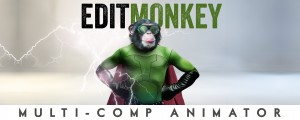
Ebberts + Zucker
- Compatibility After Effects
EditMonkey
Add to CartThe most powerful and versatile Monkey we've ever made. Save hours or even days of work by batch animating and sequencing dozens of text, video or graphics instantly. The After Effects Killer Ape!
-

Lloyd Alvarez
- Compatibility After Effects
Nth Layer Selector
Add to CartSelects every Nth layer. If you have a set of layers already selected it will select every Nth layer from within that selection otherwise it will select every Nth layer from the whole comp.
$4.99 -

Shorts & Tales
- Compatibility After Effects
Easy Clones 2
Add to CartEasy Clones is a cloning system built for 2D artwork, including Bitmap Layers, Vector Layers, Shape Layers and Precomps.
-

nab
- Compatibility After Effects
DistributeLayers
Allows you to distribute the selected layers in 3D space.Add to Cart$19.99 -

nab
- Compatibility After Effects
ReverseMaskPath
Reverses the direction of the selected masks.Add to Cart$9.99 -

-
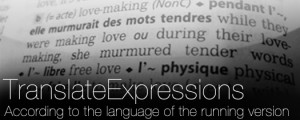
nab
- Compatibility After Effects
TranslateExpressions
Translates expression control names according to the language of the running version.Add to Cart$9.99 -

nab
- Compatibility After Effects
AlignLayers
Aligns the selected layers along the x, y or z axis.Add to Cart$14.99 -

nab
- Compatibility After Effects
SequenceLayers
Sequences the selected layers from the current composition time, by offsetting their inpoint.Add to Cart$9.99
