- Home /
- Nth Layer Selector
Nth Layer Selector
-
Compatibility After Effects Please check exact version compatibility under the "COMPATIBILITY" tab below
Author: Lloyd Alvarez
 Adding to cart...
Adding to cart...
Add Your tags
CloseNth Layer Selector will select every Nth layer.
If you have a set of layers already selected it will select every Nth layer from within that selection otherwise it will select every Nth layer from the whole comp.
While on the subject of selecting layers, make sure to check out redefinery's excellent rd_Statesman script which lets you save the state of layers which in it's simplest use will allow you have have selection sets.
Also check out Zorro which allows you to tag layers. You can then select layers using those tags.
| After Effects | 2024, 2023, 2022, 2021, 2020, CC 2019, CC 2018, CC 2017, CC 2015.3, CC 2015 |
|---|
1.0 (Current version) - Aug 9, 2008
-
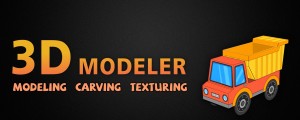
MotionCodes
- Compatibility After Effects
3D Modeler
Add to CartCreate 3D models by extruding solid, shape, text and transparent layers, applying textures, and manipulating surfaces using masks.
-

Pixcode
- Compatibility After Effects
Motion Reaction
Add to CartCreate a sense of movement and continuous state for any object.
-

KiwiVFX
- Compatibility After Effects
Stacker
Add to CartOrganizes layers to the bottom, top, left, or right sides while providing options for layer alignment, fixed starting position, Keyframes, and more. Try it for free and experience the benefits of efficient layer management in your workflow.
-

Motion Design School
- Compatibility After Effects
Super 3D
Add to CartEnhance your 3D capabilities in After Effects with Super 3D.
-

MotionCodes
- Compatibility After Effects
Flatten Layers 2
Add to CartGroup and flatten layers without pre-rendering! The selected layers will be flattened to a single layer in the background without any quality loss or rendering. Easily switch between the flattened and unflattened layers
-

Ben Rollason
- Compatibility After Effects
Smart Precomposer
Smart Precomposer allows you to do a "precompose and leave all attributes" on text and shape layers, which After Effects otherwise doesn't allow. What's more, Smart Precomposer allows you to precompose any type of layer and selectively move some attributes into the new precomp, while leaving the rest in the original comp.Add to Cart
-

Lloyd Alvarez
- Compatibility After Effects
Batch Search-n-Replace Paths
Batch process folders of After Effects project and search and replace file paths. This can come in handy if you are moving a project to a different folder structure like a new server. You can also use it to batch replace files in many projects at once.Add to Cart$49.99 -

Lloyd Alvarez
- Compatibility After Effects
3D Text Creator
Generates text layers and distributes them in 3D space.Add to Cart$9.99 -

Lloyd Alvarez
- Compatibility After Effects
AE Global Renamer 2
Add to CartBulk rename anything in After Effects. Completely rewritten with lots more functionality and a super tiny UI!
$29.99 -

Lloyd Alvarez
- Compatibility After Effects
Layers2Grid
Add to CartArranges Selected Layers in a Grid with a choice to arrange them by Rows first (Left to Right) or by Columns first (Top to Bottom).
$9.99 -

Lloyd Alvarez
- Compatibility After Effects
ActivateDisabledExpressions
Activates disabled expressions in selected layers or entire comp. A true life saver!Add to Cart$9.99 -

Lloyd Alvarez
- Compatibility After Effects
Layer Random Shifter
Randomly shifts the selected layers in time within user defined range.Add to Cart$9.99
