- Home /
- Flatten Layers 2
Flatten Layers 2
-
Compatibility After Effects Please check exact version compatibility under the "COMPATIBILITY" tab below
Author: MotionCodes
 Adding to cart...
Adding to cart...
Add Your tags
Close
Speed up your workflow without pre-rendering

- Are your timelines suffering from layer overload?!!!
- It is time to flatten layers!
- Just select the layers
- Set the frame rate and quality
- Click the Create button
- The selected layers are flattened to a single layer which is a lossless PNG sequence that is created in the background automatically.
- You can continue working while the layers are flattening in the background.
- Easily toggle between the original and flattened layers.
| After Effects | 2024, 2023, 2022, 2021, 2020, CC 2019, CC 2018, CC 2017, CC 2015.3, CC 2015 |
|---|
2.2 (Current version) - Sep 12, 2021
-The ability to show created PNG sequences folder in the explorer.
-The ability to change the path of the created PNG sequences folder.
-Apply a similar random color to flattened layers.
-Ctrl+Z fixed.
-Some other errors fixed.
1.2 - Mar 16, 2021
1.1 - Mar 7, 2021
-

nab
- Compatibility After Effects
MasksToLayers
Places the masks of the selected layer on individual layers.Add to Cart$14.99 -

Joachim Holler
- Compatibility After Effects
Layer Storage
Custom groups dramatically changing the way you work in After Effects.Add to Cart -

Jakob Schindegger
MoviePrint
Add to CartA tool which lets you create screenshots of entire movies in an instant.
-

nab
- Compatibility After Effects
AutoOrientCamera
Creates a new camera and sets point of interest, position and orientation keyframes so that the camera successively faces each comp layer.Add to Cart -

jfcg
- Compatibility After Effects
Reduce Footage Layers
Add to CartNon-destructive cleaning of inactive footage layers from your timelines.
-

MotionApe
- Compatibility After Effects
MoBar 2
Add to CartMoBar is a collection of time-saving tools in one place that help you create your projects quickly and easily in Adobe After Effects.
-

MotionCodes
- Compatibility After Effects
Break It!
Add to CartA simple-to-use tool to shatter and break objects in After Effects.
$19.00 -

MotionCodes
- Compatibility After Effects
Ae Voice Recorder
Add to CartQuickly and easily record voice and audio directly in after effects.
Perfect for VO's, scratch tracks, notes and client commentsCurrently only supports Windows. macOS support coming soon.
$24.00 -
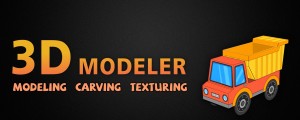
MotionCodes
- Compatibility After Effects
3D Modeler
Add to CartCreate 3D models by extruding solid, shape, text and transparent layers, applying textures, and manipulating surfaces using masks.
$29.00 -

MotionCodes
- Compatibility After Effects
Save Objects
Save compositions, layers and properties with live preview.Add to CartPresets, Fonts, Masks, Markers, Keyframes interpolation, Expressions and JSX code can also be saved with the ability to change all values
+ All files viewer$39.00 -

MotionCodes
- Compatibility After Effects
Farabi ligature type animation tool
Add to CartFarabi is a collection of beautifully designed and animated typefaces for Farsi-Arabi language.
$29.00 -

MotionCodes
- Compatibility After Effects
Bleed!
Add to CartAdd a bleeding effect to type and objects with many controls and fully loopable!
$19.90
