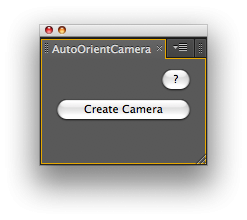- Home /
- AutoOrientCamera
AutoOrientCamera
-
Compatibility After Effects Please check exact version compatibility under the "COMPATIBILITY" tab below
Author: nab
 Adding to cart...
Adding to cart...
Add Your tags
CloseCreates a new camera and sets point of interest, position and orientation keyframes so that the camera successively faces each comp layer. Assuming there are 'n' layers in the composition, you must create 'n' markers on layer #1; marker times represent times at which the camera must face a layer.
| After Effects | 2024, 2023, 2022, 2021, 2020, CC 2019, CC 2018, CC 2017, CC 2015.3, CC 2015, CC 2014, CC, CS6 |
|---|
2.5 (Current version) - Dec 31, 2012
- 2.2 Fixed foreign language compatibility with CS5.5 - Nov 2011
- 2.1 Code cleanup and CS5 compatibility (Aug 2010)
- 2.0 Initial release on aescripts.com (Aug 2009)
-

MotionCodes
- Compatibility After Effects
Slice It 3D
Add to CartSlice layers in 3D using 2D masks into slices with simulated 3D depth. Includes 6 awesome slicing styles
-

KiwiVFX
- Compatibility After Effects
Pixel Pusher
Add to CartPush selected layer(s) by your defined pixels amount (Includes Z position, multiplier and lots of settable keyboard shortcuts!)
-

Duhazzz
- Compatibility After Effects
Layer Displayer
Add to CartDisplays only the layers that you need here and now.
-

Creative Impatience
- Compatibility After Effects
CI Layer Stripper
Removes invisible and unnecessary layers from your project.Add to Cart -

Adam Katz
- Compatibility After Effects
Paste Multiple Keyframes 2
Add to CartSmart copy and paste keyframes from multiple layers at the same time. Now with loop support.
-

Ben Rollason
- Compatibility After Effects
Smart Precomposer
Smart Precomposer allows you to do a "precompose and leave all attributes" on text and shape layers, which After Effects otherwise doesn't allow. What's more, Smart Precomposer allows you to precompose any type of layer and selectively move some attributes into the new precomp, while leaving the rest in the original comp.Add to Cart
-

nab
- Compatibility After Effects
RepositionAnchorPoint
Allows you to reposition the anchor point of the selected layers around the layer edges while keeping the layers at the same position in the comp window.Add to Cart$9.99 -

nab
- Compatibility After Effects
SimplifyMasks
Allows you to simplify the selected masks by removing the least important vertices. For instance, it can be used for smoothing a path generated by the built-in Auto-trace command.Add to Cart$14.99 -

nab
- Compatibility After Effects
Remove Unnecessary Mask Keyframes
Add to CartAllows you to remove 'unnecessary' keyframes generated by the built-in mask tracker. It will look at the mask's tracker-generated every-frame keyframes and remove those frames that fall under a threshold of being similar to their predecessor.
$19.99 -

nab
- Compatibility After Effects
TrackerViz
Provides a tool box for visualizing positional data. Indispensable if you do any kind of serious tracking in After EffectsAdd to Cart$29.99 -
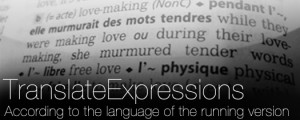
nab
- Compatibility After Effects
TranslateExpressions
Translates expression control names according to the language of the running version.Add to Cart$9.99 -

nab
- Compatibility After Effects
AudioAmpToVideoSpeed
Allows you to speed up or slow down a video according to an Audio Amplitude layer.Add to Cart$19.99