- Home /
- Remove Unnecessary Mask Keyframes
Remove Unnecessary Mask Keyframes
-
Compatibility After Effects Please check exact version compatibility under the "COMPATIBILITY" tab below
Author: nab
 Adding to cart...
Adding to cart...
Add Your tags
CloseAllows you to remove 'unnecessary' keyframes generated by the built-in mask tracker. It will look at the mask's tracker-generated every-frame keyframes and remove those frames that fall under a threshold of being similar to their predecessor.
Two passes are executed: removal and reinforcement.
The removal pass consists of removing keyframes that are too similar to the previous one. Two keyframes are considered similar when none of the vertices has moved more than the specified (removal) threshold.
The reinforcement pass analyzes every successive pair of the remaining keyframes. When a vertex has moved more than the (reinforcement) threshold, a previously removed keyframe is reintroduced in the middle of the two keyframes. This phase is repeated until every pair satisfies the condition. The percentage of keyframe reduction is written to the Info palette.
Splash photo by Patrick Schneider on Unsplash
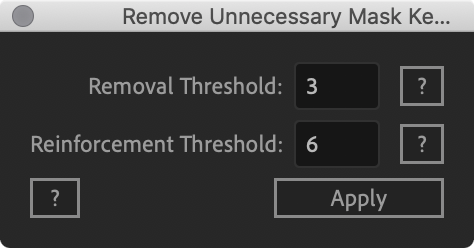
| After Effects | 2024, 2023, 2022, 2021, 2020, CC 2019, CC 2018, CC 2017, CC 2015.3, CC 2015, CC 2014, CC, CS6 |
|---|
1.0 (Current version) - Jan 15, 2021
1.0 - Jan 14, 2021
-

Leyero
- Compatibility Premiere
Transmitter for Premiere Pro
Free TrialAdd to CartAnimate and work with "Transform" effect x10 faster!
-

Mograph Mindset
- Compatibility After Effects
Set Path Keyframes
Add to Cart Free Download
Free Download
Add and Remove Path keyframes with keyboard shortcuts.
-

BAO Plugins
- Compatibility After Effects
BAO Mask Avenger 2
Add to CartControl mask vertices (and tangents) individually using a native plugin in After Effects!
-
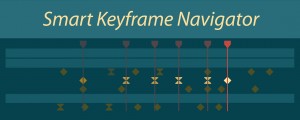
Michael Helmrich
- Compatibility After Effects
Smart Keyframe Navigator
Add to CartSmart Keyframe Navigator for AE enables you to intuitively navigate keyframes with your keyboard.
-
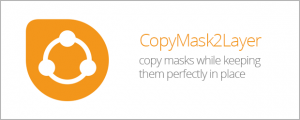
mamoworld tools
- Compatibility After Effects
CopyMask2Layer 2
When you copy a mask from one layer to another, it often changes its position. With CopyMask2Layer, you can copy masks while keeping their position perfectly – even if the layers are moving and the mask path is keyframed.Add to Cart$9.99 As low as: $7.98 -

Adam Katz
- Compatibility After Effects
Keyframe Presets
Create presets for keyframes from multiple layersAdd to Cart
-

nab
- Compatibility After Effects
ReverseMaskPath
Reverses the direction of the selected masks.Add to Cart$9.99 -

nab
- Compatibility After Effects
AudioAmpToVideoSpeed
Allows you to speed up or slow down a video according to an Audio Amplitude layer.Add to Cart$19.99 -

nab
- Compatibility After Effects
CreateProxies
Creates a proxy for each selected project item (footage or comp)Add to Cart$19.99 -

nab
- Compatibility After Effects
LockProperties
Locks selected properties by adding an expression with the current value.Add to Cart$9.99 -

nab
- Compatibility After Effects
SimplifyMasks
Allows you to simplify the selected masks by removing the least important vertices. For instance, it can be used for smoothing a path generated by the built-in Auto-trace command.Add to Cart$14.99 -

