- Home /
- Zone Below
Zone Below
-
Compatibility After Effects Please check exact version compatibility under the "COMPATIBILITY" tab below
Author: MotionDesk
 Adding to cart...
Adding to cart...
Add Your tags
Close
An extension for Adobe After Effects
that allows you to reveal any zone (or zones) below a layer using zone layer
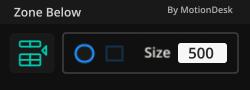
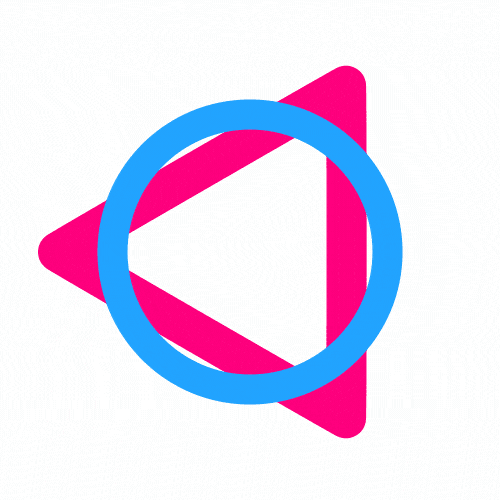
Features
- Generated reveal zone can be interactively moved and animated
- Use unlimited zones to reveal any part of the layer below
- Works with Shape Layer, Text and Precomps
- Ultra-compact UI
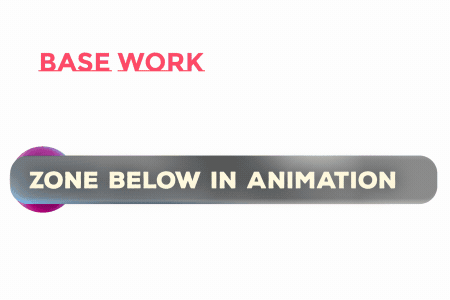
Tutorial
In Depth Tutorial
| After Effects | 2023, 2022, 2021, 2020, CC 2019 |
|---|
1.1 (Current version) - Mar 11, 2020
* Added source name marker in zone layers (Guide Marker)
1.0 - Jan 29, 2020
-
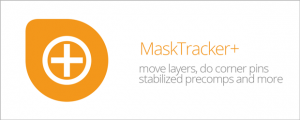
mamoworld tools
- Compatibility After Effects
MaskTracker+
Move layers, make corner pins, stabilize clips and create stabilized precomps with the AE mask tracker.Add to Cart -

nab
- Compatibility After Effects
MasksToLayers
Places the masks of the selected layer on individual layers.Add to Cart$14.99 -

nab
- Compatibility After Effects
ReverseMaskPath
Reverses the direction of the selected masks.Add to Cart -
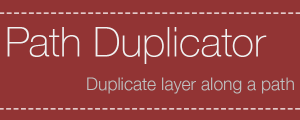
Zhiqiang Li
- Compatibility After Effects
Path Duplicator
Path Duplicator duplicates your layer along a path.Add to Cart -

Rendertom
- Compatibility After Effects
Roll it!
Painless and super fun way to roll any shape or mask in After Effects.Add to Cart -

Eofain PTorrez
- Compatibility After Effects
Divide & Corner
Divide a layer into layers, masks or shape layers with many options including custom corners and customizable collageAdd to Cart
-
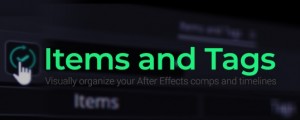
MotionDesk
- Compatibility After Effects
Items and Tags
Create and manage tags and sub-tags in an advanced drag and drop UI. Visually and intelligently filter your layers with 4 modes for selecting and displayingAdd to Cart$32.00 -
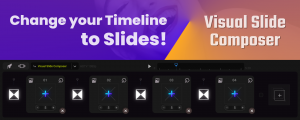
MotionDesk
- Compatibility After Effects
Visual Slide Composer
Add to CartVisual Slide Composer lets you instantly create complete videos using slides - with just a few clicks. An attractive and useful solution to work more efficiently instead of the timeline in After Effects. Includes tons of instant pre-made slides and transitions in trendy styles. Work faster and easier in After Effects.
$89.00 -

MotionDesk
- Compatibility After Effects
Flowers Bloom
Add to CartA complete studio for creating stunning growing flowers and bushes in After Effects
$59.00 -

MotionDesk
- Compatibility After Effects
Style Box
Add to CartCreate unique styles for Text, Shapes and pre-comps.
$29.00 -

MotionDesk
- Compatibility Premiere
Textyle Premiere
Add to CartAnimate text with an easy to use interface that includes many presets and styles in Premiere Pro
$32.00 -

MotionDesk
- Compatibility After Effects
Compound Matte 2
Add to CartNew quick engine with intelligent matte handling. Merge, Subtract, Intersect and Exclude mattes in an easy to use interface!
$38.99
