Projection 3D v4.2
-
Compatibility After Effects Please check exact version compatibility under the "COMPATIBILITY" tab below
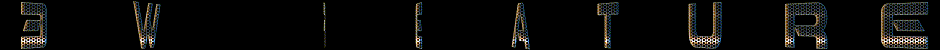
Projection 3D V4.2 WHAT'S NEW
1. Detailed User Guide Window.
2. FAQs.
3. Modeling toolkit. - This is a large toolbox containing all the modeling tools created for Projection 3D.
4. Projection Menu.
5. New tool - 'Update Legacy Project'.
6. Updated 'Scene Duration'.
7. New tool - 'Canvas Size Window'.

3D GEOMETRY


MODELING TOOLS
EXTRUDE
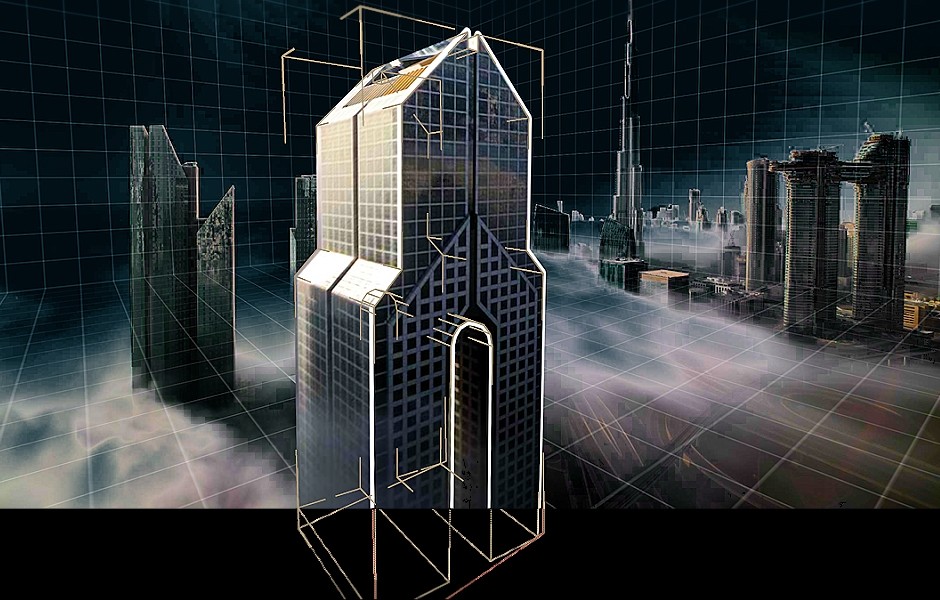
EXTRUDE
ALONG
PATH

MASK MODELER
This tool is designed to create complex surfaces using masks. Very convenient for creating landscapes, rocks, mountains and any non-standard surfaces.
CREATE 3D MODELS
OF ANY COMPLEXITY

SMART
REVOLVE
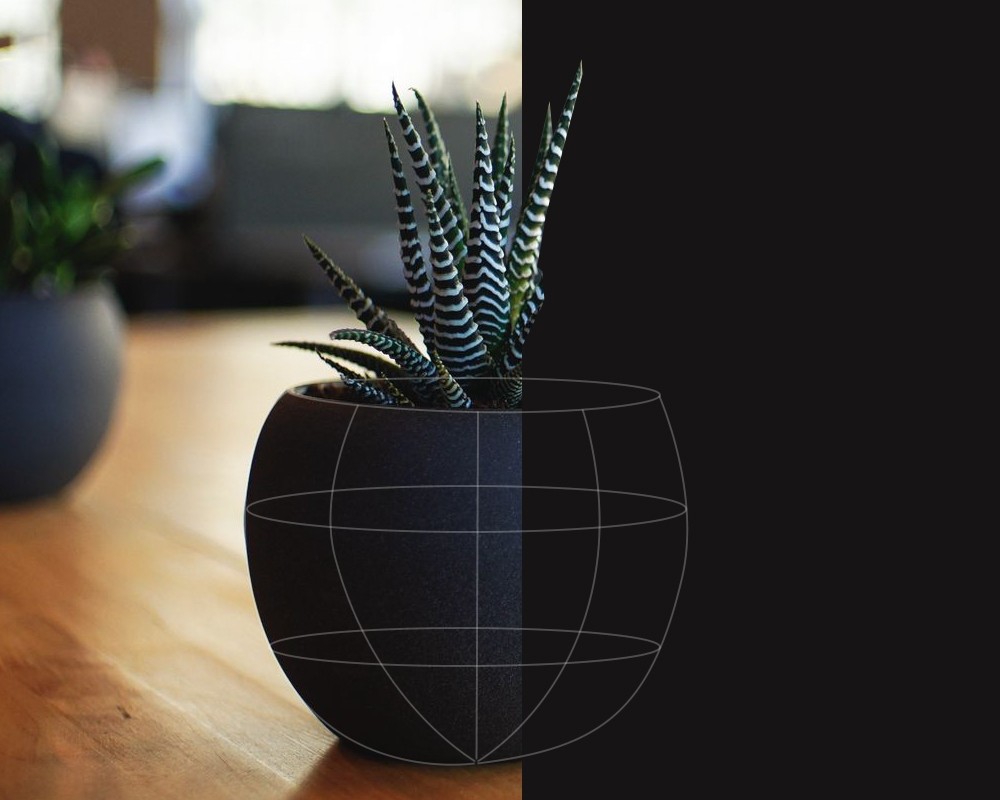
SPHERIZE

SURFACE MODELER

REPLACE POLYGON WITH TEXTURE
This tool allows you to replace white faces with a texture taken from the projection image.

STABILIZE 3D MATCHMOVE
Stabilize shaky video, Create dolly zoom effect(Vertigo),
Integrate green screen actors to your virtual world.


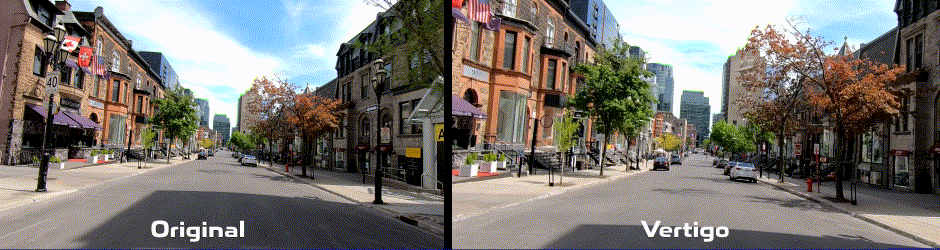
INDEPENDENT OBJECT
Allows you to fix the projector on the object and move it in three-dimensional space.
If your object consists of several layers, you need to group your object into one layer.


CREATE ROUGH MESH OF A MODEL & MASK IT

CLEAN EDGES
Create rough mesh of a model & clean unwanted edges with one click


12 PRIMITIVE OBJECTS

3D ANCHOR POINT EDITOR
Reposition anchor point with one click

IMPORT & EXPORT .OBJ
You can import only low-poly models. The number of polygons should not exceed 1500
You can export your solids, masks and layers as an OBJ File and open it in 3D Software
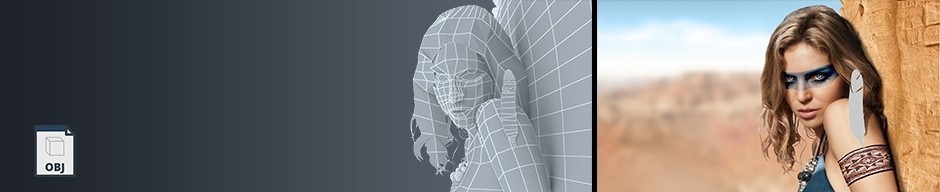
EXPORT CAMERA ANIMATION
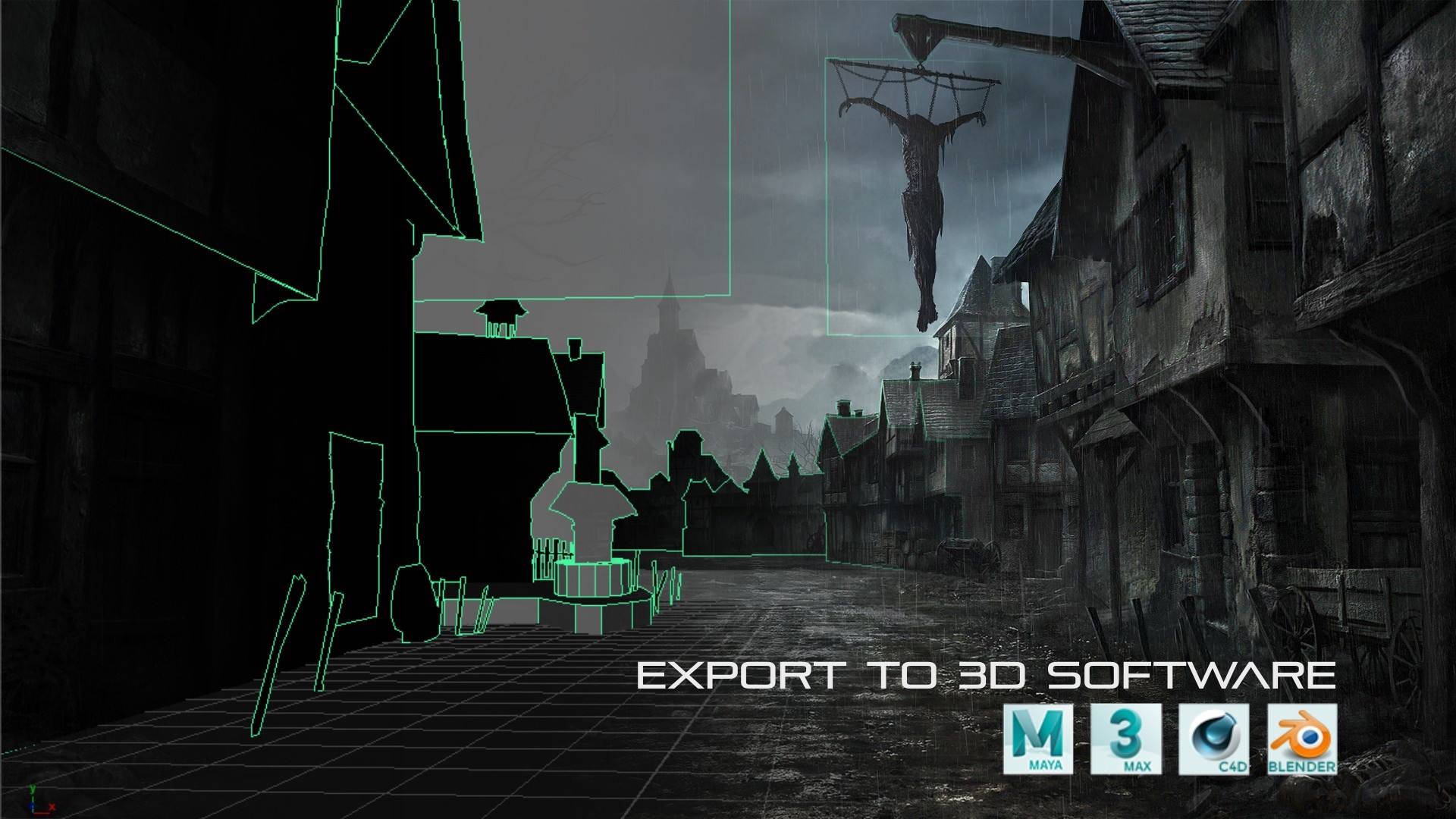

INTEGRATION WITH FSPY CAMERA MATCHING TOOL
IMPORT CAMERA PARAMETERS AS JSON DATA
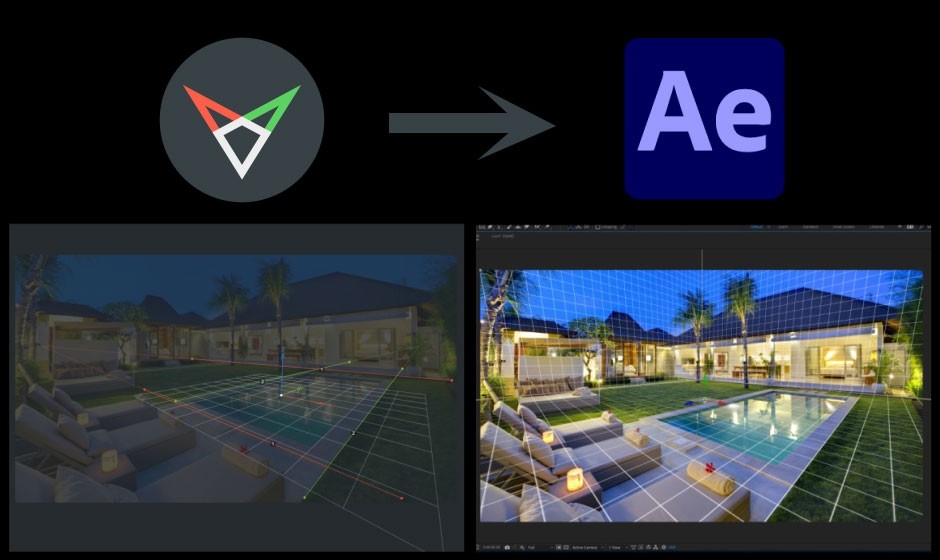
UPGRADE NOTICE
If you purchased Projection 3D v4 you can upgrade for free, otherwise you can upgrade for $30. You can also upgrade from Projection 3D v2 for $30 and from v1 for $40. Please make sure you are logged in to the same account and you will see the discount pricing automatically. If you need any help please open a support ticket.
| After Effects | 2024, 2023, 2022, 2021, 2020, CC 2019, CC 2018, CC 2017, CC 2015.3, CC 2015, CC 2014, CC, CS6, CS5.5 |
|---|
4.2.04 (Current version) - Jun 18, 2024
Important fixes.
4.2.02 - Jun 8, 2024
All tutorials are grouped into one big tutorial.
4.2.0 - Jun 6, 2024
1. Detailed User Guide Window.
2. FAQs.
3. Modeling toolkit. - This is a large toolbox containing all the modeling tools created for Projection 3D.
4. New Projection Menu.
5. New tool - 'Update Legacy Project'.
6. Updated 'Scene Duration'.
7. New tool - 'Canvas Size Window'.
2. FAQs.
3. Modeling toolkit. - This is a large toolbox containing all the modeling tools created for Projection 3D.
4. New Projection Menu.
5. New tool - 'Update Legacy Project'.
6. Updated 'Scene Duration'.
7. New tool - 'Canvas Size Window'.
4.2 - Jun 4, 2024
1. Detailed User Guide Window.
2. FAQs.
3. Modeling toolkit. - This is a large toolbox containing all the modeling tools created for Projection 3D.
4. New Projection Menu.
5. New tool - 'Update Legacy Project'.
6. Updated 'Scene Duration'.
7. New tool - 'Canvas Size Window'.
2. FAQs.
3. Modeling toolkit. - This is a large toolbox containing all the modeling tools created for Projection 3D.
4. New Projection Menu.
5. New tool - 'Update Legacy Project'.
6. Updated 'Scene Duration'.
7. New tool - 'Canvas Size Window'.
4.05 - Nov 29, 2023
- Important fixes.
4.04 - Jul 25, 2023
- Mask Modeler: fixed a bug when creating a surface.
4.03 - Apr 27, 2023
- Minor fixes
- Added Promo Video Projection Scenes
- Added Promo Video Projection Scenes
4.02 - Apr 25, 2023
- Added tutorial projects
4.01 - Apr 23, 2023
Fixed a bug when parsing JSON data.
4.0 - Apr 19, 2023
- New Structure.
- Export View to fSpy.
- Updated Export Camera to Cinema 4D & Maya.
- Resize/Fill Polygon.
- Ungroup Objects.
- Replace Polygon with Texture.
- Copy Mask(Perspective).
- Updated Insert Camera.
- Stabilize 3D Matchmove.
- One-node Camera.
- Create Camera Target.
- Projection Resolution.
- New Primitives.
- Edit Projection Images Directly in After Effects.
- Open Projection Images in Photoshop.
- Export View to fSpy.
- Updated Export Camera to Cinema 4D & Maya.
- Resize/Fill Polygon.
- Ungroup Objects.
- Replace Polygon with Texture.
- Copy Mask(Perspective).
- Updated Insert Camera.
- Stabilize 3D Matchmove.
- One-node Camera.
- Create Camera Target.
- Projection Resolution.
- New Primitives.
- Edit Projection Images Directly in After Effects.
- Open Projection Images in Photoshop.

 Adding to cart...
Adding to cart... 









