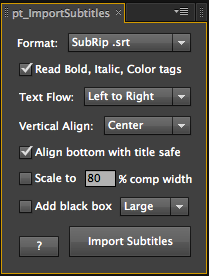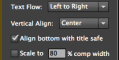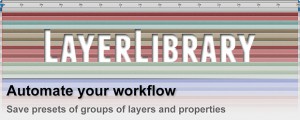pt_ImportSubtitles
-
Compatibility After Effects Please check exact version compatibility under the "COMPATIBILITY" tab below
Useful if you need to embed subtitles onto video for web or tape delivery. Import subtitles into After Effects using Encore Text Script, SubRip SRT or WebVTT formats, render with alpha to import into your editing software, or use directly in Premiere Pro with Dynamic Link.
Also compatible with OpenSesame Server for automated subtitling.
HOW TO USE:
- Create a new composition with the correct format for your output.
- Subtitles are created using the settings in the Character/Paragraph panels, so create a sample text layer first and change the font, size and alignment as required. For example, you may want the text alignment in the Paragraph panel set to "Center Text". You can then delete the text layer.
- Run the script, choose the subtitle format, then click Import Subtitles and select the file to import.
- To change the text size or style after import, select the imported text layer and change the settings in the Character/Paragraph panels as required. Then delete the subtitle layer and use the script to import it again.
- Drag the subtitle layer to the bottom of the comp, using the Title Safe comp guides if necessary.
- Then you have the option to:
- Render the with an alpha channel, import into your editing software and put the subtitles onto your video.
- Import the video into After Effects and place under the subtitle layer, then render the result.
- With Premiere Pro you just need to save your AE project, then you can drag the subtitle comp from AE's project panel directly into Premiere Pro's project panel, and from there, into the edit.
For animated karaoke subtitling check out Karaoke Animator
| After Effects | 2024, 2023, 2022, 2021, 2020, CC 2019, CC 2018, CC 2017, CC 2015.3, CC 2015, CC 2014, CC, CS6, CS5.5, CS5, CS4 |
|---|
1.72 (Current version) - Jan 30, 2022
License update
1.71 - Dec 2, 2019
Fixed issue importing Encore format subtitles
License update
License update
1.7 - Jul 21, 2019
Added basic WebVTT format support
Fixed issue with incorrect box size on bi-directional text
Improved handling of format variations
Licence update
Fixed issue with incorrect box size on bi-directional text
Improved handling of format variations
Licence update
1.61 - Apr 29, 2018
Critical bug fix, license update
1.6 - Apr 16, 2018
New box options for Size, Color and Opacity
New absolute vertical Position option
Info about native RTL language support in CC 2017 and later
Warning when comp duration is extended to fit all subtitles
Improved handling of timing errors in the subtitles file
Fixes for issues that could cause font to change
Fix for title safe alignment in CS6 and earlier
Fix for drop-downs on Windows HiDPI displays
Fix for help window not closing on Windows
License update (enables floating license)
New absolute vertical Position option
Info about native RTL language support in CC 2017 and later
Warning when comp duration is extended to fit all subtitles
Improved handling of timing errors in the subtitles file
Fixes for issues that could cause font to change
Fix for title safe alignment in CS6 and earlier
Fix for drop-downs on Windows HiDPI displays
Fix for help window not closing on Windows
License update (enables floating license)
1.51 - Feb 2, 2016
Minor bug fixes
1.5 - Dec 16, 2015
Improved CC 2015 compatibility
Supports TypeMonkey Text Mods for Arabic/Hebrew language support.
Ability to specify text encoding.
Drift correction for drop frame related sync issues.
Options for adding subtitle layer markers.
Settings are retained between launches.
Fixed issues with timecodes greater than 3 hours.
Supports pt_OpenSesame Server for automated subtitle import.
Supports TypeMonkey Text Mods for Arabic/Hebrew language support.
Ability to specify text encoding.
Drift correction for drop frame related sync issues.
Options for adding subtitle layer markers.
Settings are retained between launches.
Fixed issues with timecodes greater than 3 hours.
Supports pt_OpenSesame Server for automated subtitle import.
1.41 - Sep 2, 2014
AE CC/CC2014 compatibility
Fixed licensing issue
Fix for subtitle timing errors
Fix for drifting SRT subtitles at certain frame rates
Fix for tab separated Encore subtitles
Fixed licensing issue
Fix for subtitle timing errors
Fix for drifting SRT subtitles at certain frame rates
Fix for tab separated Encore subtitles
- 1.4 - Apr 2013
- Add box behind text option.
- Auto-scale to longest subtitle option.
- Auto-align to title safe option.
- Recreates color tags in SRT files.
- Bug fixes.
- 1.3 - Jan 2012
- CS5.5 compatibility.
- Recreates italic and bold style tags in SRT files.
- Bottom alignment option.
- Use vertical or paragraph style text.
- Fixes some timing errors.
- 1.2 Support for the SubRip format, RightToLeft languages and vertical text alignment - Dec 2010
- 1.1 Added CS5 compatibility - May 2010
- 1.0 Initial release - Dec 2009

 Adding to cart...
Adding to cart...