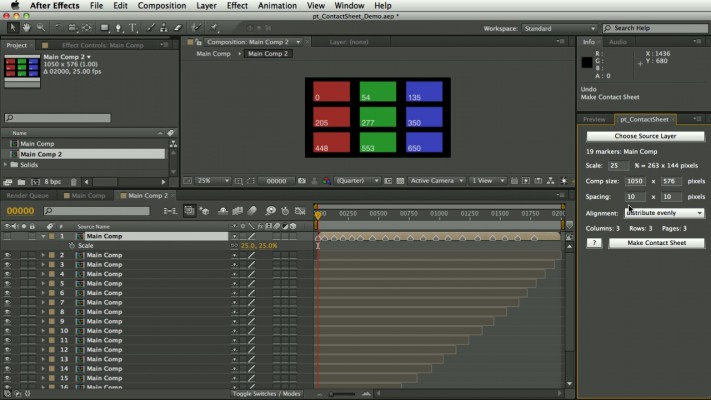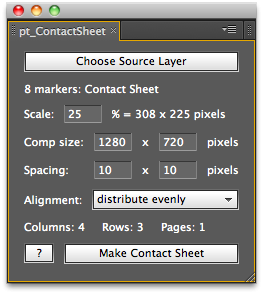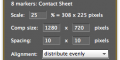- Home /
- pt_ContactSheet
pt_ContactSheet
-
Compatibility After Effects Please check exact version compatibility under the "COMPATIBILITY" tab below
Author: Paul Tuersley
 Adding to cart...
Adding to cart...
Add Your tags
CloseCreate contact sheets or storyboards out of selected frames from a precomp or footage layer.
HOW TO USE:
- Place the footage or precomp into a new composition with the dimensions you want for your layout, and scale the layer down to the correct size.
- Add layer markers on the frames you want to include. Only markers within layer in/out points are included, so you can trim the layer to specify a range of markers.
- With the layer selected, click the Choose Source Layer button and it will calculate how many columns, rows and pages will be needed to display all the frames.
- Adjust the settings if necessary, then click Make Contact Sheet and move to the first frame to see the first page of the layout. If you're not happy with the results, hit Undo, change the settings and try again.
Options:
- Scale: Set the scale of the frames. Defaults to the layer's current scale.
- Comp Size: Set the dimensions of the current composition. Defaults to current settings.
- Alignment: The frames can either be evenly distributed inside the comp, or aligned to the top left of the comp.
- Spacing: Add extra spacing between frames. Use a large Y value to make space for storyboard style comments below the frames.
| After Effects | 2024, 2023, 2022, 2021, 2020, CC 2019, CC 2018, CC 2017, CC 2015.3, CC 2015, CC 2014, CC, CS6, CS5.5, CS5, CS4, CS3 |
|---|
1.1 (Current version) - Apr 23, 2017
Fix for help window not closing on Windows
- 1.0 - Initial release - Dec 2010
-

Creative Impatience
- Compatibility After Effects
CI Master Thumbnailer
Easily generate thumbnails for your compositions, layers and video clips.Add to Cart -

Jakob Schindegger
MoviePrint
Add to CartA tool which lets you create screenshots of entire movies in an instant.
-

LetsMotion
- Compatibility Premiere
Storyboard Maker Premiere
Add to CartStoryboard Maker is an extension that lets you create storyboards directly in Premiere Pro. Now you can Draw in Premiere Pro
-

Natalia Raz
- Compatibility Davinci Resolve
ShotList Creator for DaVinci Resolve
Add to CartA handy tool for DaVinci Resolve Studio users, particularly those working on storyboards, breakdowns, shot lists and VFX notes. It enables you to export marker data and stills to an Excel file, significantly streamlining your workflow and enhancing communication with vendors, clients, and artists.
-

LetsMotion
- Compatibility After Effects
Storyboard Maker
Add to CartStoryboard Maker is an extension that lets you create storyboards directly in After Effects.
-

Lloyd Alvarez
- Compatibility After Effects
Render Frame at Markers
Add to CartWill send to the render queue any frames that are marked by layer markers that are within the comp work area. This would be equivalent to going to a point in time in your comp and selecting "Save Frame As->File"
$14.99
-

Paul Tuersley
- Compatibility After Effects
pt_FrameRestorer 2
Add to CartFrameRestorer uses the power of motion interpolation to fix a range of footage issues, from capture and conversion problems to visual effects clean-up work.
$49.99 -

Paul Tuersley
- Compatibility After Effects
pt_TextEdit 2
Add to CartSearch for and edit text layers throughout your After Effects project, create your own style presets and apply them to multiple layers at the click of a button.
$39.99 -

Paul Tuersley
- Compatibility After Effects
TypeMonkey Hebrew Text Modifier
This "Text Mod" allows you to use Hebrew text in TypeMonkey, pt_ImportSubtitles, pt_OpenSesame and pt_OpenSesame Server. Please note that you need to own one of those products in order to use this add on.Add to Cart$19.99 -

Paul Tuersley
- Compatibility After Effects
pt_OpenSesame Server
Add to CartOpenSesame Server offers server automation for custom template versioning and rendering video on demand.
$499.99 -

Paul Tuersley
- Compatibility After Effects
pt_OpenSesame
Export projects for spreadsheet editing, template versioning and server automation, create backwards compatible projects for any version back to CS3. OpenSesame truly opens up the After Effects project format.Add to Cart$69.99 -
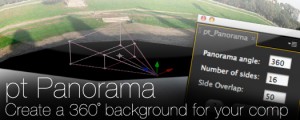
Paul Tuersley
- Compatibility After Effects
pt_Panorama
Converts a panoramic image into a 3D cylinder suitable for use as a background in a 3D compositionAdd to Cart$19.99