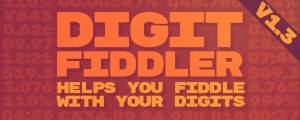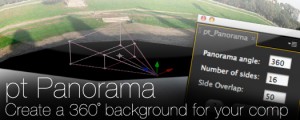pt_FrameRestorer 2
-
Compatibility After Effects Please check exact version compatibility under the "COMPATIBILITY" tab below
FrameRestorer uses the power of motion interpolation to fix a range of footage issues, from capture and conversion problems to visual effects clean up work.
Capture and conversion issues
- Restore dropped / duplicate frames caused by capture issues on digital cinema cameras.
- Replace corrupt, damaged or missing frames.
- Insert frames to fix stutter caused by frame rate conversion.
Footage clean up
- Create tracked patches to remove unwanted parts of a shot, focus slips, etc by interpolating between good frames on either side.
- Remove motion blur artefacts from stabilised footage.
- Reduce light flicker caused by mismatch between light refresh rates and camera shutter speed.
- Create interpolated clone source to assist with dirt removal.
New in version 2
- Much faster at finding missing and duplicate frames.
- Compatible with RE:Vision Effects Twixtor for improved interpolation.
- New insert frame feature to fix footage stutters.
- New clone source feature to assist with dirt removal.
- Reduce function can create automatically tracked patches to replace sections of an image.
- Removes TimeWarp's 5000 frame limit, works on any footage duration.
- Blending options to control interpolation method.
- Repeat markers function to assist when identifying repeating frame patterns.
- Built-in contextual help with Google Translate button.
“As a visual effects artist there are several must have scripts in my tool box and FrameRestorer is one of those tools. I have been successful in saving many shots for major productions over the years using FrameRestorer to generate new, real intermediate frames in footage. FrameRestorer is simply amazing.” - Jack Tunnicliffe
Tutorial - Fixing Dropped, Damaged & Missing Frames
This video shows how to fix common issues like dropped frames captured on digital cinema cameras, stutter caused by frame rate conversion, corrupt or damaged frames.
Tutorial - Footage Clean Up Solutions
This video covers some solutions to footage clean up, including fixing motion blur artefacts on stabilised footage, creating patches to remove unwanted parts of a shot, and assisting with dirt removal.
Tutorial - Removing Light Flicker
This video shows how FrameRestorer can help with the tricky task of removing light flicker caused by a mismatch between lighting refresh rate and the camera shutter speed.
Upgrade Notice
If you purchased Frame Restorer 1, you will get a discount equal to the amount you paid. Simply login to the same account that was used for the original purchase and the discount will be automatically applied. Please contact support if you have any questions.
| After Effects | 2024, 2023, 2022, 2021, 2020, CC 2019, CC 2018, CC 2017, CC 2015.3, CC 2015, CC 2014, CC, CS6, CS5.5, CS5, CS4 |
|---|
2.1 (Current version) - Feb 6, 2023
License update
2.0 - Feb 23, 2022
New in version 2
- Much faster at finding missing and duplicate frames.
- Compatible with RE:Vision Effects Twixtor for improved interpolation.
- New insert frame feature to fix footage stutters.
- New clone source feature to assist with dirt removal.
- Reduce function can create automatically tracked patches to replace sections of an image.
- Removes TimeWarp's 5000 frame limit, works on any footage duration.
- Blending options to control interpolation method.
- Repeat markers function to assist when identifying repeating frame patterns.
- Built-in contextual help with Google Translate button.

 Adding to cart...
Adding to cart...