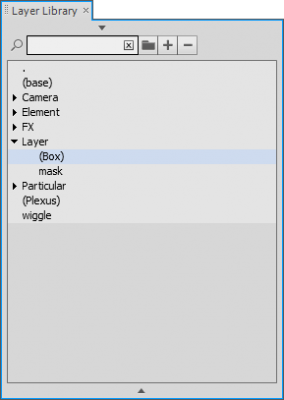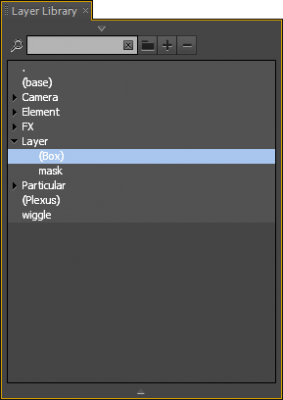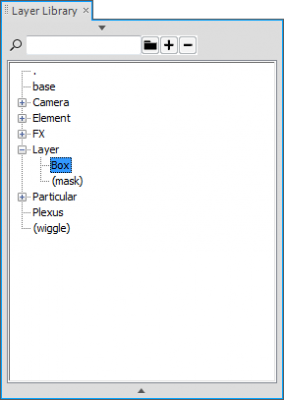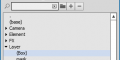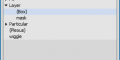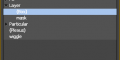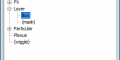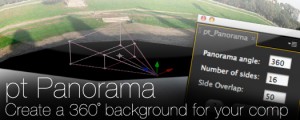Layer Library
-
Compatibility After Effects Please check exact version compatibility under the "COMPATIBILITY" tab below
Think ahead and save presets of the layers constituting the basis of your compositions so that future-you can create them all in a couple clicks. Layer Library allows you to save presets of any group of layers and organize these presets in folders.
These presets allow you to automatically re-create customized ...
|
... along with their:
|
... and when applicable:
|
Creating Presets
Store a copy of particular properties: to create a preset that can be applied to another layer without modifying other properties, select the properties that should be saved and click the + button.
Store a full copy of your layers: if you've tweaked any imaginable property of the layer, simply save a copy of all its properties by pressing Shift when saving the preset.
Preset names containing accents or special characters are unfortunately not supported for the moment.
Loading Presets
You can either let Layer Library create the layers or have it apply presets to existing layers. If you load an item while selecting a layer with the same name as one of the original layers, the preset will be applied to this layer.
Press Alt when loading an item to tell Layer Library to use duplicates of the selected layer and apply each of them different parts of the preset.
If you saved a whole layer as preset:
- the target layer must be of the same type as the source,
- even if the target layer already has a mask or effect of the same name/type as the source layer, an new mask or effect will be created and the preset will be applied to this new instance
If you saved properties as preset:
- the target layer can be of any type,
- if the target layer already has a mask or effect of the same name/type as the source layer, the preset will be applied to the existing mask or effect
Layer Library will scale the preset to the dimensions of the target composition. To keep the dimensions of the original layers, press Shift when loading a preset.
Backward/Forward compatibility
Layer or property presets can be saved in a given version of the CS and opened in another one provided both versions support the properties saved. For example, After Effects CS4 will not be able to create lights with their original type, and versions below CS6 will not be able to assign Ray-Tracer materials to Solids.
A single library folder can be shared between different versions of After Effects. Reload the library to see changes made by another instance of Layer Library.
Both versions must also have the same versions of the effects/plugins used in the preset.
Languages
The presets do not depend on the language of the version of After Effects used to save or load the presets. However expressions should be created by pressing Alt when pick-whipping properties to ensure they will work in any language..
Updates
It is important that you enable the automatic weekly update check. Future features will include:
- taking the composition's pixel aspect ratio into account when loading presets,
- enhanced layer selection when applying presets to existing layers,
- saving Shapes layers,
- saving compositions and their contents,
- a preset editor to modify expressions, the values of keyframes, ...
| After Effects | CS6, CS5.5, CS5, CS4 |
|---|
1.03 (Current version) - Oct 18, 2012
- 1.03 - Oct 2012
- Fixed minor bug when saving keyframes
- Experimental support for Shape layers
- 1.01 - Oct 2012
- Fixed major bug in the library path selection
- No need to have a composition created when loading a preset
- 1.0 - Oct 2012
- Initial release

 Adding to cart...
Adding to cart...