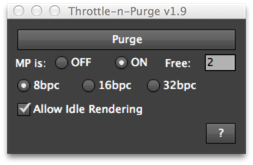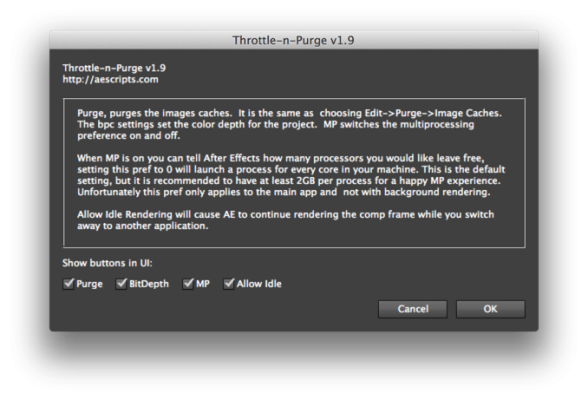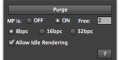- Home /
- Throttle-n-Purge
Throttle-n-Purge
-
Compatibility After Effects Please check exact version compatibility under the "COMPATIBILITY" tab below
Author: Lloyd Alvarez
 Adding to cart...
Adding to cart...
Add Your tags
CloseA dockable UI for quickly accessing preferences to speed up After Effects. Change project bit-depth, multiprocessing, and idle rendering as well as quickly purging the image caches.
Starting with After Effects CS4, there is a new multi-processing throttle system that manages how many CPU's are to be left free for other applications. Also adds access to a little known hidden preference that allows you to set the quality of the Toggle Pixel Aspect Correction button in the Comp View. (Please note that After Effects needs to be restarted after changing the PAR quality, this pref is only available in CS3)
Has the option of showing or hiding the Purge button to suit your preference.
| After Effects | 2022, 2021, 2020, CC 2019, CC 2018, CC 2017, CC 2015.3, CC 2015, CC 2014, CC, CS6 |
|---|
1.9 (Current version) - Feb 28, 2013
- 1.8 Added CS6 support, combined into one version 02/2013
- 1.7 Added CS5.5 support 05/2011
- 1.6 Disabled PAR Correction Quality feature in cs5 since it is no longer necessary 10/2010
- 1.51 fixed idle rendering in CS5 06/2010
- 1.5 Made CS5 compatible - 05/2010
- 1.3 Fixed PAR Quality bug if it has never been selected and is missing from prefs - 11/2009
- 1.2 Updated for CS4, added PAR Correction Quality - 11/2008
- 1.1 Added 8.0.2 prefs - 08/08
- 1.0 Original Release - 10/07
-

Extrabite.io
- Compatibility After Effects
BG Renderer MAX
Add to CartNow supports native multi-threaded render. The power to render compositions in the background with full control!
Multiprocessing, rendering to both sequence and mp4/ProRes, remote monitoring, lots of integrations, notifications – all in one super tool.
-

David Bengali Design
- Compatibility After Effects
LTCPrinter
Add to CartRead and print SMPTE linear timecode (LTC) from audio. NOTE: Only Mac version is currently available. Windows version will be coming soon in the future.
-

Fixel Algorithms
- Compatibility After Effects
Fixel ALCE 2 AE
Fixel ALCE 2 AE is an Advanced Local Contrast Enhancer.Add to Cart
Fixel ALCE features novel algorithm, to effectively improve and finely tune the Local Contrast of the image by applying local "Auto Level" 'S' curve on the pixels. -

Modio
- Compatibility After Effects
Speed Lines
Add to CartThe fastest way to attach strokes to your animated object.
Regular Price: $14.95 Special Price: $4.95 -

Terrible Junk Show
- Compatibility After Effects
Path Selection Mode
Add to CartTool for one-click path point selection.
-

mamoworld tools
- Compatibility After Effects
Automation Blocks for After Effects
Add to CartAutomation Blocks is an infinite collection of premade, one-click tools for any task. With Automation Blocks, you can fully customize all the tools, and even create your own!
-

Lloyd Alvarez
- Compatibility After Effects
AudioToMarkers
Add to CartAdds markers, splits a layer or adds a new text layer with incrementing numbers based on audio intensity.
$14.99 -

Lloyd Alvarez
- Compatibility After Effects
Load Project or Template at Startup
Will launch a project or template every time your start After Effects. For example, if you have a certain folder/file structure you like to keep for your AE projects, you can setup a virgin project the way you like it and save it as a template by giving it a .aet extension. Now every time you launch AE your custom setup will be automatically loaded.Add to Cart$14.99 -
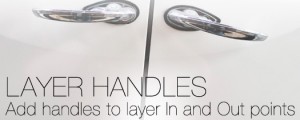
Lloyd Alvarez
- Compatibility After Effects
Layer Handles
Adds a user definable number of frames to the in and out points of the selected layers.Add to Cart$4.99 -

Lloyd Alvarez
- Compatibility After Effects
Layers2Grid
Add to CartArranges Selected Layers in a Grid with a choice to arrange them by Rows first (Left to Right) or by Columns first (Top to Bottom).
$9.99 -
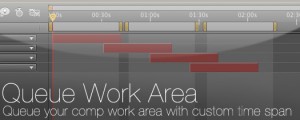
Lloyd Alvarez
- Compatibility After Effects
Queue Work Area
Queue your comp with the work area set as a custom duration. This way you can set several work areas to one queue and render them all at once.Add to Cart$14.99 -

Lloyd Alvarez
- Compatibility After Effects
Introduction to After Effects Scripting Video Course
Add to CartBy popular demand we partnered with fxphd to offer this course that teaches you how to create scripts for After Effects starting with no programming knowledge.
$99.00