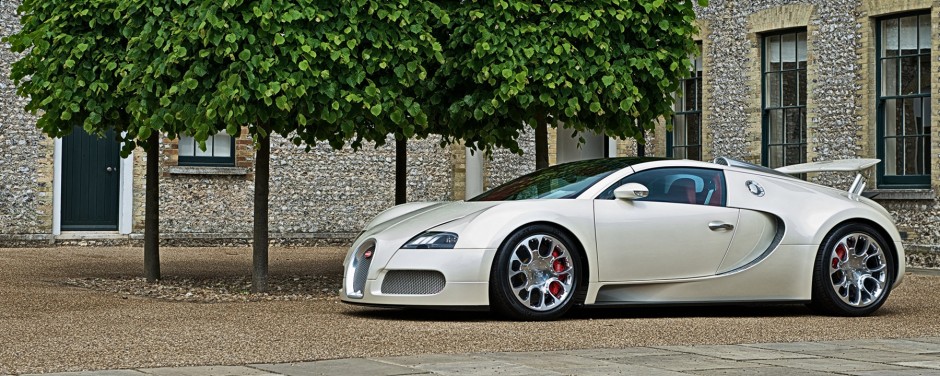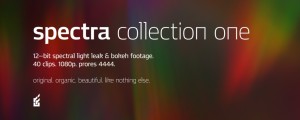Fixel ALCE 2 AE
-
Compatibility After Effects Please check exact version compatibility under the "COMPATIBILITY" tab below
Overview
Fixel ALCE 2 AE is an Local Contrast Enhancer filter.
Fixel ALCE 2 AE applies advanced Local "Auto Levels" on the image, Yes, it does apply the 'S' curve locally.
ALCE benefits from an innovative algorithm which allows it to apply "Auto Level" locally while standard algorithms can only apply "Auto Levels" on the image globally.
By its local nature Fixel ALCE 2 AE avoids the dull and unoptimized look of global operators while it doesn't leave any trace of the artifact which are characteristics of the conventional Shadows / Highlights filters.
Fixel ALCE 2 AE is Multi CPU accelerated and compatible with Adobe After Effects CS5, CS6, CC, CC 2014 & CC 2015 64 Bit on Windows and OS X.
What is Local Contrast
"Local Contrast", this tricky term everybody uses and no one really catches is.
Local Contrast is exactly what ALCE is all about.
Everyone knows the "Auto Level" function which, sometimes, makes wonders in photos if contrast is missing by stretching the image Tonal Range.
Yet, While the whole image looks OK, looking carefully at the details something is clearly missing, something which applies the same operation on the local group of the pixels.
There are pure "White" and "Black" in the image globally, but they are missing locally.
This is what ALCE does, while other "Local Contrast Enhancers" applies "Sharpening" operations, ALCE deals with the tonality of the local group of the pixels.
What Is Local Contrast? | Introducing ALCE by Marco Olivotto is a video that explains ALCE in further detail
This effect does wonders to images with distinct and locally optimized look no other filter can imitate.
ALCE Look
ALCE look is mostly determined by one parameter - Radius.
This parameters sets the size of the group of pixels the "Local Auto Levels" will be applied upon.
Local Contrast Styles
Selection of different radius and intensity yields different looks to the taste of the user.
The classic looks of "High Radius Low Amount" (HiRaLoAm) and "Low Radius High Amount" (LoRaHiAm) are easily achievable

Fixel ALCE 2 AE - Local Contrast Styles - Click for Full Size View
While Low Radius emphasizes local tones and crispiness, High radius works on large surfaces.
One should be noted that by enlarging the radius the effect approaches the "Global Auto Levels" effect.
3D Look
One of ALCE distinct looks is its 3D look which really sets it apart from other products.
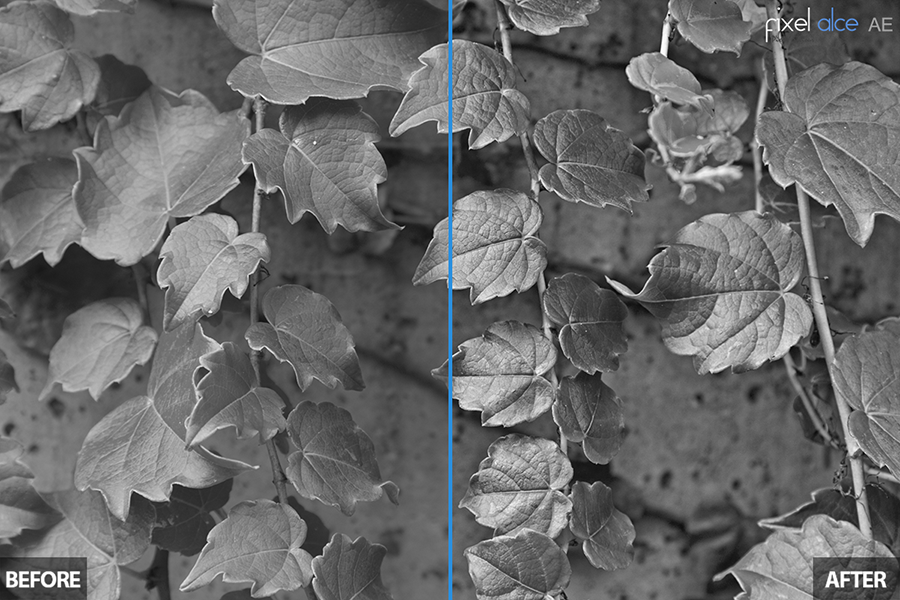
Fixel ALCE 2 AE 3D Look - Click for Full Size View
How is this different than "Unsharp Mask"?
Fixel ALCE 2 AE is different from "Unsharp Mask" since it deals with the tonal range of the local group of the pixels while USM deals with the local structure of the pixels.

ALCE Vs. USM - Click for Full Size View
As can be seen, while USM deals with the structure , ALCE optimizes the tonal range by applying 'S' curve locally.
While the USM result is aggressive with "Halos" and over saturation which ruins the tonal range, ALCE result is spot on.
Both filters were applied with Radius 5 and Intensity / Amount of 85.
Features
- 1 Parameter focused tool for Advanced Local Contrast Enhancement
The user can set the Radius of the local group of pixels to apply "Auto Levels" on. - Advanced Local Algorithm
Applying 'S' curve locally with minimum artifacts and tonal range abruption / corruption. - Many Contrast Styles
"HiRaLoAm", "LoRaHiAM" or any other combination are 1 slider away. - Intuitive & User Friendly
Full integration with Adobe After Effects using Native Code API. - Fixel ALCE 2 AE User Manual.
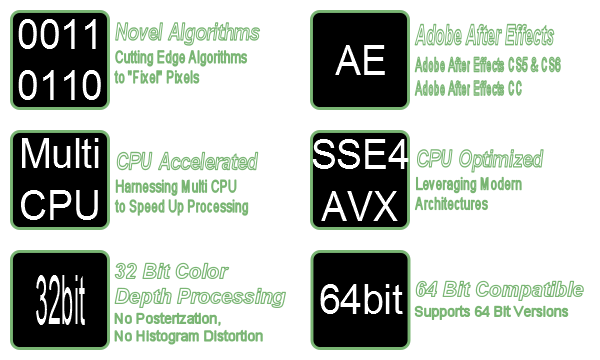
Fixel ALCE 2 AE Resources
Fixel ALCE 2 AE is an adaptation of the ALCE Filter for Photoshop (by Know How Transfer), as such there are a lot of resources for the applications of ALCE in the post processing phase:
- ALCE Product Page on KnowHowTransfer.
- ALCE Tutorial Page on KnowHowTransfer.
- ALCE Product Page on CS Extensions.
Upgrade Policy
- Fixel Algorithms products versions are as following: <MajorVersion>.<MinorVersion>.<BuildNumber>.
- Aescripts owners of Fixel Algorithms product are entitled to free minor version and build number upgrades.
- Aescripts owners of Fixel Algorithms product are entitled to 50% discount for purchase of a new major version of the product.
- If you purchased it on our old site simply create a new account using the same email address.
- If you have any questions please contact support.
| After Effects | CC 2015, CC 2014, CC, CS6, CS5.5, CS5 |
|---|

 Adding to cart...
Adding to cart...