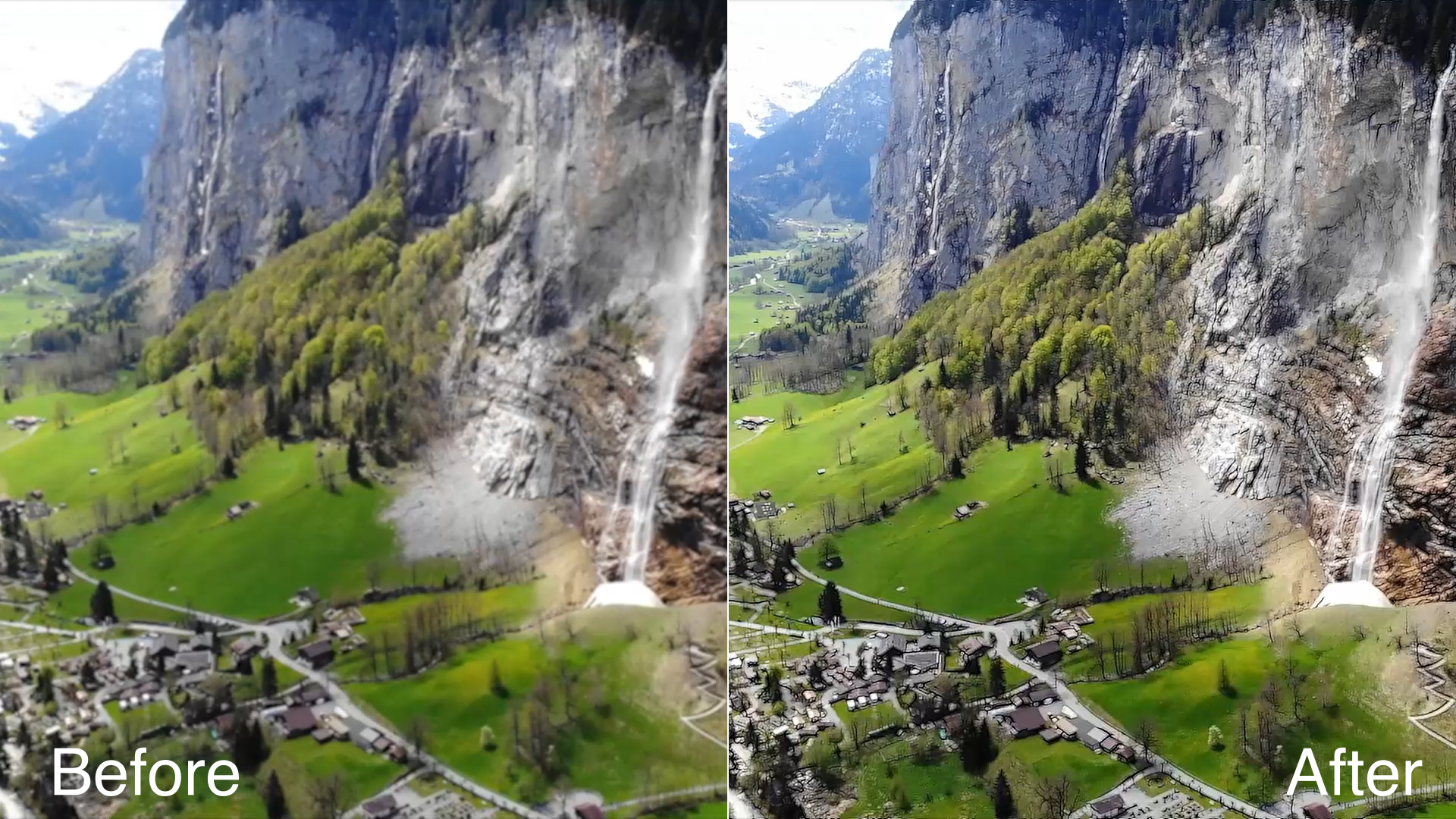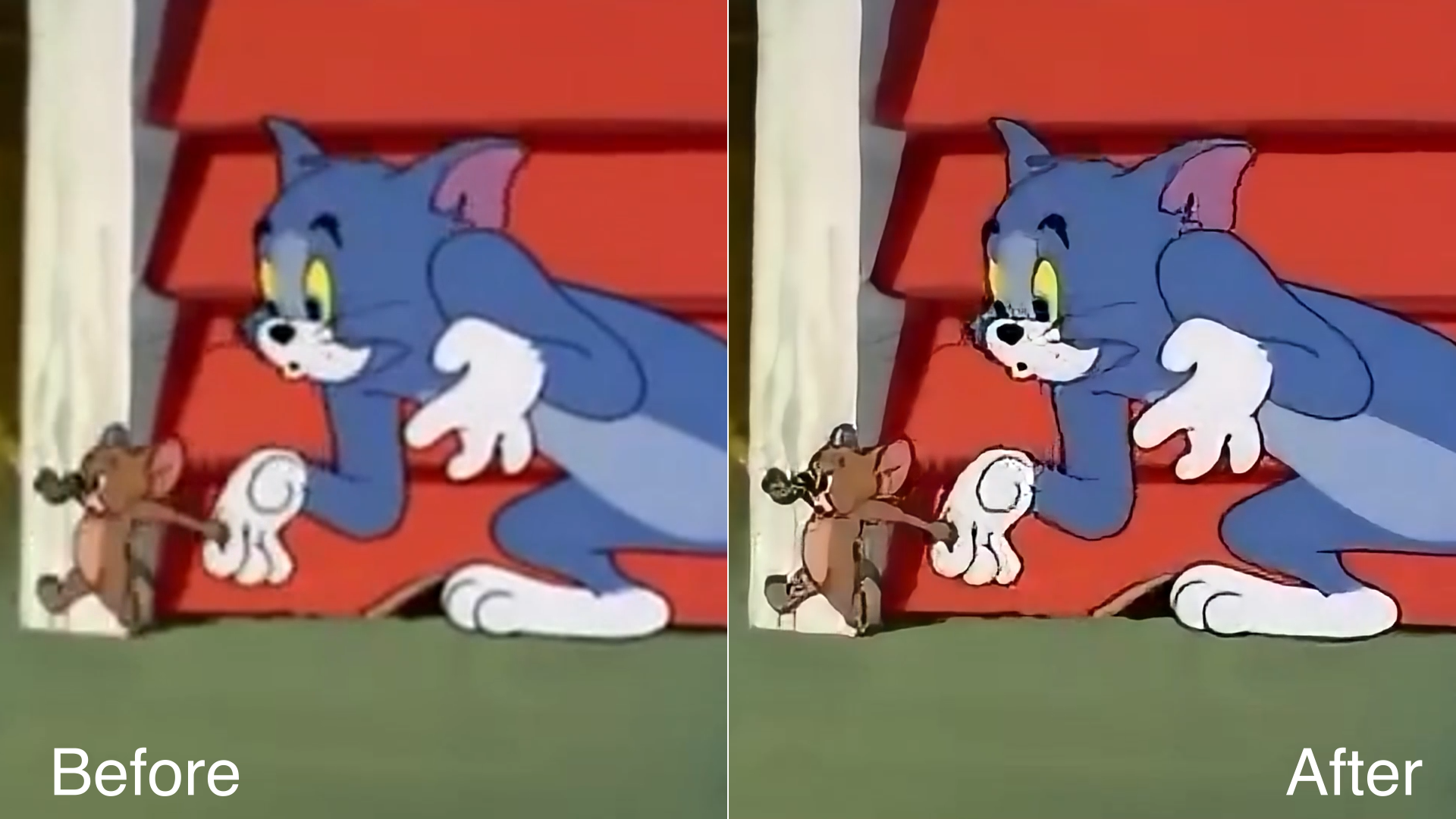- Home /
- DeepClear
DeepClear
-
Compatibility After Effects Please check exact version compatibility under the "COMPATIBILITY" tab below
-
Compatibility Premiere Please check exact version compatibility under the "COMPATIBILITY" tab below
Author: vimager
 Adding to cart...
Adding to cart...
Add Your tags
Close
DeepClear is an advanced video enhancement tool with AI technology to make image clear by enhancing image details, reducing noises and improving contrast.
In this tool, several advanced deep learning algorithms are developed to study and analyze the pixels of large amount of images and clips to improve the image quality. It consists of three features: deblurring, noise reduction and contrast enhancement.
Deblurring aims to enhance image details, make blurry image clear and improve the perception of image quality. With the intelligent AI image sharpening techniques, it can not only fix out-of-focus image but also remove motion blur. It works great to sharpen general images, portraits, text and cartoon without causing artifacts or halos.
AI driven noise reduction can remove noise from images and keep the details intact without blurring the image. It can eliminate noise caused by a variety of factors such as low light conditions and high ISO settings.
DeepClear can boost the image contrast without an effort. It can enhance the clarity while preserving the naturalness using the advanced histogram equalization algorithm.
Moreover, DeepClear plugin is GPU accelerated for Adobe After Effects and Adobe Premiere Pro, and available for Mac and Windows.
DeepClear is developed to enhance image details, reduce noises and improve image contrast. It can not only fix defocus blur but also remove motion blur.
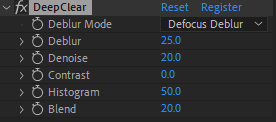
| After Effects | 2024, 2023, 2022, 2021, 2020 |
|---|---|
| Premiere | 2024, 2023, 2022, 2021, 2020 |
1.0.0 (Current version) - Sep 9, 2023
-

Goulchen Le Meur
- Compatibility After Effects
- Compatibility Premiere
SlackOut
Add to CartSlackOut is a plugin for Adobe Premiere Pro and After Effects that automates exporting and delivering of your videos to Slack.
-
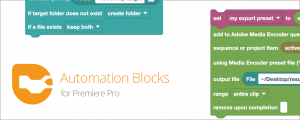
mamoworld tools
- Compatibility Premiere
Automation Blocks for Premiere Pro
Add to CartAutomation Blocks is an infinite collection of premade, one-click tools for any task. With Automation Blocks, you can fully customize all the tools, and even create your own!
$59.99 -

Kabansky
- Compatibility Premiere
Backup It!
Add to CartCreate and import sequences backups in Premiere Pro.
-

Leyero
- Compatibility Premiere
Ultimate Toolkit for Premiere Pro
Add to CartSave 15% with this bundle of essential tools for Premiere Pro
Regular Price: $299.99
Special Price: $254.99
-
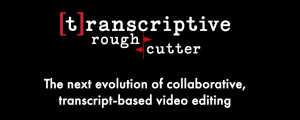
Digital Anarchy
- Compatibility Premiere
Transcriptive Rough Cutter
Add to CartTranscriptive Rough Cutter goes beyond automated transcriptions! Creating transcript-based rough-cuts in Premiere Pro and online is now easier than ever.
$199.00 -

Pixel Sorter Studio
- Compatibility After Effects
- Compatibility Premiere
- Compatibility Media Encoder
HydroChrome
Add to CartHydroChrome lets you create abstract flowing backgrounds, or chromify your footage. This GPU effect renders live in Premiere Pro and After Effects. Available on Mac and Windows.
-

vimager
- Compatibility After Effects
- Compatibility Premiere
ScaleUp
Add to CartEnlarge footage up to 10 times for better quality with A.I. technology.
$59.99 -

vimager
- Compatibility After Effects
- Compatibility Premiere
ContrastUp
Add to CartEnhance image contrast and adjust the shadows, midtones and highlights parts.
$14.99 -

vimager
- Compatibility After Effects
- Compatibility Premiere
ClearPlus
Add to CartEnhance video quality easily for hazy, underwater and low light footages.
$24.99 -

vimager
- Compatibility After Effects
- Compatibility Premiere
SpeedX
Add to CartTime remapping tool with AI technology.
The performance is highly dependent on GPU, and some old GPU cards (before 2012) are not supported. Please TRY it before purchase.
$99.99 -

vimager
- Compatibility After Effects
- Compatibility Premiere
StyleX
Add to CartVideo stylization tool with AI. Convert videos into cartoon, drawing, painting, halftone and many other styles.
The performance is highly dependent on GPU, and some old GPU cards (before 2012) are not supported. Please TRY it before purchase.
$79.99