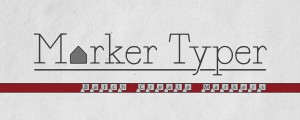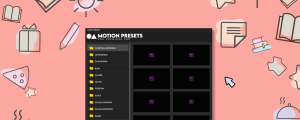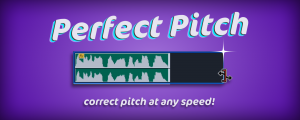Ultimate Toolkit for Premiere Pro
-
Compatibility Premiere Please check exact version compatibility under the "COMPATIBILITY" tab below

Ultimate Plugin Bundle for Premiere Pro to speed up your workflow!
Bundle includes:
$300 $255

Notice
If you already own some of the plugins in the bundle it is not possible to "upgrade" to the bundle as the bundle includes all the plugins and you would get a second license of the plugin you already own.
Only Single User Licenses are available with this bundle. To purchase floating licenses you will need to purchase each product individually.
| Premiere | 2024, 2023, 2022, 2021, 2020 |
|---|
Shifter Pro
1.0.0 (Current version) - Apr 25, 2023
initial release
Looper Pro
1.0.0 (Current version) - Nov 23, 2023
*initial release
Sequence Hub
1.1.1 (Current version) - Jan 24, 2024
° Fixed issue: extension now adds new sequences to the list correctly
° In minimalistic UI, click range now extends to the entire container instead of just the arrow
° In minimalistic UI, click range now extends to the entire container instead of just the arrow
1.1.0 - Jan 16, 2024
° Added arrows for quick navigation between previous sequences
° Now you can activate a minimalistic UI featuring arrows only
° Now you can activate a minimalistic UI featuring arrows only
1.0.0 - Dec 28, 2023
• initial release
Transmitter
1.2.0 (Current version) - May 20, 2024
* New User Interface
* Optimized the Speed of creating keyframes
* Other minor changes and improvements
* Optimized the Speed of creating keyframes
* Other minor changes and improvements
1.1.3 - Nov 24, 2023
*Fixed problem with shutter angle not being changed
*window name is now shorter for convenience reasons
*window name is now shorter for convenience reasons
1.1.2 - Sep 11, 2023
*Fixed problem with license window
1.1.1 - Sep 7, 2023
*When synchronizing zoom direction between clips, the main clip is now selected based on its start time rather than its video track number
1.1.0 - Mar 21, 2023
* UI changes
* The ability to set Shutter Angle (Motion Blur) value
* "Anchor Align" button now sets the same zoom direction for 2 selected clips (1st clip is the base value)
* The ability to set Shutter Angle (Motion Blur) value
* "Anchor Align" button now sets the same zoom direction for 2 selected clips (1st clip is the base value)
1.0.1 - Jan 27, 2023
• Now works with: French, Italian, Spanish, Russian, Japanese and German user interface languages
• "Reset motion" also sets properties' value to default
• "Reset motion" also sets properties' value to default
1.0.0 - Jan 3, 2023
Initial release
1.0.0 - Dec 27, 2022
Initial release
Markers Pro
1.1.0 (Current version) - Dec 19, 2023
• capability to create keyboard shortcuts for Markers Pro actions
1.0.0 - Dec 11, 2023
*initial release
Anchor Pro
1.0.0 (Current version) - Mar 6, 2024
*initial release
Architect Pro
1.1.0 (Current version) - Mar 21, 2024
*Now you have the option to select a bin as an insert item, and the extension will randomly pick a clip from within it
*Fixed problem with clip swap near locked track
*Fixed problem with clip swap near locked track
1.0.2 - May 29, 2023
*fixed the problem with update notification
*fixed the problem with "paste" pasting clips not to the lowest available track, if playhead is positioned at other clip's end point
*fixed the problem with "paste" pasting clips not to the lowest available track, if playhead is positioned at other clip's end point
1.0.1 - May 22, 2023
fixed problem with signature break
1.0.0 - May 18, 2023
initial release
1.0.0 - May 13, 2023
initial release
1.0.0 - May 18, 2023
initial release
Easify 2 Pro
2.7.1 (Current version) - May 28, 2024
° Fixed problem with keyframes repositioning after easing has been applied
° Minor bug fixes
° Minor bug fixes
2.7.0 - May 16, 2024
* Hold ctrl/cmd when clicking “copy” button to get easing from in/out points in Pr or from Work Area in AE
* Removed keyframe interval input box. You can re-enable it in Preferences if necessary
* Added tooltips for better user experience
* Other bug fixes and improvements
* Removed keyframe interval input box. You can re-enable it in Preferences if necessary
* Added tooltips for better user experience
* Other bug fixes and improvements
2.6.0 - May 13, 2024
Changelog:
* NEW: Time-reverse keyframes (mirror animation)
* Hold down ctrl/cmd while clicking any button to not prompt for action confirmation if it's currently enabled , and vice versa.
* The plugin now accurately identifies which keys to remove even if keyframes have been repositioned.
* Optimized the process of handling the same effects within a single clip for smoother performance.
* Various bug fixes and general improvements to enhance overall stability and user experience.
* NEW: Time-reverse keyframes (mirror animation)
* Hold down ctrl/cmd while clicking any button to not prompt for action confirmation if it's currently enabled , and vice versa.
* The plugin now accurately identifies which keys to remove even if keyframes have been repositioned.
* Optimized the process of handling the same effects within a single clip for smoother performance.
* Various bug fixes and general improvements to enhance overall stability and user experience.
2.5.0 - Apr 25, 2024
° The default interval value is now "frame" instead of "ms". You can switch back to "ms" by enabling it in Preferences.
° The grid background is now more consistent.
° Holding ctrl/cmd now mirrors the position of Bezier handles instead of movement.
° Various bug fixes and improvements.
° The grid background is now more consistent.
° Holding ctrl/cmd now mirrors the position of Bezier handles instead of movement.
° Various bug fixes and improvements.
2.4.2 - Apr 22, 2024
° AE support for copying and pasting Easing
° Various Bug fixes
° Various Bug fixes
2.6.0 - May 13, 2024
Changelog:
* NEW: Time-reverse keyframes (mirror animation)
* Hold down ctrl/cmd while clicking any button to not prompt for action confirmation if it's currently enabled , and vice versa.
* The plugin now accurately identifies which keys to remove even if keyframes have been repositioned.
* Optimized the process of handling the same effects within a single clip for smoother performance.
* Various bug fixes and general improvements to enhance overall stability and user experience.
* NEW: Time-reverse keyframes (mirror animation)
* Hold down ctrl/cmd while clicking any button to not prompt for action confirmation if it's currently enabled , and vice versa.
* The plugin now accurately identifies which keys to remove even if keyframes have been repositioned.
* Optimized the process of handling the same effects within a single clip for smoother performance.
* Various bug fixes and general improvements to enhance overall stability and user experience.
2.4.0 - Apr 20, 2024
° Enhanced functionality for copying, pasting, and saving easing. Press the "plus" icon while holding Ctrl/Meta to save copied easing.
° Expanded customization options for the Elastic function, providing greater control over its behavior.
° Added the ability to swap positions between two presets in editing mode for easier organization.
° Various other improvements and enhancements to the plugin.
° Expanded customization options for the Elastic function, providing greater control over its behavior.
° Added the ability to swap positions between two presets in editing mode for easier organization.
° Various other improvements and enhancements to the plugin.
2.3.0 - Apr 11, 2024
° Easify now selectively removes only its own created keyframes, enabling easy adjustment and overwriting of easing while maintaining animation integrity.
° "Remove" function in AE now properly deletes keyframes, excluding the first and last selected keys.
° Various minor improvements and bug fixes.
° "Remove" function in AE now properly deletes keyframes, excluding the first and last selected keys.
° Various minor improvements and bug fixes.
2.2.2 - Apr 4, 2024
° Fixed problem with extension breaking in AE if "All" option was chosen in Pr
2.2.1 - Mar 31, 2024
° Ability to assign names to presets
° Hold Alt/Option key to constrain handles within the bounding box
° Use (Ctrl/Meta)+Shift+(Alt/Option) to move the graph itself
° Unlimited zoom capability for the graph
° Hold Alt/Option key to constrain handles within the bounding box
° Use (Ctrl/Meta)+Shift+(Alt/Option) to move the graph itself
° Unlimited zoom capability for the graph
2.2.0 - Mar 30, 2024
° UI update
° Resolved the issue with presets not syncing properly during editing and deletion
° Other minor improvements
° Resolved the issue with presets not syncing properly during editing and deletion
° Other minor improvements
2.1.0 - Mar 18, 2024
° Ability to flip the animation graph vertically or horizontally
° Ability to change the size of saved presets' icons
° Ability to hold the control/meta key to mirror Bezier handle movements
° Ability to reset the Bezier handle's position by clicking on its start point
° Fixed problem with the 'Back' function display
° Fixed problem with the graph changing while zooming in and out
° Ability to change the size of saved presets' icons
° Ability to hold the control/meta key to mirror Bezier handle movements
° Ability to reset the Bezier handle's position by clicking on its start point
° Fixed problem with the 'Back' function display
° Fixed problem with the graph changing while zooming in and out
2.0.1 - Mar 15, 2024
° Fixed problem with extension breaking when updating from older version
2.0.0 - Mar 14, 2024
NEW! Animation Graph with Bézier handles!
° drastically improved performance
° Preset quantity now has no limits
° Link animation graphs for unique animation combinations
° Ability to hide customization window to display only presets
° Other improvements
° drastically improved performance
° Preset quantity now has no limits
° Link animation graphs for unique animation combinations
° Ability to hide customization window to display only presets
° Other improvements
1.2.0 - Jan 16, 2024
° Ease and remove keyframes for multiple clips with the "All" option, available in the "Preferences" window.
° Enable notifications in the "Preferences" window to receive updates on completed operations.
° The interface is now vertically scrollable when window can't fit the whole UI
° Various enhancements for an improved user experience.
° Enable notifications in the "Preferences" window to receive updates on completed operations.
° The interface is now vertically scrollable when window can't fit the whole UI
° Various enhancements for an improved user experience.
1.1.0 - Oct 12, 2023
•After Effects Compatibility: extension now works in After Effects, check video tutorial for more information:
•Graph and Slider Customization: Customize graph and slider thumb colors in "Preferences"
•Set up extension to skip confirmation steps for "ease" and "remove" actions if needed
Video regarding the update: https://youtu.be/m9bnuUr3JyU
•Graph and Slider Customization: Customize graph and slider thumb colors in "Preferences"
•Set up extension to skip confirmation steps for "ease" and "remove" actions if needed
Video regarding the update: https://youtu.be/m9bnuUr3JyU
1.0.0 - Sep 6, 2023
initial release

 Adding to cart...
Adding to cart...