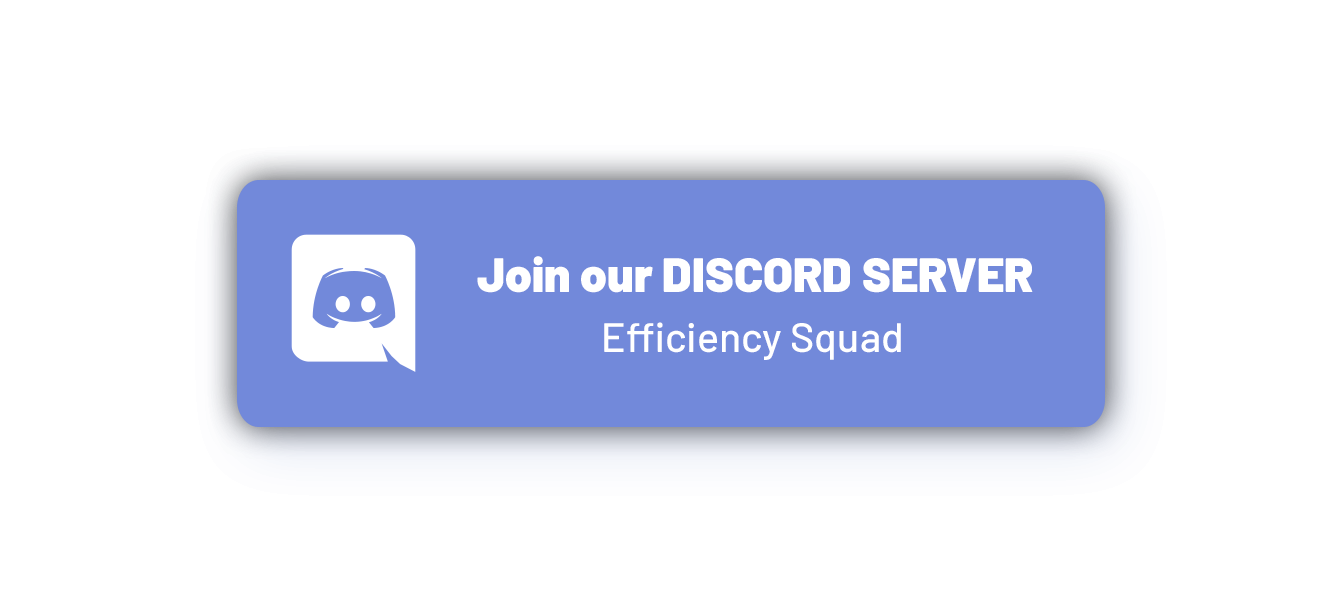- Home /
- Markers Pro
Markers Pro
-
Compatibility Premiere Please check exact version compatibility under the "COMPATIBILITY" tab below
Author: Leyero
 Adding to cart...
Adding to cart...
Add Your tags
Close-
Add
-
Move
-
Change color
-
Copy & paste
-
Delete
...markers
in Premiere Pro!
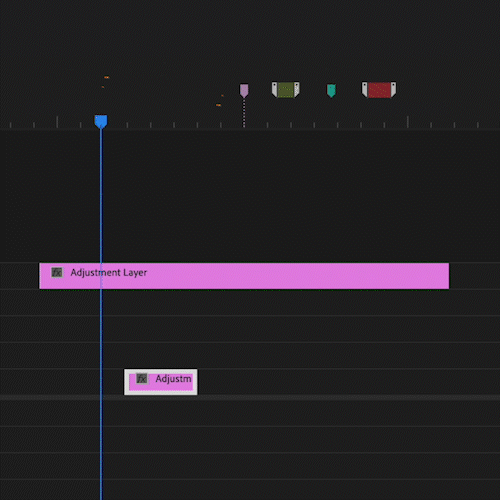
Limit the actions to specific markers!
to in and out points
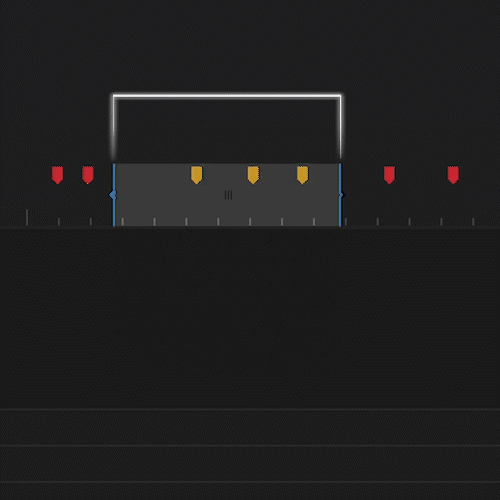
before or after playhead
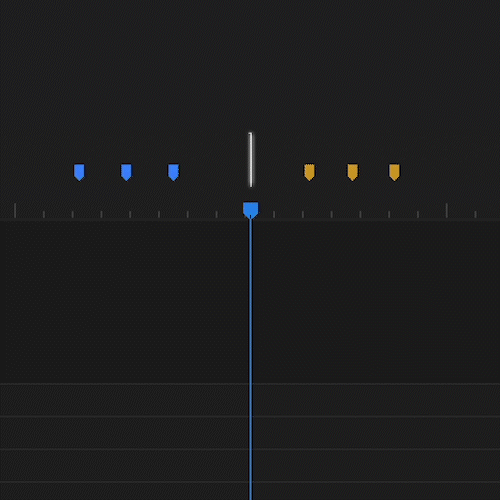
Add markers...
to the entire selection,
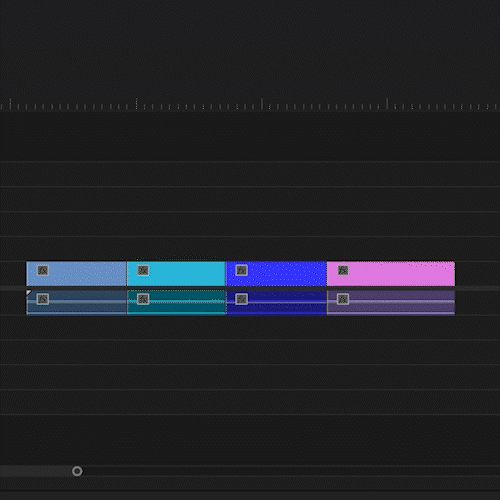
to in and out points,
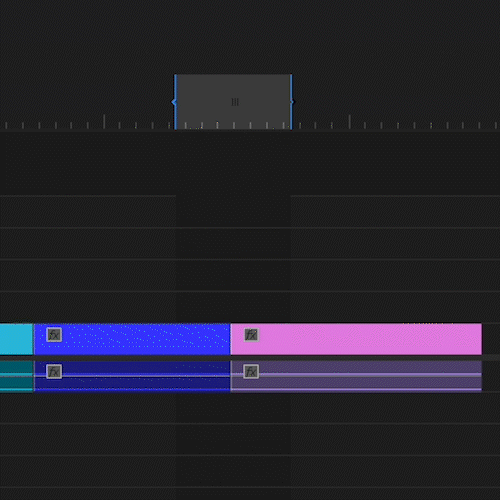
or to individual clips!
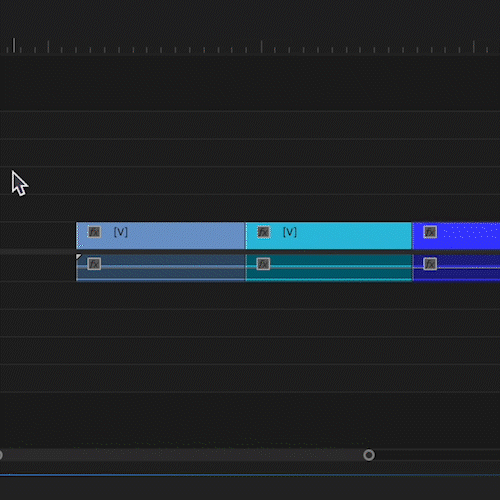
All possibilities:
- offset markers by frames or seconds
- align markers to playhead
- limit the actions to specific markers
- in and out points
- before playhead, after
- or both
- change color of markers
- control special markers behavior when its start or end is outside of selection
- save up to 5 marker presets
- delete, cut, copy and paste markers
- add markers to sequence or selected clips
- custom undo/redo
This product is part of a bundle, allowing you to save 15%!
Free Trial!
Markers Pro offers 10 day Free Trial with no limitations, so you can test plugin in your workflow before buying it.
| Premiere | 2024, 2023, 2022, 2021 |
|---|
1.1.0 (Current version) - Dec 19, 2023
1.0.0 - Dec 11, 2023
-

Mister Horse
- Compatibility Premiere
Text Presets for Premiere Pro
Add to CartThis product has been discontinued. You can now purchase all Mister Horse products through a single subscription plan. -

Mike Overbeck
- Compatibility After Effects
EaseCopy
Add to CartEaseCopy lets you copy/paste your eases without overwriting your values and copy/paste your values without overwriting your eases.
-

mamoworld tools
- Compatibility After Effects
BeatEdit for After Effects
Add to CartAuto-detect beats in a music track, wiggle to the beat, write markers, repeat keyframes, stagger layers, and more!
$149.99 -

Rowbyte
- Compatibility After Effects
- Compatibility Premiere
Separate RGB
Add to CartMove, rotate, scale, blur, blend, fade and distort the RGB channels independently.
$39.99 As low as: $31.99 -

Sunrise Moon
- Compatibility After Effects
Marker Conductor 3
Add to CartMarker conductor automatically places markers at specified intervals of time or bpm.
-

mamoworld tools
- Compatibility Premiere
BeatEdit 2 for Premiere Pro
Add to CartCreate better edits in sync with the music! Create beat markers automatically to assist manual editing or even create automatic edits in sync with the music.
-

Leyero
- Compatibility Premiere
Ultimate Toolkit for Premiere Pro
Add to CartSave 15% with this bundle of essential tools for Premiere Pro
Regular Price: $299.99
Special Price: $254.99
-
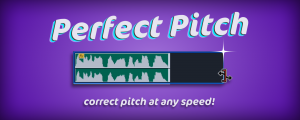
Leyero
- Compatibility Premiere
Perfect Pitch
Add to CartFree Trial
Keep the correct Audio Pitch at any speed!$7.99 -

Leyero
- Compatibility After Effects
- Compatibility Premiere
Easify 2 Pro
NEW!Add to Cart
Animation Curve with Bézier Handles!First-ever animation easing extension in Premiere Pro!
$59.99 -

Leyero
- Compatibility Premiere
Architect Pro
Free TrialAdd to CartEffortlessly add and move clips on a Premiere Pro timeline!
$79.99 -

Leyero
- Compatibility Premiere
Shifter Pro for Premiere Pro
Free TrialAdd to Cart"Staircase" your clips in Premiere Pro with ease!
$19.99 -

Leyero
- Compatibility Premiere
Transmitter for Premiere Pro
Free TrialAdd to CartAnimate and work with "Transform" effect x10 faster!
$29.99