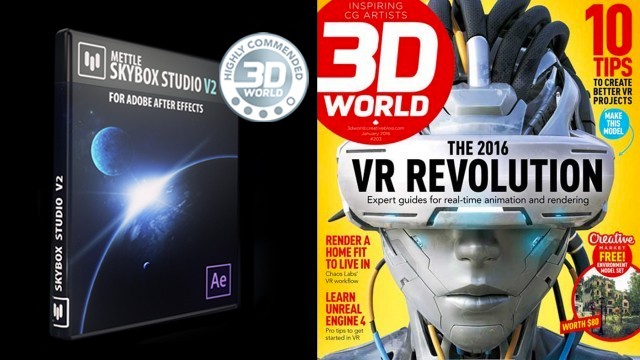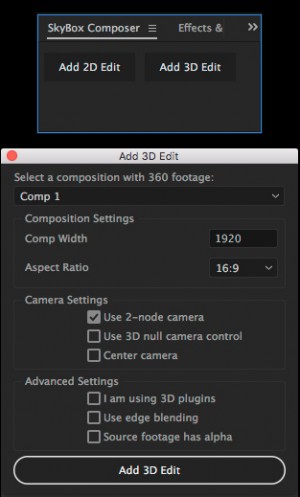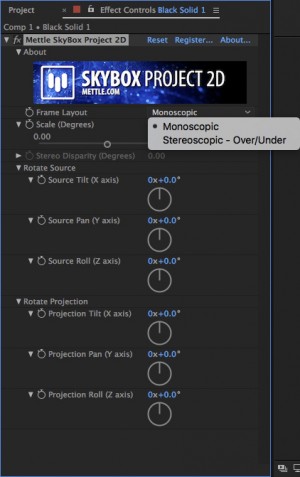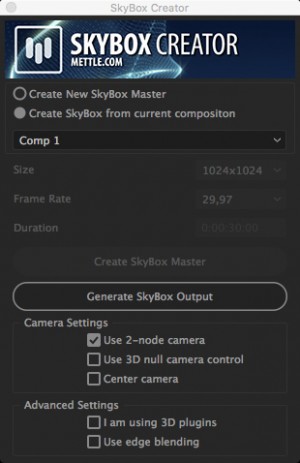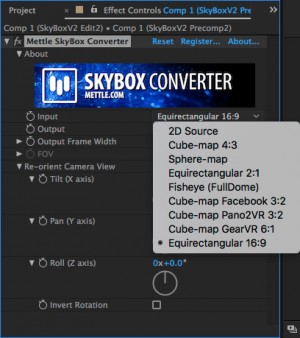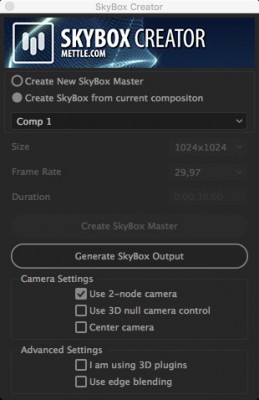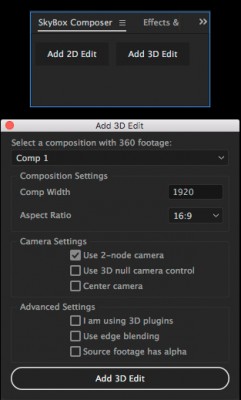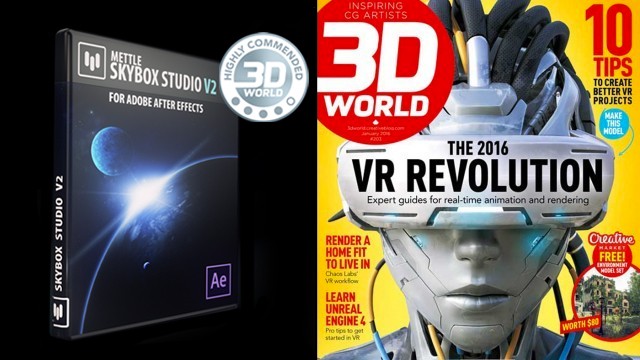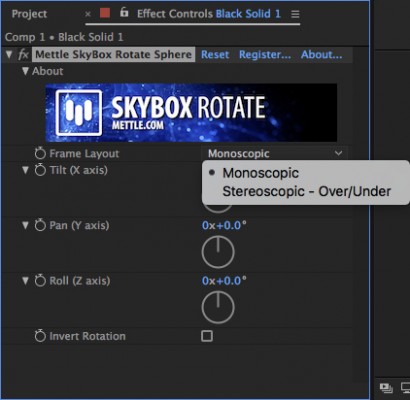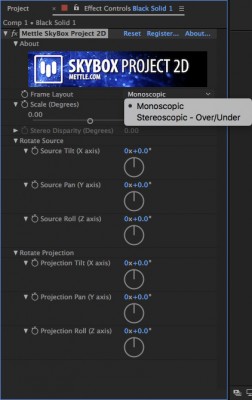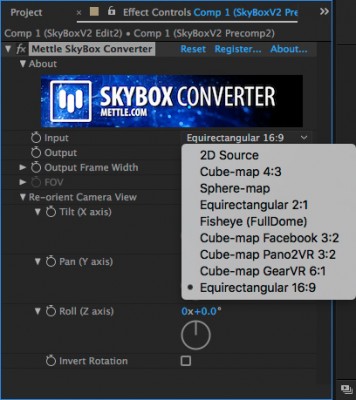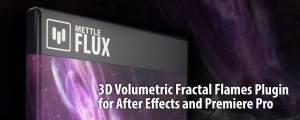SkyBox Studio V2
-
Compatibility After Effects Please check exact version compatibility under the "COMPATIBILITY" tab below
Mettle Skybox Suite of plugins will be exclusively available as part of the Creative Cloud membership. Adobe is targeting to release the integrated functionality before the end of the year. You can expect to hear and see lots of exciting news before the end of the year.
Click here for more details
New! SkyBox Studio Version 2.
Cinematic 360/VR Made Easy.
- Create and edit 360 content entirely within After Effects. Import stitched 360° footage to add text, logos, graphics and FX, do object removal and motion-tracking.
- A workflow solution of 3 scripts and 4 plugins that address different aspects of 360/VR production.
- Works within After Effect's 3D space, with most After Effects 3D plugins, including Mettle ShapeShifter Ae, FreeForm, FreeForm Pro, Plexus, Trapcode Particular and Form, Video Copilot Element 3D and others.
NEW FEATURES SHOWCASE
What's New in Version 2
Three New modules:
- SkyBox Composer View-based editing
- SkyBox Project 2D Add text and graphics onto Mono and Stereo Footage
- SkyBox Rotate Sphere Rotates 360 footage in Mono and Stereo formats.
SkyBox Creator module updated to support:
Fisheye (FullDome), Cube-Map Facebook 3:2, Cube-Map Pano 2VR 3:2, Cube-Map GearVR 6:1, Equirectangular 16:9. As well as Cube Map 4:3, Sphere Map, Equirectangular 2:1.
BUNDLE OFFERS
Buy the SkyBox Suite Bundle and save 50%
360º/VR Tracking Bundle with mocha Pro 5 Adobe Plug-in
SkyBox Studio has 7 modules that set up the 360/VR workflow in Ae. |
|
|
|
|
Skybox ComposerNew module for SkyBox Studio Version 2. View-based editing for 360 production in After Effects. Creates a 360 Edit Comp that links to a 360 Output comp, automatically refreshes. |
Skybox Project 2DNew module for SkyBox Studio Version 2. Quickly add 2D text, graphics, stills and footage onto Monoscopic and Stereoscopic 360 footage 1:1 and over/under 16:9. |
|
|
|
Skybox CreatorAutomatically sets up all working comps and cameras necessary for 360 production in After Effects. Create a new 360 master composition, or brings an existing comp into a 360 format. |
Skybox ConverterNew formats for SkyBox Studio Version 2: Fisheye (FullDome), Cube-Map Facebook 3:2, Cube-Map Pano 2VR 3:2, Cube-Map GearVR 6:1, Equirectangular 16:9. Re-orient Camera Controls with Tilt (X-Axis), Pan (Y Axis) & Roll (Z Axis) controls. Input – 2D Source. |
 |
 |
Skybox ExtractorExtracts an undistorted view from your stitched 360 footage. Makes it easy to do motion-tracking, object removal, add text, graphics and VFX to your comp. |
Skybox ViewerPreview your 360 format, one frame at a time. |
Upgrade Offer
You can upgrade from SkyBox Studio v1 for $99. If you you purchased SkyBox Studio v1 after Nov 8, 2016 you can upgrade for free. Upgrade from SkyBox V2 is $130 and from SkyBox V1 is $164.50. Simply login to the same account that you purchased it from and the discounted upgrade price will be automatically shown. If you need any assistance please open a support request
TUTORIALS
| After Effects | CC 2017, CC 2015.3, CC 2015, CC 2014, CC, CS6 |
|---|
2.61 (Current version) - Apr 23, 2017
* CUDA 7.5 support added (macOS)
* Crash during the preview fixed (macOS)
* Suite SKU support added
* Increased script trial limits to 20 trials
* Bug fixes
2.59 - Mar 13, 2017
2.58 - Feb 27, 2017
2.57 - Feb 24, 2017
2.56 - Feb 20, 2017
* Improvements for camera tracking feature in SkyBox Composer;
* Fixed propagation of lights from edit comp to skybox output.
2.55 - Jan 16, 2017
2.52 - Dec 30, 2016
2.51 - Dec 15, 2016
* Minor bug fixes.
2.0 - Dec 8, 2016
- SkyBox Composer View-based editing
- SkyBox Project 2D Add text and graphics onto Mono and Stereo Footage
- SkyBox Rotate Sphere Rotates 360 footage in Mono and Stereo formats.
SkyBox Creator module updated to support:
- Fisheye (FullDome), Cube-Map Facebook 3:2, Cube-Map Pano 2VR 3:2, Cube-Map GearVR 6:1, Equirectangular 16:9. As well as Cube Map 4:3, Sphere Map, Equirectangular 2:1.

 Adding to cart...
Adding to cart...