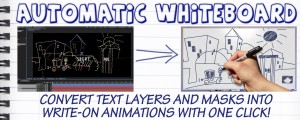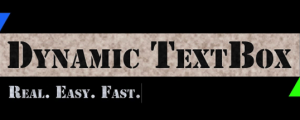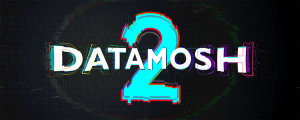Brevidy
-
Compatibility Premiere Please check exact version compatibility under the "COMPATIBILITY" tab below
AI powered captions
Lightning Fast.
Best in class
custom captions
Automatically transcribe your sequences and generate beautifully custom captions. Word-by-word animations, ultimate customization, 95% accuracy, and AI suggested highlights make your content pop.
Browse PresetsStock media one click away
Search and import stock media directly into your sequences, without the typical headaches. Utilize AI features to get automatic media suggestions piped directly into your project.
Media Tool Demo
Auto generate
social ready clips
AI powered content creation. Generate clips for social media instantly from your long-form content. AI finds the best moments and creates new social-ready sequences for you.
Autocut DemoAnd more...
Enjoy 95% transcription accuracy with AI-enhanced captions, ensuring your content is both accessible and engaging.
AI-highlighted keywords spotlight your content's most impactful messages, making it resonate more with your audience.
Advanced paragraph formatting options give you complete control over how your story is told, visually.
Cut your editing time in half with lightning-fast AI that automates the tedious parts of content creation.
Support for 99+ languages ensures that your content can reach a global audience.
Easily translate your content into 99+ languages, making it accessible to a global audience.
START SAVING HOURS TODAY
Captioner
Built for short form video captioning
$14.99 / month
Billed yearly
- 1200 minutes of credits yearly
- Create captions for any sequence
- B-roll and emoji media browser
- Access to trending presets
- 3 custom presets
- Priority support
- Autocut content into social clips
- AI suggested B-roll and emojis
- Download captions in SRT format
Producer
Built for podcasters and power users
$29.99 / month
Billed yearly
- 4800 minutes of credits yearly
- Autocut content into social clips
- Create captions for any sequence
- AI suggested B-roll and emojis
- B-roll and emoji media browser
- Unlimited custom presets
- Access to trending presets
- Download captions in SRT format
- Priority support
To buy for more than one user, add the subscription and change the QTY
in the cart.
Please note that subscriptions must be purchased
standalone so you cannot have any other items in the cart.
Discounts only apply to the first term of the subscription.
Why users ❤️ Brevidy
Brevidy has been an incredible tool for speeding up my workflow. It makes the most boring and tedious aspects of creating social clips a breeze, leaving me more time to focus on creativity.

JP Pelc
Pelc Productions
I have recently introduced Brevidy to my media team. It has helped make our need for constant uploads to be met thanks to the auto captioning feature. With just a few clicks I was able to set non-editors up with the tools to make compelling kinetic typography to increase both our engagement and exposure. It's worth noting the accuracy of this plugin's transcription abilities; which I found to be significantly more accurate than Adobe's.

Zachary Rockman
Divine Mercy
Captions are an almost guaranteed part of any video I work with and Brevidy offers me an accurate, easy to use plugin. It is now an essential part of my tool kit!

CJ Baird
School of Motion
Brevidy has sped up our editing workflow, made it more convenient to add captions, and the final result looks great!

Amanda Wilson
School of Motion
Brevidy is an intuitive caption and text graphics program for any video editor or digital media creator. It brings together the fragmented pieces of Premiere Pro's caption and graphics capabilities, putting them into one fluidly designed panel. One of my favorite features are the preset capabilities, such as designing a preset that links the font, color, highlights, motion and rhythm of captions. You will thank yourself for adding Brevidy to your repertoire.

Jalen Buer
VNTG Point
Frequently Asked Questions
Brevidy is a Premiere Pro tool designed to simplify short-form video creation by leveraging AI. It provides 2 main features: Autocut and Caption creation. Both features create engaging captions and allow for easy customization of lines, colors, animations, and fonts. Once you've created captions you can use AI to suggest relevant emojis and stock media to quickly import and enhance your content.
Upon clicking one of the two initial buttons (Autocut or Caption), Brevidy will render out the audio, transcribe it and generate a new caption layer in your sequence. You can then customize the captions to your liking, including font, color, and animation style - all inside of the Brevidy panel.
Autocut transforms long-form videos into engaging shorter clips. Just set your in and out points, and Brevidy will transcribe, identify key segments, and create new sequences with captions. This works best for podcasts, interviews, and other long-form content over 20 minutes.
Our AI analyzes transcripts to suggest powerful segments for stock media or emojis. Use 'Suggest Clips' or 'Suggest Emojis' to get AI-driven recommendations, which you can automatically import into your sequence.
Encountered a bug? Report it to us at [email protected]. Your input helps us enhance Brevidy's performance.
Credits are used in Brevidy to create Captions and also Autocut your sequences. They are based on minutes - creating captions for a 5 minute video will use 5 credits. Other AI features like highlight and media suggestions are unlimited and free.
Yes, Brevidy scales videos to fit new aspect ratios. We're also developing a feature for automatic active speaker detection and frame adjustment.
Stylize Captions tutorial
Transcription & Translation tutorial
Create Captions tutorial
Autocut tutorial
Media Tool tutorial
| Premiere | 2025, 2024 |
|---|
1.4.6 (Current version) - Nov 18, 2024
1.4.2 - Nov 4, 2024
1.4.1 - Nov 2, 2024
1.4.0 - Oct 17, 2024
Added user shareable presets to trending category
New tooltips over various buttons
New Block animations, Glitch and Wave
Hopefully Fixed bug for random frame glitches
Fixed bug in Autocut that sometimes caused it to fail
Added a contact support to error messages and to app menu
Transitioned to new preset demo animation package
1.3.0 - Sep 18, 2024
1.2.0 - Sep 4, 2024
- Rebuilt caption engine for huge speed increases
- Solved a bug where random frames would show inaccurate captions.
- Added new Retiming tool that makes it easy to adjust the timing of your captions
- Added new styling options for word backgrounds
1.1.3 - Jul 9, 2024
- Fixed errors when editing text resulting in 'cannot read property 'speaker' of undefined'
- Arrow keys now work when editing text
- Fixed some 500 errors when generating captions
- Added better debugging to find bugs

 Adding to cart...
Adding to cart...