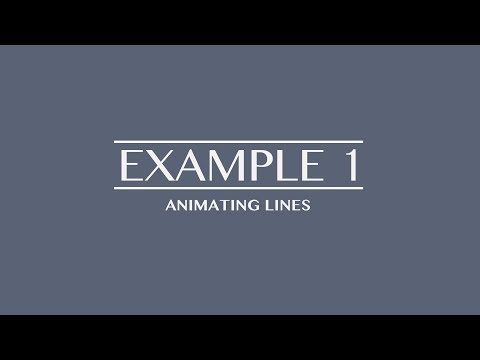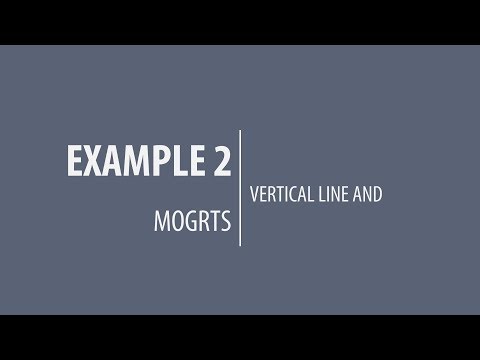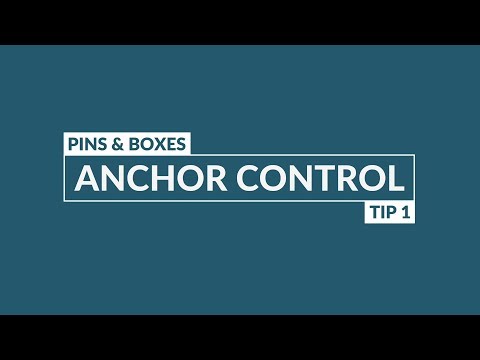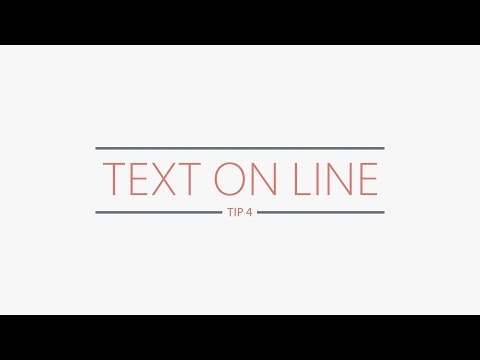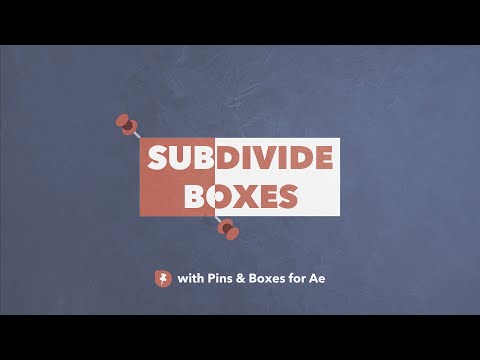Pins & Boxes
-
Compatibility After Effects Please check exact version compatibility under the "COMPATIBILITY" tab below
Stop Writing Complex Expressions - Create Modular Layouts with Pins & Boxes
Pins & Boxes allows you to create dynamic layouts in After Effects that automatically adjust when you change the texts or resize elements. Do you develop motion graphics templates? Then this is the perfect tool for you!
Instead of writing complex layout expressions, let Pins & Boxes take care of all the technical details and create even the most complex layouts with just two very simple concepts: pins and boxes.
Easy to animate


Endless combinations
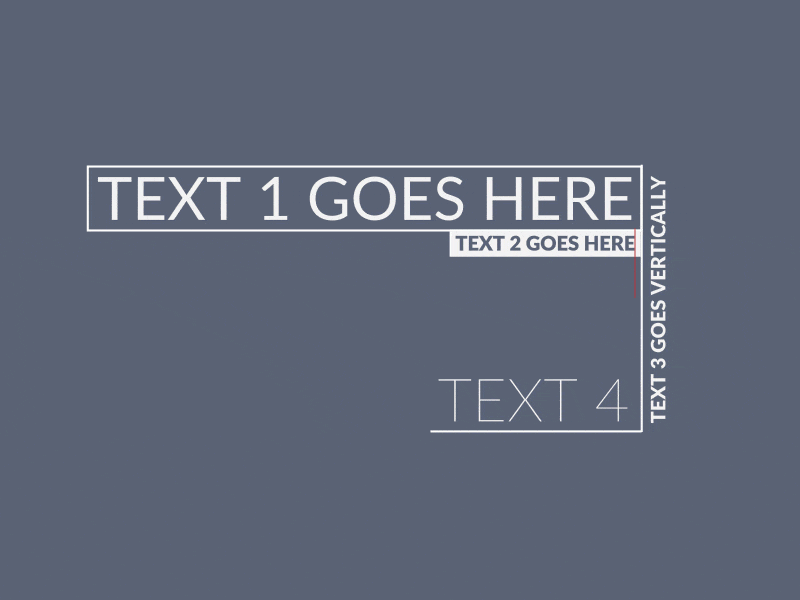
Pins
Pins are little shape layers that are attached to the boundaries of another layer - their mother layer. If the size of the mother layer changes, they automatically move with it. To place any other layers relative to the mother layer, simply parent them to one of the pins.
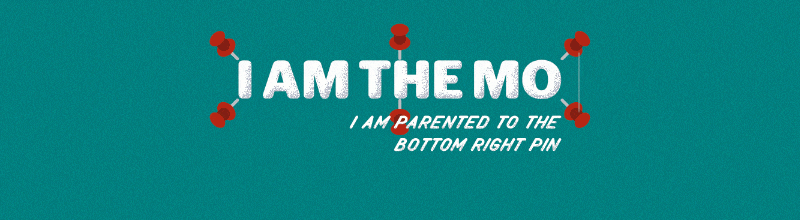
Boxes
Boxes are shape layers, solids or precomps that are automatically resized so that they always include their own set of pins. If any of the pins move, the box moves and resizes to ensure it still includes all the pins attached to it.
Boxes can be created for any selection of pins – simply select the pins from one layer to create a box exactly around its contents, or the pins from several layers to create bigger boxes.
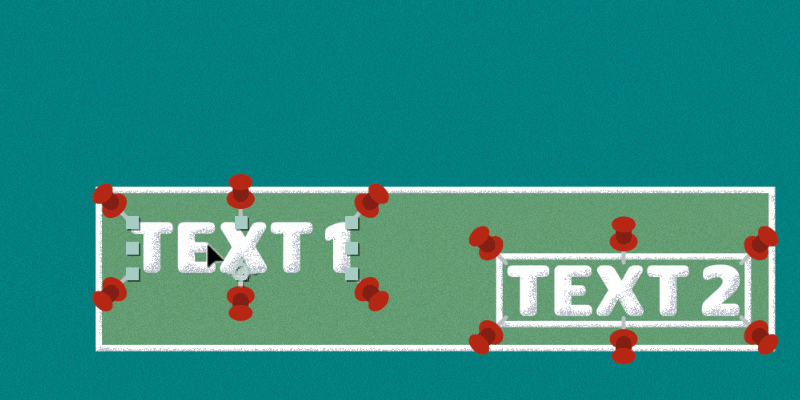
Intuitive Controls
Boxes have controls for their borders. Animating them in or out is very easy using the built-in controls for scale, anchor and offset. Those values are all expressed as a percentage (of the box size) instead of absolute pixel values, so your animations always look good, no matter how much the size of the box changes.
Lines
Shape layer boxes can also render a single line instead of an entire box.
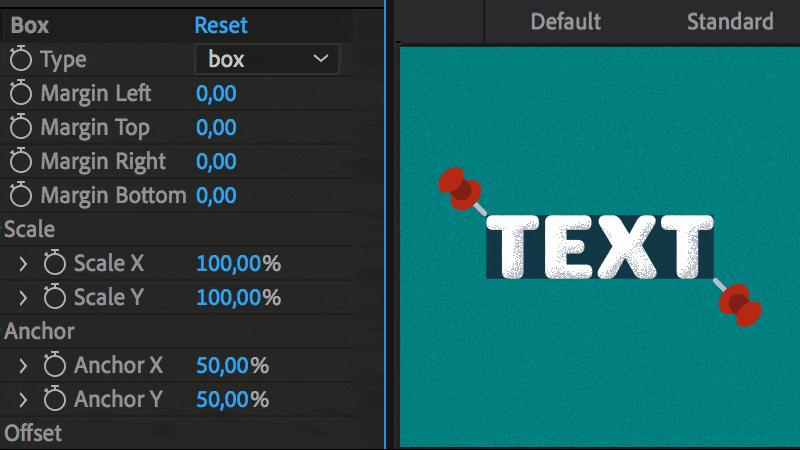
Ideal for Motion Graphics Templates
Of course, these dynamic layouts also work inside Motion Graphics Templates (mogrts). As soon as you change the text of the template inside Premiere Pro, the layout updates automatically.
The dynamic layouts you create with Pins & Boxes will also work on systems where Pins & Boxes is not installed. So, if you develop a template with Pins & Boxes, you don't need to worry whether people using your template have Pins & Boxes installed.
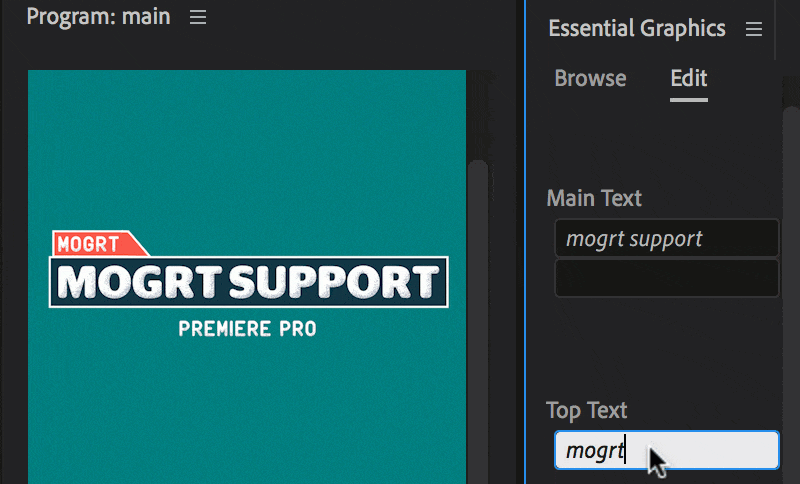
Build complex layouts step by step
Pins can be created for any layer - even for layers that are parented to the pin of another layer. This allows you to create hierarchies, where the position of a layer depends on the position and size of several other layers.
Want to position a layer relative to another, different group of layers? Since you can also create pins for box layers, you can first create a box around the layer group and then create pins for this box. By nesting boxes and pins, you can create layouts that are as complex as you like.
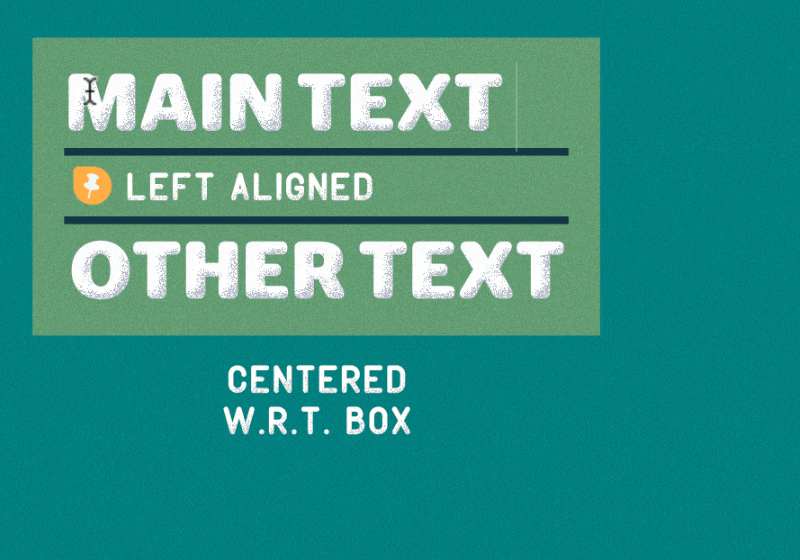
Scripting Support
You can also use Pins & Boxes functions directly from your own Ae scripts. Use Pins & Boxes in your automated pipelines and your own custom workflow tools!
var API = getPinsAndBoxes();
// creates pins for the selected layer(s)
var myPinLayers = API.newPins();
// creates a shape layer box around the pins
var shapeLayerBox = API.newBox({
pinLayerArray: myPinLayers, layerType:"Shape",
marginLeft:50, marginRight:50,
marginTop:5, marginBottom:5
});
KBar Support
If you use KBar, you can execute any Pins & Boxes function directly from a KBar button.
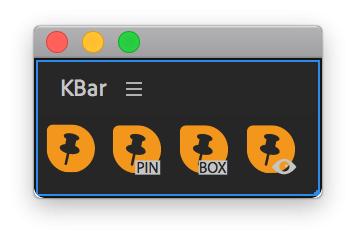
Other Voices
The Pins & Boxes Plugin for After Effects Simplifies Text Animationhttps://t.co/1iooBz1mwl pic.twitter.com/6BH8zeJiY0
— No Film School (@nofilmschool) June 4, 2019
Super cool new script from @mamoworld -- this looks very useful. https://t.co/SnWwo83C2t
— Victoria (@FakeGreenDress) November 25, 2018
Pins and Boxes is awesome. Just plugged it in one of my NAB sessions!
— Kyle Hamrick (@KylasaurusRex) April 15, 2019
{ mograph } Brilliant – self-aware/reactive designs should be so much easier in @AdobeAE.
— Ryan Summers (@Oddernod) November 23, 2018
Would love to see more of this thinking in the core app itself. https://t.co/iE6eTjyiB9
Been using the Pins & Boxes After Effects plugin from @mamoworld and @aescripts to create some mogrts for Premiere Pro. And it's INCREDIBLY helpful. Check it out here—https://t.co/ond4BJ7qAp pic.twitter.com/hCOnbMouPe
— Jason Boone (@BooneLovesVideo) January 23, 2019
I've really been enjoying @mamoworld's Pins and Boxes script. Massive time saver and now I don't have to do any scripting (thank you @aescripts!)
— Loris (@the_slow_loris) January 15, 2019
Pins and Boxes Brings Easy Dynamic Layouts to After Effects - https://t.co/FXzmzymH2E #AfterEffects pic.twitter.com/b8EH8b2j1A
— lesterbanks (@lesterbanks) December 6, 2018
| After Effects | 2025, 2024, 2023, 2022, 2021, 2020, CC 2019, CC 2018, CC 2017, CC 2015.3, CC 2015 |
|---|
1.1.004 (Current version) - Jun 13, 2023
1.1.003 - May 2, 2022
1.1.002 - Dec 5, 2019
- added support for Ae beta versions
1.1.001 - May 14, 2019
1.1.000 - Dec 10, 2018
- disconnected pins can now be parented
- expressions are now universalized to work with foreign versions of Ae

 Adding to cart...
Adding to cart...