Save Objects
-
Compatibility After Effects Please check exact version compatibility under the "COMPATIBILITY" tab below
Save Everything - Use Everywhere
- Save compositions, layers and properties with live preview.
Also save Presets, Fonts, Masks, Markers, Keyframes interpolation, Expressions and JSX codes with the ability to change their values. - This extension allows you to save any comps, layers (and even a bunch of layers) and all properties with live preview and use them on other projects.
- You can back up your saved items and use them later.
- Comes with a free add-on package containing dozens of ready-made layers and presets.
- Automatically reduce project using the Collect files method.
- Fonts will also be collected.
- A media browser for After Effects. Preview, apply, and import projects, presets and media files in one click.
| These items can be saved |
|---|
| Save compositions and automatically reducing project and collect files and fonts. |
| Save layers and even a bunch of layers with collect files and fonts. |
| Save camera, light, solid, adjustment layer, text layer, shape layer, null, and more |
| Save presets: Save effects and properties as a preset. |
| Save fonts with collect fonts. |
| Save masks with the ability to change all values (also scale, rotation & offset) before applying. |
| Save markers with the ability to change all values (and offset) before applying. |
| Save keyframes interpolation with the ability to change all values before applying. |
| Save Expressions with the ability to edit before applying. |
| Save JSX code with the ability to edit. |
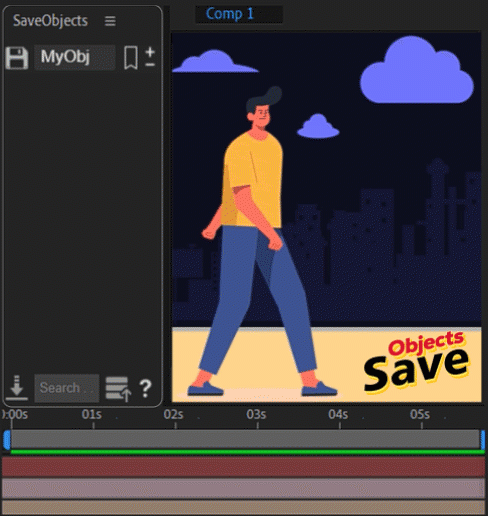
Save Compositions And Layers
With live preview
This extension allows you to save any comps, layers (and even a bunch of layers) and all properties with live preview and use them on other projects .
Automatically reduce project using Collect files method.
Fonts will be collected.
➤ Save Compositions
➤ Save Layers
➤ Save a bunch of layers
➤ Reduce project by Collect files
➤ Collect Fonts
➤ Ability to import your templates
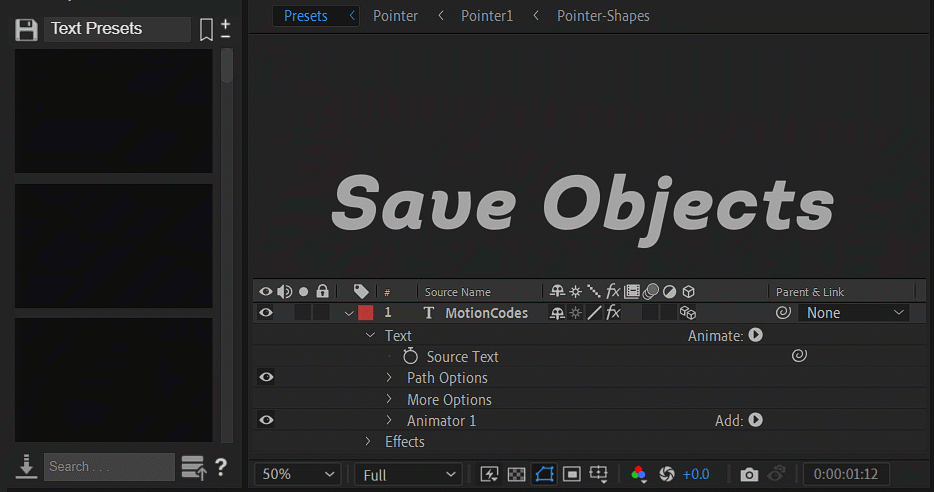
Save Presets
If you select effects or the other properties of a layer and press Ctrl+click on the save button, you can save it as a preset.
➤ As shown here, the properties of the layers can be stored.
➤ Click on saved preset to apply the preset on selected layers
➤ You can back up your saved items and use them later.
➤ Comes with a free add-on package containing dozens of ready-made layers and presets.
➤ Ability to import external preset templates.
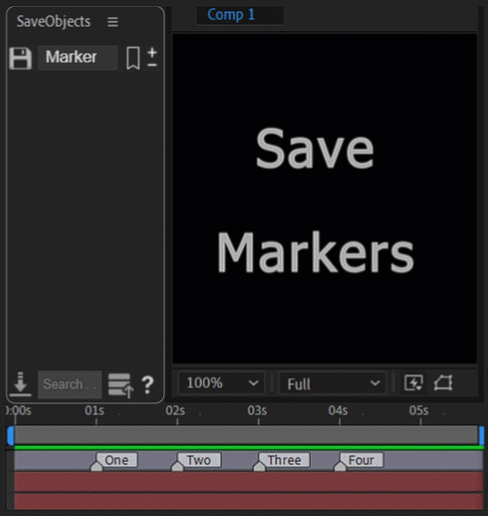
Save Markers
If you select a layer that has markers you are able to save markers. And when you want to apply, you can change the values. You can also define an offset for them.
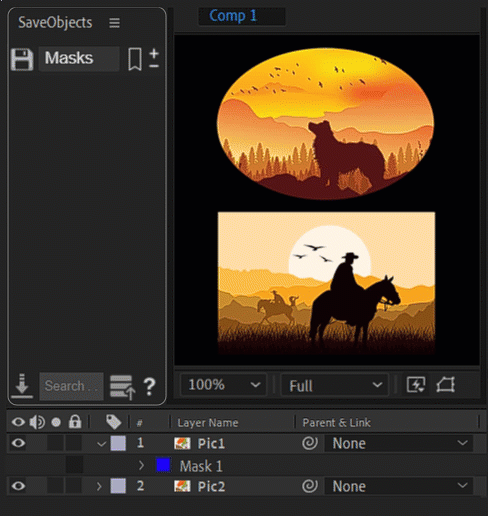
Save Masks
If you select the mask property you can save masks. You can change all values and also edit scale, rotation and offset for them.
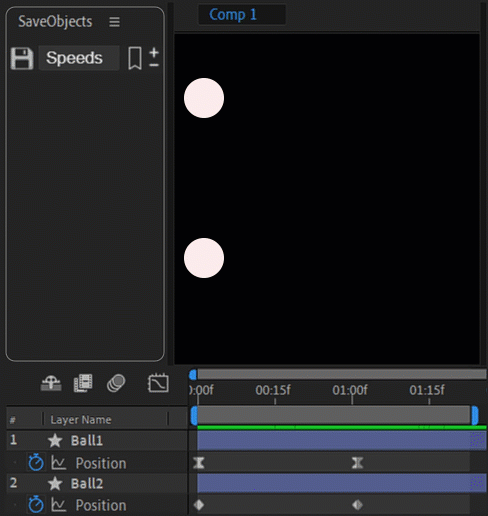
Save keyframes interpolation
You can save keyframes interpolation in one click. graph speed also saved for preview.
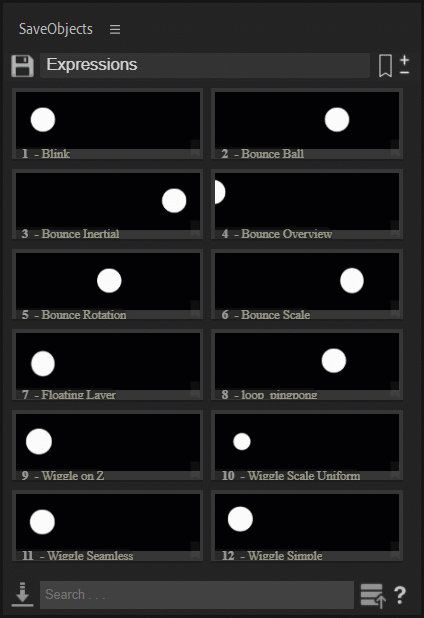
Save Expressions
If you select a property and press Ctrl+click on the save button, you can save the expression codes of the selected property.
Essential expressions package include:
➤ Blink
➤Bounce Ball
➤ Bounce Inertial
➤Bounce Rotation
➤ Bounce Overview
➤Bounce Scale
➤ Floating Layer
➤loop
➤ Wiggle on Z
➤Wiggle Scale Uniform
➤ Wiggle Seamless
➤Wiggle Simple
Save Jsx Code
If you press Shif+Click on the save button, save code panel will be open and you can save your jsx code on it.
This extension comes with a free add-on package containing many scripts.
Ability to import external scripts.
Save Fonts
If you select a text layer and press Ctrl+click on the save button, you can save the font of the text layer.
➤Preview will be saved.
➤Ability to toggle between saved fonts.
➤On applying, all fonts of pre-comp will be changed.
➤Fonts will be collected.
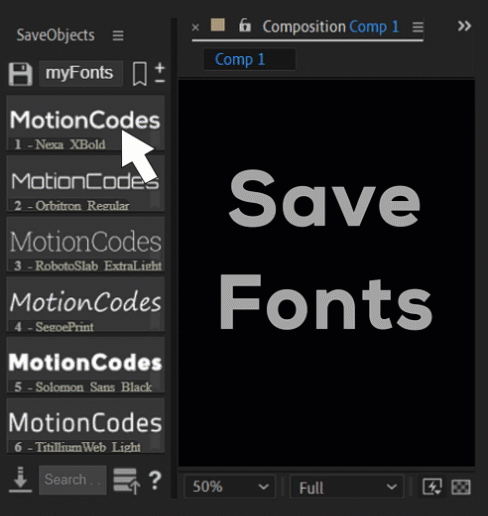
| These folders can be imported with preview |
|---|
| After effects projects: The target composition will import to the timeline automatically |
| Presets: All preset can be imported |
| Footages: Video, audio and images format can be imported |
| JSX and JSXBIN codes |
| Fonts |
| After Effects | 2024, 2023, 2022, 2021, 2020, CC 2019, CC 2018, CC 2017, CC 2015.3, CC 2015 |
|---|
1.5.8 (Current version) - Nov 23, 2022
-Some issues related to changing the packages folder have been solved.
-Some errors fixed.
1.5.1 - Nov 1, 2022
-Save options panel added. Automatic detection of storable items of a layer (such as masks, fonts, markers, speed graphs, presets, expressions, ... ) and suggesting them to the user.
-Settings panel for changing storage folder and storage options added.
-The ability to change the size of thumbnail images.
-Some errors fixed
1.1.3 - Jun 13, 2022
-Some errors fixed

 Adding to cart...
Adding to cart... 









