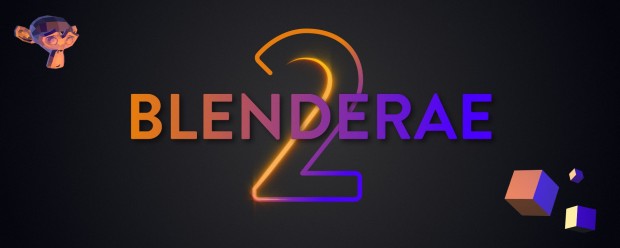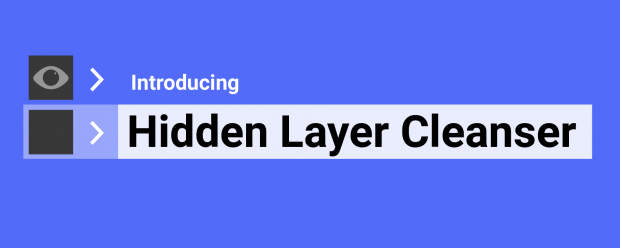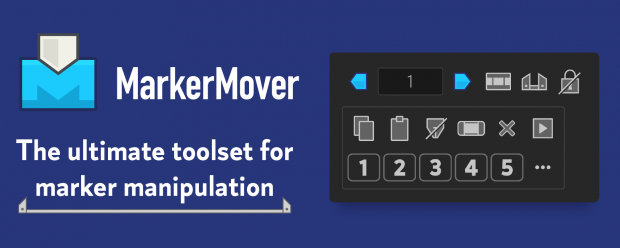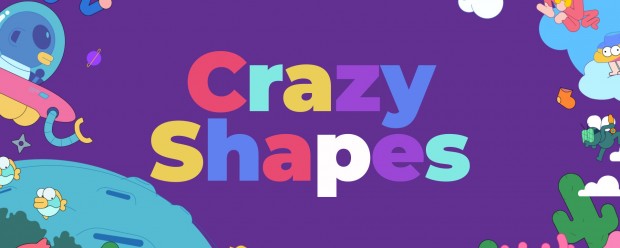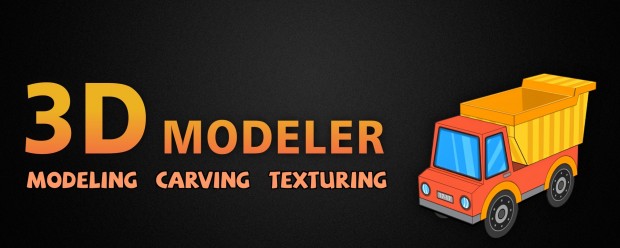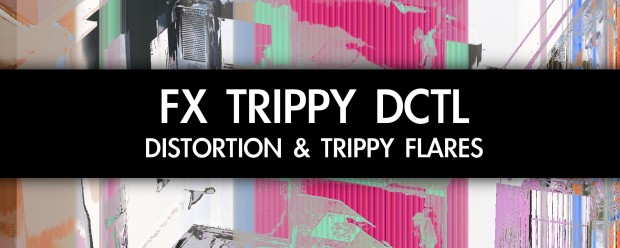-
New

- Compatibility After Effects
Keystone 2
Add to CartAlign, flip, stretch, stagger, color labels and much more! All the essential tools for Keyframes and Layers in After Effects.NEW: Spatial & Interpolation features and better KBar integration!
-

- Compatibility After Effects
MP4 + Alpha Converter
Add to CartConvert videos with alpha channel to MP4/h264, keeping the background transparent, just with one click.
-

- Compatibility After Effects
Duplicate & Rename
Simplifies the process of duplicating and renaming layers. You can customize search and replacement terms, adjust layer position, flip layers, and choose from various label colors.Add to Cart -
New

- Compatibility After Effects
Deep Glow 2
The galaxy's most popular glow plugin just levelled up. NEW: Cinematic Tonemapping, RGB Radius Multipliers, Lens Dirt Texturing, Multicolor Tint, Image Based Glow, Higher Quality & Faster PerformanceAdd to Cart -
New

- Compatibility After Effects
- Compatibility Blender
BlenderAe2
Add to CartSeamlessly transfer 3D data and objects between Blender and After Effects in both directions. Save time and streamline your workflow by effortlessly integrating your Blender creations into After Effects!
-
New

- Compatibility After Effects
Dynamic Shadow 3
Add to CartCreate Dynamic Shadows Easily! Now includes 19 Shadow Styles and 12 Light Styles with a powerful Visual Shadow engine for realistic lighting and shadow customization.
-
New

- Compatibility After Effects
Hidden Layer Cleanser
Add to CartCleans up all unused or hidden layers in your After Effects project, preparing a tidy, organized composition ready for archiving or handover.
-

- Compatibility After Effects
Shadow Studio 3
Cast gorgeous raytraced shadows & light with the ultimate shadow plugin for After Effects. Please note the presets are currently only compatible with CC 2021 and above.Add to Cart -
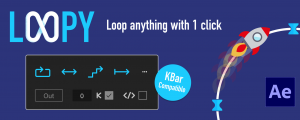
- Compatibility After Effects
Loopy
Add to CartThe handy panel for looping keyframes, paths, pre-comps and footage.
-

- Compatibility After Effects
- Compatibility Premiere
Time Bend
Add to CartTime Bend aims as a better replacement for the Time Displacement effect in After Effects. The main difference is more versatile control over the frame sequence, blending with editable transition, loops support, or animating time mapping via curve phase.
Attention: Due to the complexity of this plugin, we advise you first to download and test the free "TRY " version before the purchase. -

- Compatibility After Effects
Graph Master
Graph Master is the easiest way to create graphs in After EffectsAdd to Cart -

- Compatibility After Effects
MarkerMover
Add to CartThe ultimate toolset for marker manipulation – move, copy, cut, paste and delete markers, save and apply work area settings, and use markers to trigger animation on keyframed properties.
-
Latest
- Deep Glow 2
- How to AUTOMATICALLY Create Animated Captions in Premiere Pro using Captioneer
- FX Trippy DCTL
- It's not just about Black Friday anymore, it is a Cyber Extravaganza!
- Hidden Layer Cleanser
- Motion Plus Design Paris 2024
- Text Layers to ChatGPT
- Create a dynamically deforming spiral of text using After Effects and Newton
- AI Depth of Field
- Rig a car in Adobe After Effects using Newton

 Adding to cart...
Adding to cart...