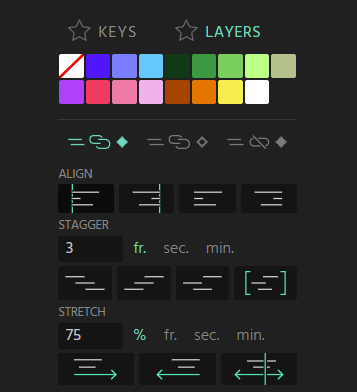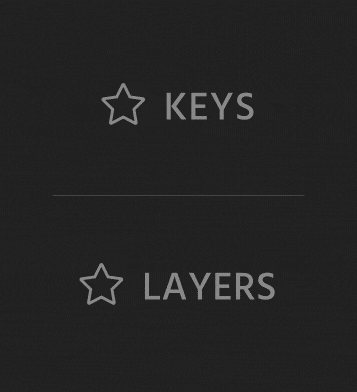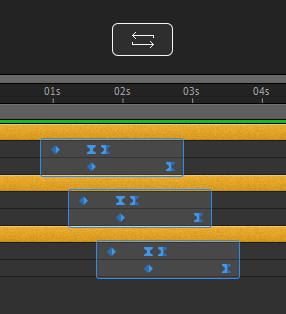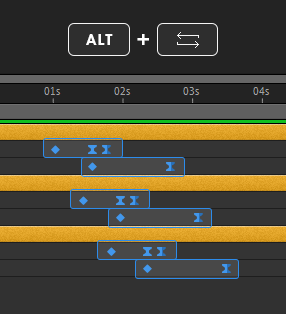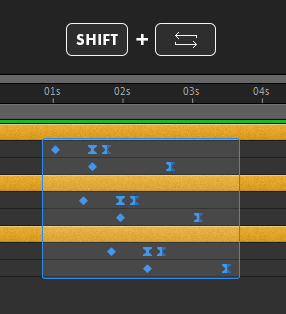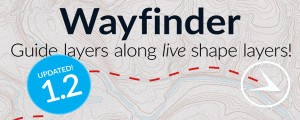Keystone 2
-
Compatibility After Effects Please check exact version compatibility under the "COMPATIBILITY" tab below
have never been so easy
With Keystone 2, all essential tasks like aligning, stretching, staggering, color labels and much more are just a click away and grouped in a single extension!
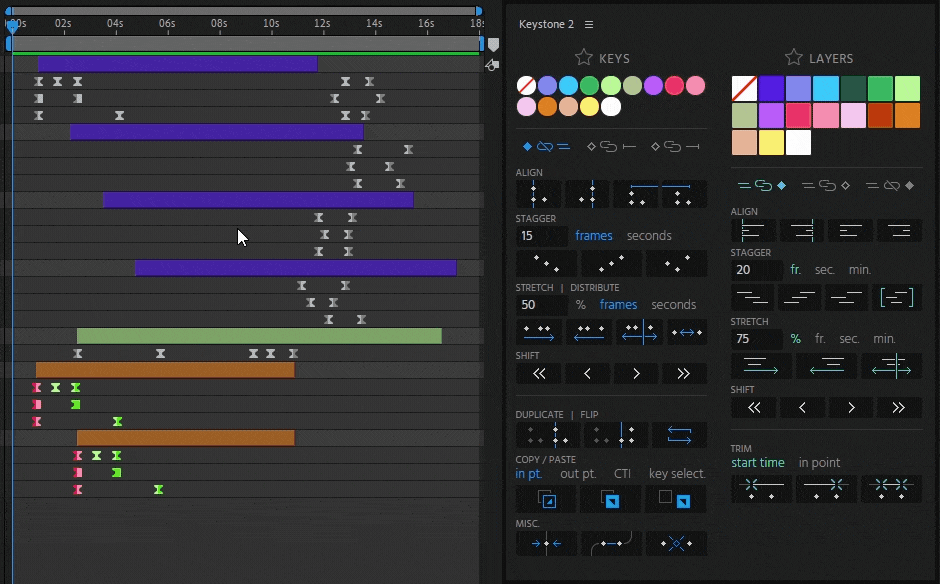
Keystone 2 adapts to all screen sizes, from laptops to large 4K displays.
You can even choose to display only your favorite features to save even more space.
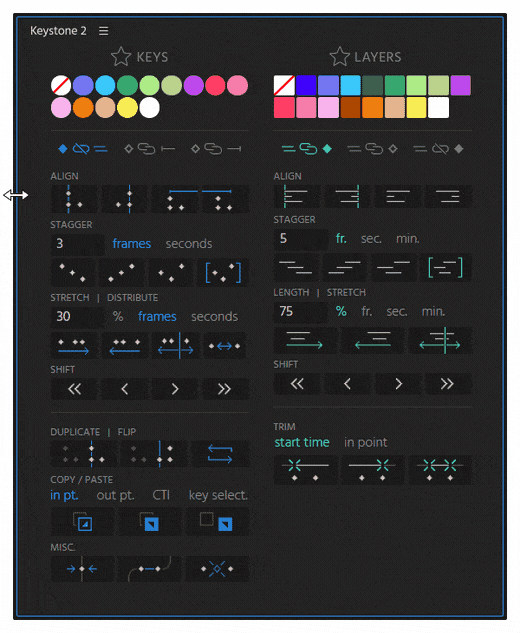
More about KBar support for Keystone 2.
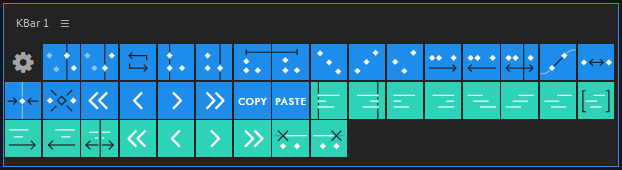
without having to use AE's intricated menus.
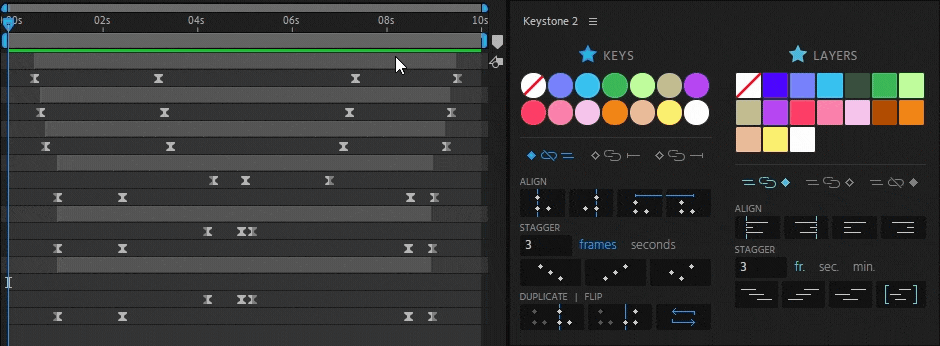
Keystone 2's tools are the only ones to perform additional calculations to preserve your carefully crafted motion curves.
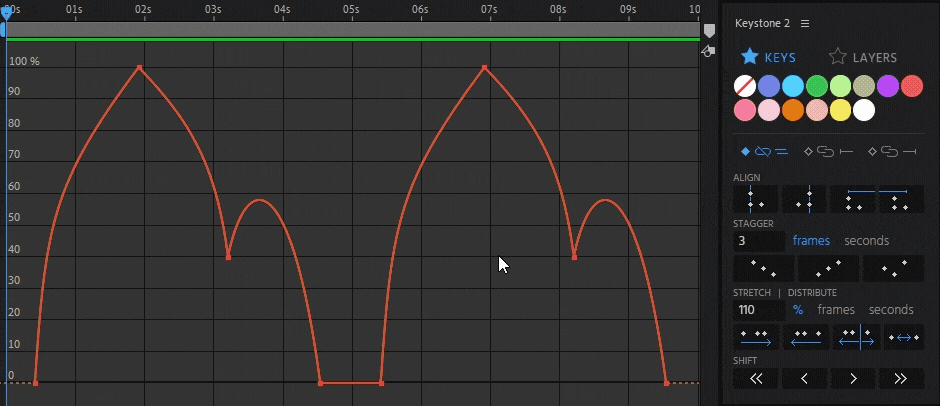
Best of all, these constant speeds are maintained if you use the other Keystone 2 functions!
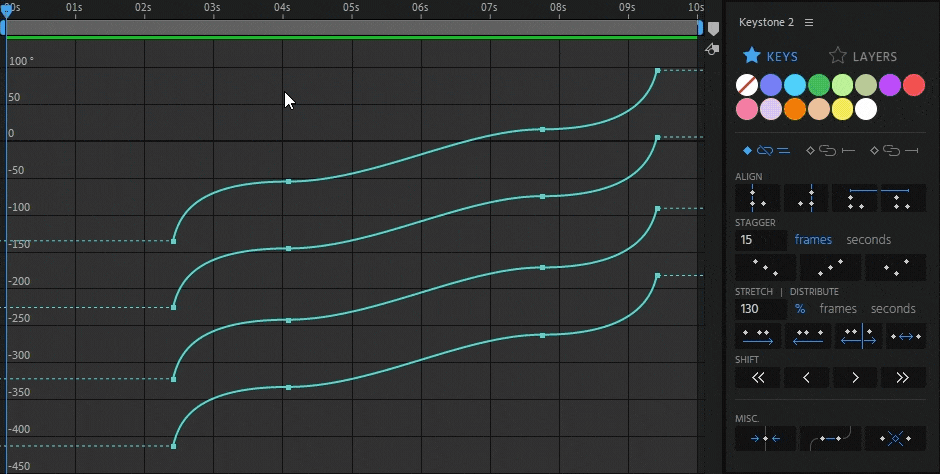
For example, you can stagger layers without affecting their keyframes, or align keyframes and their layer in points at the same time.

I love using #KeyStone2 in AE. If you like Keyframes, that's for you! This Script is made by @RomainCousin. It improves your workflow so much.
— Romain Loubersanes (@rloubersanes) June 26, 2024
Highly recommended ️https://t.co/qH11InSxFG
Keystone is everything tbh idk how ppl live without it
— schnauzer ( ) (@vGoodFreelancer) May 27, 2024
I can’t recommend KEYSTONE strongly enough. It takes a project or two to build up the muscle memory for all that it does - but it’s wildly valuable for anyone who animated in the timeline a lot.
— Ryan Summers (@Oddernod) June 13, 2022
It gives you a lot of the base functionality other curve editors have standard.
I've been testing it just a bit too and I totally agree with that... It's a true game changer eachever time you need to move/copy/paste/invert keyframes !
— fremox (@fremox59) September 7, 2021
Picked it up last week. It’s been a big help already. Made the cut to be permanently docked.
— Kevin Snyder (@freshmograph) September 17, 2021
New version of Keystone just dropped! It's already one of my most-used perma-docked tools for #AfterEffects, and now you can connect keyframes to the in/outPoints of layers?! Can't wait to try it out @RomainCousinhttps://t.co/oX6CPMQT2b
— Rob Barrett (@robbarrett) April 30, 2024
A HUGE shoutout to @RomainCousin's Keystone - it's a 100% indispensable tool in my workflow at this point. Literally has already saved me probably 50% of my working time already today with easing-preserving keyframe shifts (among the other like 50 incredible tools) @aescripts
— brentwalker.tv (he/him) (@brentwalkertv) July 1, 2022
Update: I bought Keystone by @RomainCousin and it's amazing. Automates several actions I do on a daily basis. Highly recommend.https://t.co/DEWkg7oeva https://t.co/MUph4stcT4
— AE Screens (@ae_screens) June 15, 2022
I just bought it now and I can say a GAME CHANGER in terms of speed and workflow. Thank you @RomainCousin
— Anima Designs Ltd (@AnimaDesignsLtd) September 14, 2021
| Keystone 1 purchase date | Upgrade price |
| After February 1, 2024 | $10 |
| Before February 1, 2024 | $25 |
If you need assistance, please open a support ticket and we will be happy to help :)
| After Effects | 2024, 2023, 2022, 2021, 2020 |
|---|
2.0.3 (Current version) - Jun 4, 2024
- Keyboard shortcuts for layer labels :
- CTRL + click: selection
- SHIFT + click: add to existing selection
- ALT + click: delete existing selection
- Arrows for incrementing numerical value fields
- Option to hide section titles
- Vertical layout
- Keyframe selection by color is now sensitive to layer selection
FIXED:
- Correction of the “minutes” unit of the layer stretch and stagger functions
2.0.2 - May 6, 2024
- Disabled automatic closing of the parameter window for some KBar functions
- Created a .kbar file containing all functions and icons (available for download from the Keystone 2 online documentation)
2.0.1 - May 1, 2024
2.0.0 - Apr 29, 2024
- "Layers" Panel. The biggest new feature is the addition of a new panel dedicated to layers.
- Link / Unlink Options. Even greater flexibility with options for linking and unlinking keyframes and layers.
- Favorites System. Display only your favorite features and save space on your screen.
- Adaptive UI

 Adding to cart...
Adding to cart...