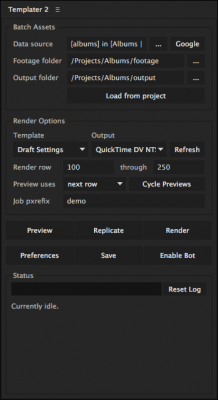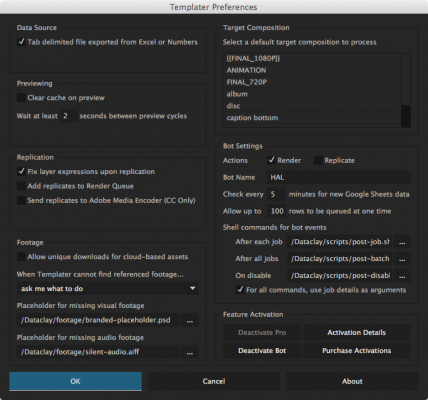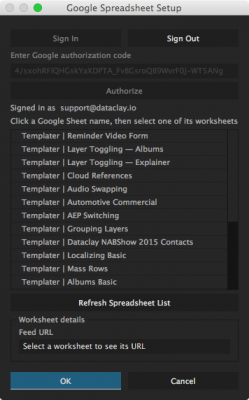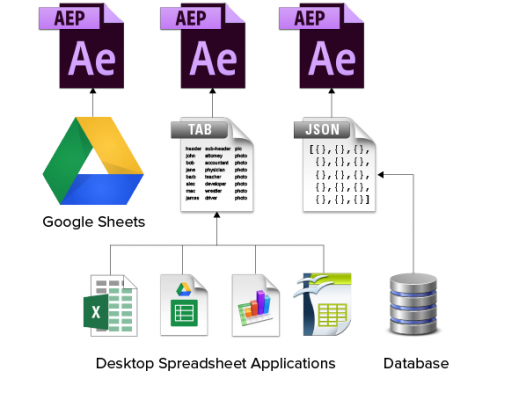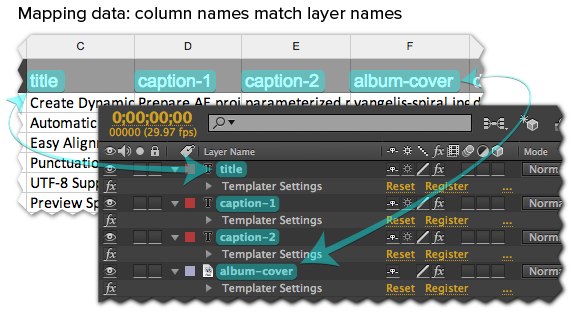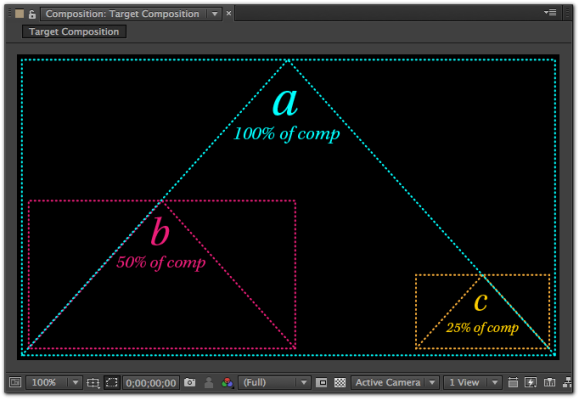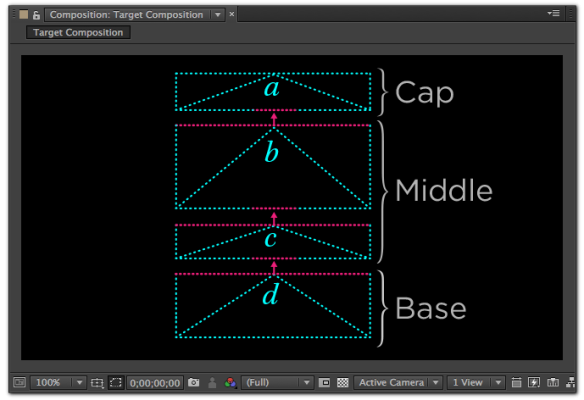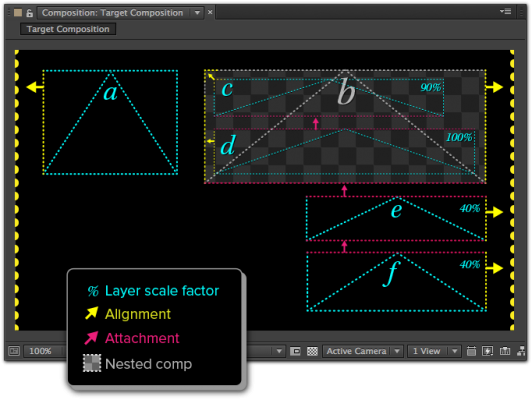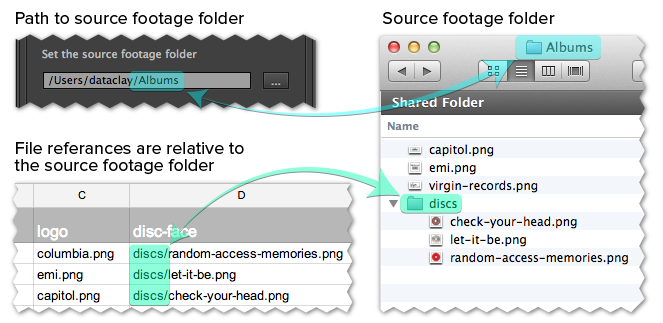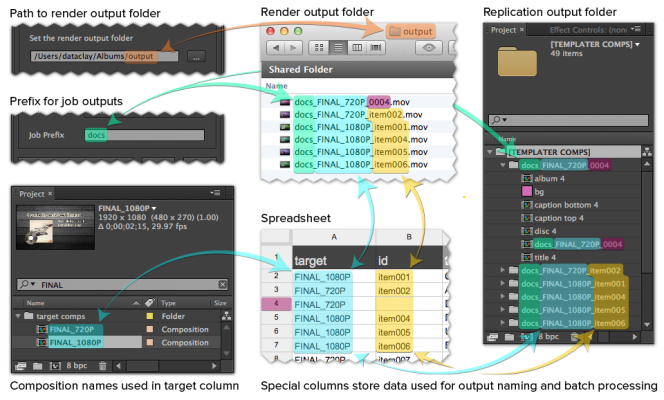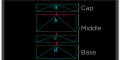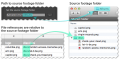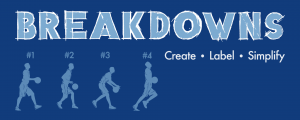Templater Rig
-
Compatibility After Effects Please check exact version compatibility under the "COMPATIBILITY" tab below
Templater Overview
What is Templater?
Templater turns the arduous task of customizing video content into an elegant workflow solution. Users automate AE project customization with a simple interface that transforms text, footage, and solid layers into dynamic elements. Templater is design aware, automatically adjusting dynamic elements to produce a finely crafted result just the way you like.
Purpose
Templater was made to improve the process and workflow of producing targeted video based on various external data sources. As organizations mine and store more information, they need ways of leveraging this data to create meaningful connections with customers in markets across the world. Big data can drive media content, but video producers need a way to easily insert information into custom video without tediously replacing assets.
Templater Features
Templater Editions
Templater is available in three separate editions—Rig, Pro, and Bot. Each ships with a specific feature set. Read our handy descriptions below to see which edition or combination of editions is right for your organization. Learn more about Templater Pro and Templater Bot on their respective catalog pages.
New in Templater 3.5
- Dynamic Essential Properties - Templater now supports using data to change and control values of properties promoted to the Essential Graphics panel in After Effects. While you can dynamically update the values of essential properties on nested pre-comp layers (layers within a composition), it is not possible to change values within the primary composition itself.
- Dynamic Subtitles Improvements:
- Work from a Floating or Docked Palette
- Edit Subtitle Content and Timings for SRT Rig
- Sync and Export Changes from an SRT Stack to an SRT File
-
New Text Options When Creating an SRT Rig
-
Settings Available in AE Essential Graphics Panel
-
Support for HTML bold and italic tags in SRT Files
How It Works
- An effect plugin and a ScriptUI panel are installed into AE.
- Users feed customization data into After Effects from a data source. Templater can read Google Sheets documents, JSON object arrays in text files, or tab-separated value files.
- Users tag layers as dynamic with the custom effect and map data to those layers.
- For each row in a spreadsheet or object in a JSON array, Templater updates each tagged layer with its mapped data.
- Templater's layout engine automatically adjusts dynamic layers to produce a finely crafted composition that is either rendered or replicated.
- Users take advantage of either Templater's graphical user interface or The Bot and its command line interface to achieve results.
Suggested Uses
- Customizing television network branding graphics
- Integrating social media content into video
- Localizing text to be rendered into video
- Personalizing ads and communication campaigns
- Producing video content for e-commerce platforms
- Producing video content for digital signage
- Creating video slates and slideshows at live events
- Customizing video slideshows of photo streams
- Creating motion graphic material for video art
- Quality assuring video templates
Audience
Post production pros, application developers, motion designers, marketing automation gurus, web developers, artists, and anybody using After Effects as a central part of their workflow will find that Templater increases their productivity. Whether they work in television news or live event control rooms, post-production houses, or their own private studios, Templater users work smart hours rather than long hours.
@dataclay // Our pleasure! Thanks for making this awesome tool to improve #mograph & post-production workflows :) ^nakiesha
— Adobe After Effects (@AdobeAE) August 7, 2014@DataClay Awesome Product! Just saved me HOURS AND HOURS OF WORK. Can you make it so when I send stuff to AME, it labels it with the ID?
— Adam Forbes (@AdamForbes3D) August 13, 2014
This looks extraordinarily useful.
Lester Banks, fifteen year veteran instructor in computer graphics, lesterbanks.com.@DataClay Nice work! People are going to love this utility.
— Todd Kopriva AE (@ToddKopriva_AE) August 5, 2014Shout out to @DataClay for some of the best customer service on the planet. Resolved an issue for me in less than an hour.
— Jon Farmer (@jonmfarmer) December 12, 2014
Templater is relieving a major bottleneck in post workflows that want to embrace live data inputs with beautifully constructed motion graphics projects. It is not only saving people time but allowing content creators to spend more time on the story and finesse their design, allowing for a better end product.
Brady Betzel, contributing writer and reviewer for postPerpsectiveHoly Cow! This tool by @DataClay brings a whole new dimension to @AdobeAE Awesome! http://t.co/l2dYesOOzR
— bart at work (@filmbarend) August 8, 2014This Templater script on @aescripts is brilliant. http://t.co/f5xI3xRP0j
@dataclay created a huge time-saver for data heavy projects. #Wow.
— Cameron Crest (@CrestVFX) August 7, 2014Compare Templater Editions
Templater Rig
Templater Rig gives you the tools to prepare an After Effects project file for dynamic content. Map data to your composition layers and preview how those layers change as information from the data source is processed. You are currently viewing the Templater Rig catalog page.
Templater Pro
Templater Pro extends Templater Rig by offering desktop automation, allowing you to render or replicate batches of versioned compositions using data from your data source.
Templater Bot
Templater Bot is an enterprise solution for custom video on demand. It works as an automated system. Use it to periodically check for incoming data, pull new data in, and render video as a background process. Or use the command line interface to push data in to create new renders. Once your AE project is prepared, use Bot to customize and render it without operating the After Effects user interface. Developers can create front end applications, such as web or mobile apps, that feed data into Templater's data source, offering a collaborative, custom video content creation solution.
| Key Feature | Rig | Pro | Bot |
|---|---|---|---|
| Use a JSON-formatted text file as a data source | |||
| Use a Google Sheets document as a data source | |||
| Use a Tab-separated value file as a data source | |||
| Incorporate data from any web API into a data source | |||
| Easily swap out footage sources | |||
| Use cloud-based footage references in data source | |||
| Apply layout rules to layers | |||
| Apply timeline rules to layers | |||
| Store batch asset reference presets in project files | |||
| Preview compositions with data | |||
| Log Templater activity to file | |||
| Batch replicate compositions | |||
| Batch render compositions | |||
| Batch render with Adobe Media Encoder | |||
| Custom output naming | |||
| Switch AE projects within the data source | |||
| Run shell scripts while Templater processes | |||
| Command-line interface control | |||
| Version AE projects as a background process | |||
| Process extremely large data sources |
| Which edition or combinations of editions do I need? |
|---|
|
Reasons to use Templater Rig
|
|
Reasons to use Templater Pro
|
|
Reasons to use Templater Bot
|
A single license of any Templater edition allows you to install and / or activate that edition on a single machine for one user. Before purchasing, you should verify that Templater will help your workflow by using it in trial mode. The trial lets you explore Templater Rig, Templater Pro and Templater Bot features with a watermark. After 30 days, all functions cease to work without a purchased license. For an additional fee, a floating license version is also available which works in conjunction with a Linux based license server. To inquire about a floating license version and server please open a support request.
Feature Descriptions
Versatile
Map your spreadsheet or JSON data directly into AE composition layers. Use Google Sheets in the cloud or tabbed-separated-value files exported from Microsoft Excel, Apple Numbers, or Google Sheets. You can also use a plain text file containing a JSON object array exported from your own app.
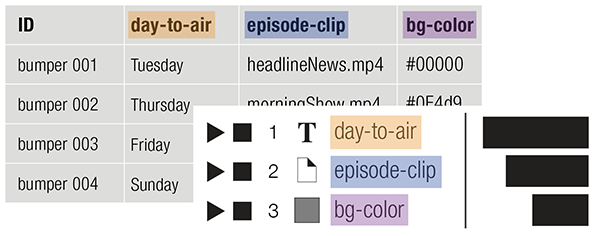
Intelligent
When updating an AE composition with your data, Templater intelligently adjusts dynamic layers relative to their containing composition and other sibling layers. No need to futz with aligning, scaling, or positioning dynamic layers—let Templater craft your composition according to your layout rules.
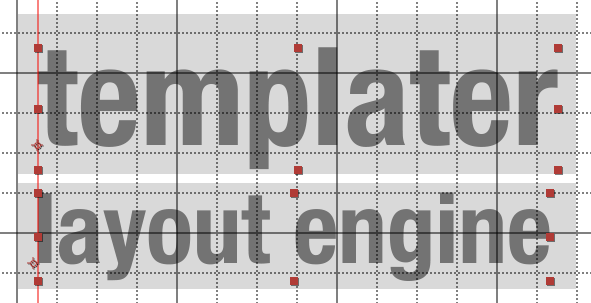
Timely
Use time-based rules to crop, trim, shift, and stretch layers using Templater's patent-pending Time Sculpting feature. There's no need to worry about integrating footage sources of varying duration into a video template. Now Templater can maintain the design integrity of your video while processing footage of different lengths.
Global
Insert characters from any language into your spreadsheet and see them appear in your text layers. Of course, installed fonts should have the glyphs you require. Templater reads your text as it appears in your spreadsheet, so commas, quotes, apostrophes, and new lines are accepted. Right-to-left scripts are also supported.
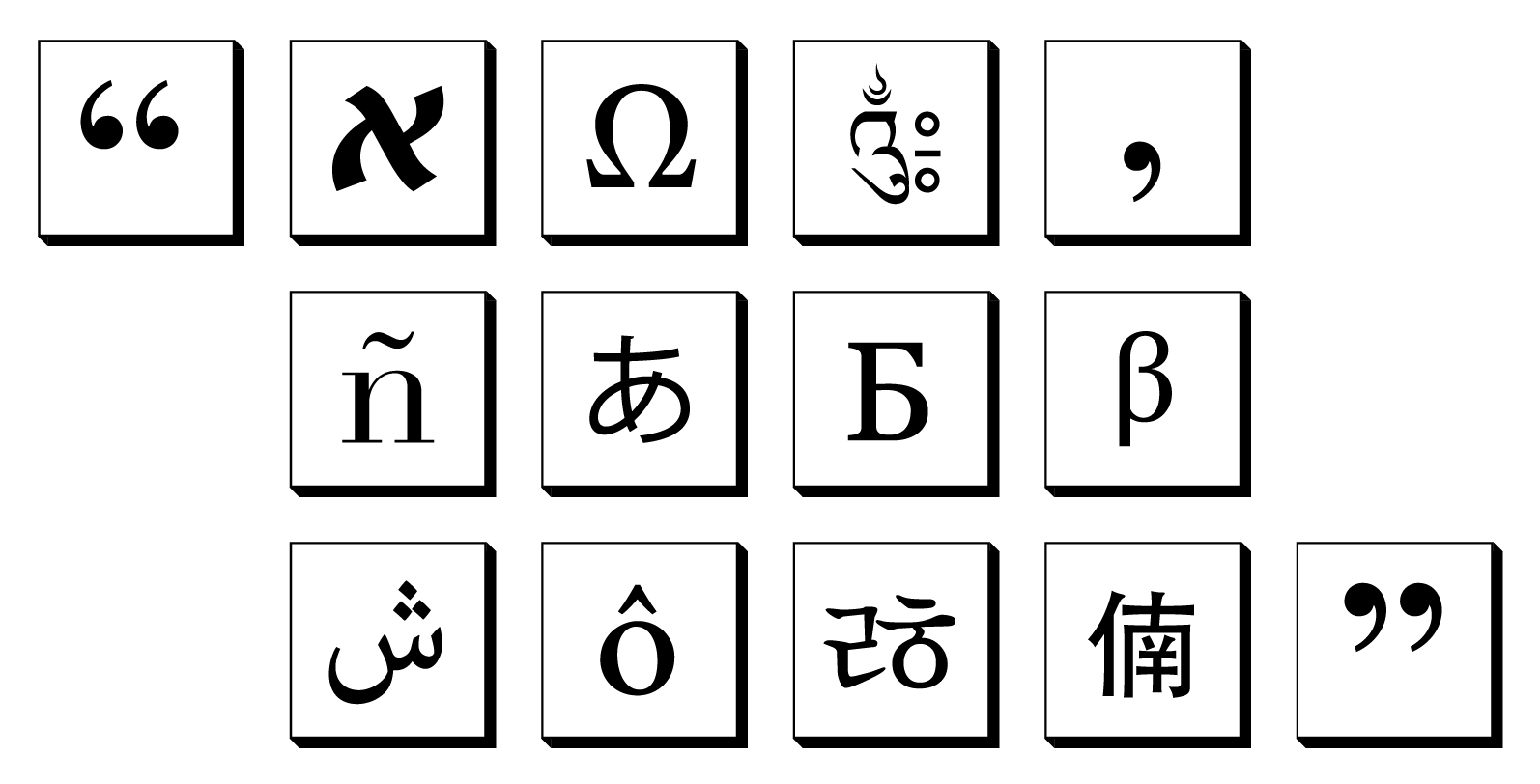
Iterative
With a click of a button, preview how your data-driven compositions will look prior to rendering or replicating. Iterate through previews of your render jobs to see how Templater treats different text, footage, and colors. Resolve problematic data quickly and effectively.
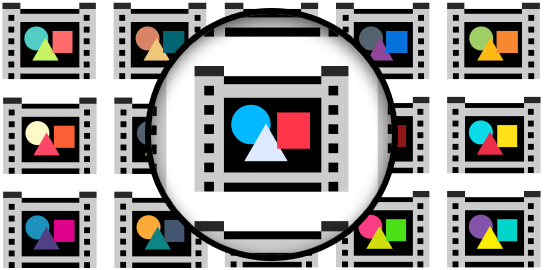
Efficient
Pro & Bot Only — Templater churns out many unique renders very efficiently. Choose to render all the rows in your spreadsheet or just a range. You can apply AE output modules and render settings templates to batch jobs and customize output names.
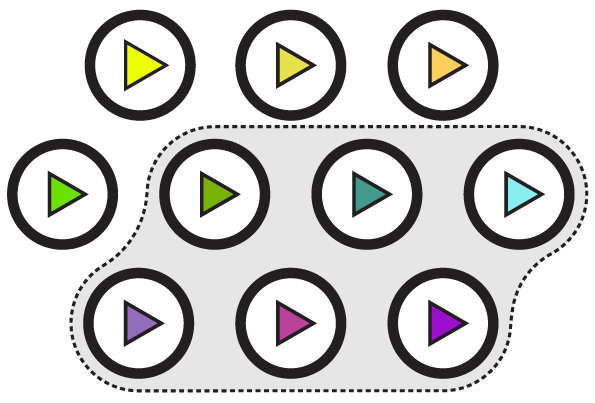
Industrious
Pro & Bot Only — Templater can quickly re-version a master composition with your data and replicate it so you can work your mograph magic on it before rendering. Replicated comps are kept tidy and organized within a clean folder structure. You also have the option to send replicated comps to AE's render queue or the Adobe Media Encoder.
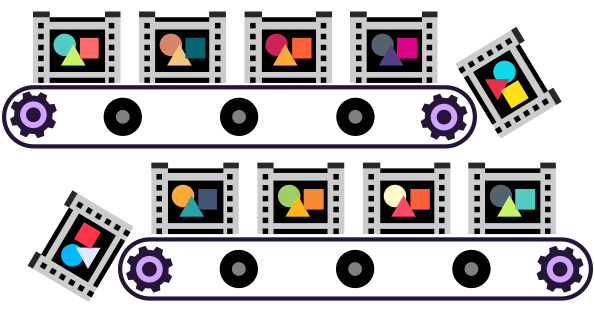
Automatic
Bot Only — The Bot for Templater operates After Effects for you. When The Bot finds new data, it triggers Templater's customization and rendering process. Developers can create web or mobile apps that feed data into Templater's data source, offering a collaborative, custom video content creation solution. In addition, you can use shell scripts to automatically handle post-rendering tasks.
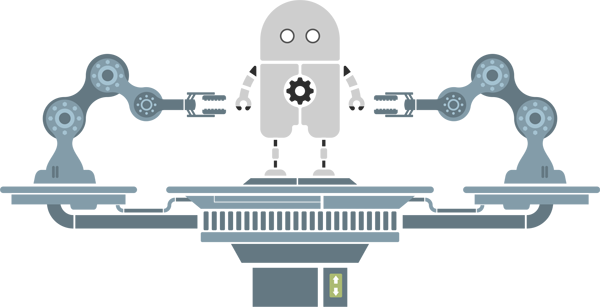
Powerful
Bot Only — Engage with Templater processes through shell commands. With the command line interface (CLI), developers have unparalleled flexibility for integrating video versioning within their existing pipelines or systems. Most controls found in the Templater Panel are configurable via a command line options file.

Transparent
Want to know what Templater is doing at any given time? Inspect its log files for full transparency. Troubleshooting Templater has never been easier.
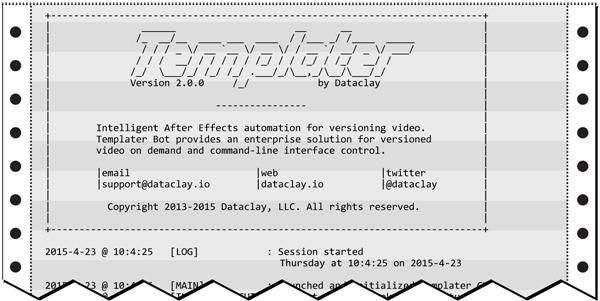
Support & Services
Standard Support
Good documentation is essential for a smooth user experience. We've done our best to ensure ours is as thorough and as clear as possible. Should you encounter any problems, visit Dataclay's support site to search through our extensive online help. Learn basic concepts and follow step-by-step instructions to get started.
We also have many screencasts which you can find in the Videos tab on this page. Screencasts show many different techniques and real-world examples using existing templates. While some demonstrate with Templater 1 and 2, they are still relevant to Templater 3. Use the screencasts in combination with the documentation for the most effective learning experience.
If you have difficulty getting Templater to work for you after searching the documentation and reviewing the screencasts, we are here to help. Dataclay provides technical support via web and email to registered owners of Templater licenses through the help-ticket system here on aescripts.com. Submit a ticket with your question, and we will respond within three business days. For pre-sales questions, feel free to use the comments tab on this page.
Dataclay Consulting Services
Dataclay offers consulting services and managed solutions for studios, agencies, broadcast networks, live event producers or any company with a need to produce customized video content from AE templates. Visit our author page to contact us if your team needs help to do the following:
- Prepare an existing After Effects project file for compatibility with Templater
- Optimize existing templates for efficient batch rendering
- Integrate data from your existing source for use with Templater
- Architect rendering farms for use with Templater
- Distribute video content after performing versioning and rendering tasks
© Copyright 2013–2022 Dataclay, LLC. All rights reserved.
| After Effects | 2024, 2023, 2022, 2021, 2020, CC 2019, CC 2018, CC 2017, CC 2015.3, CC 2015, CC 2014, CC, CS6, CS5.5, CS5 |
|---|
Templater for AE 2022 and above
3.5.0 (Current version) - Oct 16, 2024
- Support for Adobe's MoGRT format
- Dock the Dynamic Subtitles palette
- Edit SRT files from within Templater
- Sync edits to original SRT file
- Export a local SRT file copy
- Choose point or box text for subtitles
- Choose vertical anchor position for SRT text layers
- Choose drop shadow type for SRT Rig
- Added settings for box text
- Improved user experience using AE Essential Graphics
- Support for basic HTML markup in SRT files
- Upgraded network communication library
- Upgraded licensing framework for Windows OS
- BUG FIX: Fixed failure retrieving Sheets documents on Windows
- BUG FIX: Spreadsheet values with operands now treated as strings
- BUG FIX: Null values for dynamic footage layers now considered faulty
3.4.1 - May 1, 2024
- Adjustment: Time Sculpting Requires Target Comp
- Enhancement: New Parameter for Dynamic Text Styling
- BUG FIX: Fixed issue with garbled characters in non-English AE installations
- BUG FIX: Fixed issue with forced paragraph justification when styling text
3.4.0 - Apr 16, 2024
- Introduced dynamic text styling
- Reorganized Templater Preferences dialog
- Added Footage Processing and Footage Download events
- Enhanced the flags feature to support both double braces {{}} and double brackets [[]]
- Introduced new reserved column names: srt-display, srt-data, and srt-bg
- Introduced new Bot property keys
- Introduced new pre-defined argument macros for shell scripts
- Introduced new object methods for ExtendScript API
- Introduced target timeline auto zoom-out preference
- BUG FIX: Fixed issue with Time Sculpting with nested comps
- BUG FIX: Fixed issue with Templater layer groups
- BUG FIX: Fixed AE error when Templater Settings applied to audio layers
- BUG FIX: Fixed automation issue caused by an intrusive confirmation dialog in AE 24.3
3.3.3 - Dec 19, 2023
3.3.2 - Nov 13, 2023
3.3.1 - Sep 27, 2023
- Support for share links for remote footage
3.3.0 - Aug 18, 2023
- Support for footage URLs that include parameters
- Support for using Templater with an empty data source
- Improved the use of markers in spot checking
- Enhanced logging to include actions performed when a specific project file is not open
- Added a button in Templater Preferences to open the log location in the macOS Finder or Windows Explorer
- Grouped all sorting options in their own section in the Job Selector Setup dialog
- Fixed an issue where spot checking multiple frames sometimes produced duplicate still images
- Fixed an issue where range validation was being incorrectly applied when the data source was QUE
- Fixed an issue with using the additional_pages option in the command line interface
- Updated EULA for macOS and Windows versions to reflect change of address for Dataclay, LLC
3.2.0 - Mar 7, 2023
▔▔▔▔▔▔▔▔▔▔▔▔▔▔▔▔▔▔▔▔▔▔▔▔▔▔▔▔▔
It's now easier than ever to identify when errors occur
during Templater's operation and what specifically causes
those errors:
+ In Templater's connected data source, Bot will label
individual rows / jobs with an error when an output issue
occurs. Any issue locating or importing media assets causes
Templater to assign an error value to the `render-status`
property.
+ For each processed row / job, Templater logs details about
missing or corrupt media references and their corresponding
composition layers to the `templater.err` file.
+ Errors and info emitted by After Effects, regardless of
severity level, to the `templater.err` file.
+ Detailed logs are attached to each processed job in QUE for
enhanced observability and transparency.
BUG FIXES
▔▔▔▔▔▔▔▔▔
+ When using the command line interface to render QUE jobs,
Templater would only process the initial page of returned
results when using the `job_filter.additional_pages`
property. Templater now processes all pages in a returned
query from QUE when using the CLI.
+ Fixed failed installation error on macOS Ventura systems
+ Fixed an issue with registering QUE Satellites on
non-English Windows installations
3.1.1 - Oct 20, 2022
3.1.0 - Sep 28, 2022
CRITICAL UPDATES!
- To ensure continued compliance with Google data authorization requirements, we simplified Templater's authorization flows for Google Sheets data sources. Users with Google Sheets data sources must update to Templater 3.1.0 by October 3, 2022. Without this update, Google may block Templater from accessing Google Sheets data sources.
- Updated and simplified the authorization flow for QUE.
- Improved remote footage retrieval on Windows.
- Added support for .obj, .c4d, .heic, and .heif file types for dynamic footage layers.
- BUG FIX — The Wand tool now works without a connected data source.
- BUG FIX — Enabling Bot when a TSV file is connected will now display an error message.
3.0.0 - Apr 5, 2022
▔▔▔▔▔▔▔▔▔▔▔▔▔▔▔▔▔▔▔▔▔▔▔▔▔▔▔▔▔▔▔▔▔▔▔▔▔▔
We are happy to introduce QUE! Moving forward QUE will be the
primary and optimal data source for Templater. QUE exposes a
REST API to leverage the full capabilities of Templater to
produce dynamic videos. QUE frees you from the scalability
constraints of traditional tabular data sources, such as
spreadsheets, which become unwieldy as the volume and
complexity of your video production needs grow. QUE supports
security measures such as data-at-rest encryption as well as
data masking for hiding personal and demographic data.
An overview of QUE can be found at
https://dataclay.com/que
Read and study QUE's API endpoints here:
https://que-api-docs.dataclay.com
Learn more about using QUE with Templater here:
http://dcly.io/que-tutorials
+ NEW FEATURE — Spot Checking
▔▔▔▔▔▔▔▔▔▔▔▔▔▔▔▔▔▔▔▔▔▔▔▔▔▔▔
Spot checking lets you export still images or short video
clips of specific frames from target compositions to help
assure the quality of merged data in a batch process. Use
composition timeline markers to set which frames you want
exported, otherwise Templater exports an evenly distributed
number of frames from the target composition. Spot checking
can be performed exclusively or together with render or
replication tasks, and export data can be sent to event
scripts. Use new properties in `templater-options.json` to
invoke spot checking via the Command Line Interface.
+ NEW FEATURE — Use Expressions-based Layout Engines
▔▔▔▔▔▔▔▔▔▔▔▔▔▔▔▔▔▔▔▔▔▔▔▔▔▔▔▔▔▔▔▔▔▔▔▔▔▔▔▔▔▔▔▔▔▔▔▔▔▔
Users now have the option to turn off Templater's
auto-layout engine and Time Sculpting features. Doing this
allows users to rely on layer expressions or other custom
plugins to achieve dynamic layouts as Templater processes
your data. For example, if Templater's internal layout
engine does not suit your needs, you can disable the Layout
Engine in Templater's preferences and author your dynamic
layout using tools such as:
mamoworld's Pins & Boxes
https://dcly.io/pins-and-boxes
or
Zack Lovatt's Flex
https://dcly.io/flex
+ IMPROVEMENT — Optimized for AE's Multi-Frame Rendering
▔▔▔▔▔▔▔▔▔▔▔▔▔▔▔▔▔▔▔▔▔▔▔▔▔▔▔▔▔▔▔▔▔▔▔▔▔▔▔▔▔▔▔▔▔▔▔▔▔▔▔▔▔▔
The Templater Settings effect is now "thread safe" making it
optimized for AE's Multi-Frame Rendering (MFR) feature released
in 2022. Users should no longer see a yellow warning icon in
the Effects Controls for Templater Settings.
+ IMPROVEMENT — Support for Google Shared Drives
▔▔▔▔▔▔▔▔▔▔▔▔▔▔▔▔▔▔▔▔▔▔▔▔▔▔▔▔▔▔▔▔▔▔▔▔▔▔▔▔▔▔▔▔▔▔
Users can now store Google Sheets in a Shared Drive, and
Templater will be able to access those documents. Users no
longer need to explicitly share the individual Sheets with
Shared Drive members.
+ IMPROVEMENTS — Miscellaneous
▔▔▔▔▔▔▔▔▔▔▔▔▔▔▔▔▔▔▔▔▔▔▔▔▔▔▔▔
License activation has improved messaging when it encounters
an issue. Offline activation is now accomplished using the
Templater panel.
You can now install Templater directly into After Effects Beta
application folders on both macOS and Windows.
On Windows, utility executables are now signed with a digital
certificate so that they pass anti-virus checks.
The {{off}} flag now mutes audio in addition to visually
hiding a layer.
Added support for references to JPEG File Interchange Format
(.JFIF) assets and Google WebP (.webp) formatted file assets.
Improved error messaging for missing output destination,
missing footage root, and footage importing.
2.9.7 - Oct 27, 2021
2.9.6 - Mar 17, 2021
WHAT'S NEW?
+ Installers are compatible with After Effects 2021
...................................................
Templater now installs to the correct directories for AE 2021
+ Image sequence support for dynamic footage layers
.....................................................
Users can reference image sequences as source media for dynamic
footage layers. Enter the path to first file in the sequence
and prefix it with a hash symbol `#`. For example, if you have
a sequence at `/ads/anim_0000.png` relative to Templater's
footage root, entering `#/ads/anim_0000.png` into your data
source lets Templater know it should import and replace it as
an image sequence. When Templater imports a sequence, it sets
the sequence's frame rate to match the rate of the currently
mapped layer source.
+ Improved network communication on Windows
...........................................
On Windows, a new, flexible, and robust network communication
library is utilized when Templater makes requests. For most
users, this will not affect behavior, but for users with tight
security protocols, special privileges might need to be granted
to this library to communicate over the network.
+ Included Output Module and Render Setting Templates
.....................................................
Templater installs two new files that assist in render setup.
The file `dataclay-output-modules.aom` contains AE Output
Module Templates and file `dataclay-render-settings.ars`
contains AE Render Settings Templates that are optimized for
Templater batch performance. Load these files using AE's "Edit
> Templates..." dialogs. On macOS, find these files in
directory "/Applications/Dataclay", and on Windows find them in
directory "C:\
+ Defaults for Output Module and Render Setting selection
.........................................................
Templater will use a default Output Module and Render Setting
Template upon clean installation to avoid errors initiating
batch processing workflows.
+ Specify a path for writing Templater's log
............................................
In Templater's Preferences dialog, within the "Advanced" group
of controls, users can now specify a path for where Templater
writes its log.
+ Improved messaging for license expiration and renewal date
............................................................
Clicking the "License Info" button in Templater's Preferences
now displays the date when the activated license will either
expire or renew.
+ Improved log messages for Templater requests to Google
........................................................
To assist users with troubleshooting, the Templater log reports
more specificity regarding requests made to Google's API.
+ Various bug fixes have been addressed
.......................................
· The correct Windows and macOS version numbers are now
reported in the log.
· Fixed recurring license expiration issue when launching
Templater via its command line interface.
· Fixed Templater's scaling logic for portrait, square, and
landscape footage sources in accordance to its containing
composition.
· Dynamic audio layers now ignore spatial layout properties.
· Fixed hard crash bug when using AE's "Add to Adobe Media
Encoder Queue" menu command w
2.9.5 - Mar 5, 2020
- Critical upgrade to support new Google Sheets api. Any user who wishes to use Google Sheets as a data source they MUST upgrade to 2.9.5 no later than April 9, 2020.
- A live data toggle preview setting — You can enable the live data toggle to request live data when generating previews, or you can disable it to use cached data and speed up the previewing process.
- Default visual and audio placeholders — Templater points to these defaults within the preferences if you don’t specify a placeholder.
- Search functionality for locating a Google Sheets data source — It’s now easier to specify a linked worksheet.
- Status message and logging improvements — A variety of changes, tweaks, and additions to make status messages clearer and more accurate.
- Bug Fix: CLI checking JSON freed with headers — An issue has been resolved when passing headers values to access a JSON endpoint via the CLI.
- Bug Fix: Retrieve the correct row within range during preview — An issue has been resolved when iterating through previews and the Start and Finish range values change.
2.9.5 - Mar 5, 2020
- Critical upgrade to support new Google Sheets api. Any user who wishes to use Google Sheets as a data source they MUST upgrade to 2.9.5 no later than April 9, 2020.
- A live data toggle preview setting — You can enable the live data toggle to request live data when generating previews, or you can disable it to use cached data and speed up the previewing process.
- Default visual and audio placeholders — Templater points to these defaults within the preferences if you don’t specify a placeholder.
- Search functionality for locating a Google Sheets data source — It’s now easier to specify a linked worksheet.
- Status message and logging improvements — A variety of changes, tweaks, and additions to make status messages clearer and more accurate.
- Bug Fix: CLI checking JSON freed with headers — An issue has been resolved when passing headers values to access a JSON endpoint via the CLI.
- Bug Fix: Retrieve the correct row within range during preview — An issue has been resolved when iterating through previews and the Start and Finish range values change.
2.9.2 - Dec 5, 2019
+ Fixed a replication bug when `output` specifies sub folders
+ New preference for removing unused footage after each job
+ New ExtendScript methods to update layout and timeline
+ Google Sheets minimum polling frequency reduced to 0.3 mins
+ JSON minimum polling frequency reduced to 0.2 mins
+ Fixed a Time Sculpting bug related to nested compositions
+ Updated messaging in various parts of UI
+ Included new EULA for enterprise end-users
2.9.1 - Oct 15, 2019
+ Fixed bug when requesting license from server.
2.9.0 - Feb 25, 2019
+ Added transport user interface for intuitive previewing
+ Open data, footage, and output locations from main panel
+ New preference for handling empty or null footage references
+ Improved messaging when enabling Bot from command line
+ Bug Fix - specifying JSON polling interval via CLI now works
+ Bug Fix - Standard license builds no longer hang on startup
2.8.4 - Nov 22, 2018
+ Fixed target comp selection bug when switching .aep files.
+ Fixed target comp retrieval within registered ExtendScripts
+ Minor updates to various error messaging
2.8.3 - Oct 22, 2018
+ Minimum data source polling reduced to 30 seconds
2.8.2 - Sep 28, 2018
2.8.1 - Sep 27, 2018
+ No longer need target comp to Preview
+ New preference to prevent script execution on Preview
2.8.0 - Sep 3, 2018
.....................................................
Users can now specify compositions in Templater's data source
as assets to swap with pre-composition layers. Within
Templater's data source, wrap composition names with
double-brace notation to specify project assets to be swapped
with pre-comp layers marked with the Templater Settings effect.
+ Unicode support for event script arguments
............................................
Command line arguments for event scripts can now include UTF-8
character encoding. Prior to version 2.8.0, event scripts
would not properly execute if arguments passed to it contained
special unicode characters.
+ Option to execute shell scripts asynchronously
................................................
Users now have a choice to execute registered event scripts
synchronously or asynchronously. To enable asynchronous
execution of a registered event script, tick the checkbox for
that event in the "Register Shell Scripts with Events" dialog.
+ Auto-import Templater job data as JSON footage
................................................
Use Templater's job data as a footage item within the After
Effects project file. When enabled within Templater's
preferences, a JSON footage item will appear within AE's
Project panel as Templater reads from the data source. Note
that this feature is in an "experimental" phase as Adobe irons
out bugs with their implementation of JSON footage items.
+ Auto-remove the Templater Settings effect from replica layers
...............................................................
Users sending replicas of target compositions to Adobe Media
Encoder can enable a new preference to remove the Templater
Settings effect from all layers within a replica. Enable this
in Templater's Preferences. Enabling this feature will slow
down the replication process and populate After Effects' "File
> Open Recent" menu with paths to those replicas.
+ Improved support for South Asian and Middle Eastern languages
...............................................................
In AE versions 14.2 and later, Templater no longer attempts to
do any character reversing for text written in languages with
right-to-left transcription. Users should enable the "South
Asian and Middle Eastern" preference within After Effects' main
preferences dialog under "Type".
+ Fixed issue with sibling layers attaching to TextBox layers
.............................................................
Fixed a bug related to Templater's attachment feature for text
layers constructed as a Text Box. After upgrading to After
Effects 15.1.1, and using Templater 2.7.1, layers would not
attach properly to sibling text layers constructed as a text
box. This is now fixed in version 2.8.0
+ Fixed issue with project file retrieval
.........................................
When Templater's data source referenced After Effects project
files — using the `aep` column or property — it would close
the current project file even when the next, consecutive job
referenced that same file. In version 2.8.0 when consecutive
jobs reference the same project file, Templater keeps
processing that file without closing it first.
2.7.1 - Apr 20, 2018
+ Fixed an issue that caused Templater to hang during data retrieval while using the Preview task. The bug would manifest if there was no target composition set when Previewing. A target composition no longer needs to be set to begin Previewing.
+ Fixed an initialization bug that would sometimes prevent Templater to start on macOS.
+ Updated documentation to reflect new event architecture as implemented for both graphical user interface and command line interface.
2.7.0 - Mar 26, 2018
................................
Before installing Templater 2.7, please be sure to read and
agree to the new terms outlined in Templater's End User
License Agreement.
+ Enhanced and robust event architecture
........................................
This much requested and much awaited feature is now
available! You can now register both shell and ExtendScript
scripts to a new set of Templater events. The new Templater
events are as follows
1. Data retrieval events : Pre-data and Post-data
2. Batch processing events : Pre-batch and Post-batch
3. Job processing events : Pre-job and Post-job
4. Layer update events : Pre-update and Post-update
5. Output events : Pre-output and Post-output
6. Bot events : On-startup and On-shutdown
Events are now also broadcast when Previewing in Pro and Bot
editions.
WARNING - READ BEFORE YOU UPDATE TEMPLATER!
If you already make use of event scripts in your application
please note that we have deprecated a preference that might
prevent your application running. As of Templater 2.7 the
preference `For all commands, use job details as arguments`
is deprecated. If using the command line interface, the
`job_detail_args` property found in the `prefs` object within
the `bot` object is also deprecated. It is now required to
explicitly append arguments to your registered shell scripts.
Apologies for any inconvenience.
+ New argument macros for registered event scripts
..................................................
A few new argument macros can be passed to event scripts
1. $log : The full path to the templater.log file
2. $log_dir : The full path to the directory containing the
templater.log file
3. $event : A string identifier that references the most
recently broadcast event
+ New ExtendScript API
......................
ExtendScript files that are registered to listen for a
Templater event you now have access to read and manipulate
Templater's internal memory. Developers can accomplish this
by using the $D object. Full documentation for this API is
available at http://support.dataclay.com
+ Improved naming of downloaded footage assets
..............................................
When the `Allow unique downloads for cloud-based assets`
preference is enabled the downloaded asset will have a more
precise identifier prepended to the downloaded file. The
prepend string includes the job's row index value, column or
property name, and ID value if available.
+ Easily troubleshoot Templater operation
.........................................
Prevent Templater from suppressing any After Effects notice,
warning, or error dialogs with a new Templater preference.
Note that dialog suppression is on by default.
+ Silence Templater logging
...........................
You can now shut off all Teplater logging from the Templater
Preference dialog. This is not recommended, but useful if you
want to improve speed for batch processes.
+ Improved memory management
............................
A new preference allows you to choose if Templater should
automatically purge After Effect's internal memory caches
after each job in a batch process. Enable this if you find
that After Effects is eating up too much memory on batch runs.
Note that enabling this preference will add a bit of time to
complete each job in a batch.
+ Open log file directly from Templater Panel
.............................................
A new button labeled "Show Log" appears within the Templater
panel. When clicked, Templater will spawn a new terminal
window displaying a real-time log of Templater's operations.
+ Help Tips display in user interface
.....................................
When you hover over specific user interface elements in
Templater's main panel and its Preferences dialog, help tips
appear to assist your learning.
2.6.1 - Oct 22, 2017
2.6.0 - Sep 14, 2017
Users can trial all functions within Templater for 30 days without
any limitation. In trial mode, watermarks are rendered atop layers
that are designated as dynamic. Users can now try out all functions
from all editions of Templater including Rig, Pro, and Bot. After
the trial period, all features in Templater cease to function.
+ Unified Licensing Framework
Licensing framework has been standardized across all Templater
builds. If you are upgrading from Templater 2.5, please read
upgrading instructions in this document first.
+ Templater Events: Bug Fixes and Improved Architecture
Previously, any post-job or post-batch event scripts registered with
Templater's replication feature were not executed properly. This
issue is now fixed making registered post-job and post-batch scripts
execute as documented. Further, the code architecture for event
scripts is prepared for implementing more events types such as:
pre-data, pre-render, pre-replicate, post-data. These will be
implemented in a future release
+ Improved Logging Header
The header in the Templater log files now show more details about
the machine running Templater. It now includes the current
username, the machine ID, and the operating system. This helps
Dataclay's support team troubleshoot customer issues.
2.5.3 - Aug 30, 2017
---------------------------
+ Time Sculpting
Use time-based rules to sequence and arrange layers in your timeline
for a truly dynamic composition. Handle footage layers of varying
duration with ease.
+ New rules add new "Time" group to parameters:
Documentation will be updated soon, but please review these screen-
cast tutorials to learn more.
1. Time Cropping - https://youtu.be/isoToq9XrCU
2. Layer Shifting - https://youtu.be/BXTbUoH7mJs
3. Layer Trimming - https://youtu.be/eqT-bTFSgM4
4. Layer Stretching - https://youtu.be/Q2CXzDnSZXg
Standard Features in 2.5.3
---------------------------
+ Fully Featured 30-day Timed Trials
Users can trial all functions within Templater for 30 days without
any limitation. In trial mode, watermarks are overlaid atop layers
that are designated as dynamic. Users can now try out all functions
from all editions of Templater include Rig, Pro, and Bot.
+ Unified Licensing Framework
Licensing framework has been standardized across manufacturer and
reseller builds. If you are upgrading from a reseller such as
aescripts + aeplugins you will need to acquire new products keys.
+ Templater Events: Bug Fixes and Improved Architecture
Previously, any post-job or post-batch event scripts registered with
Templater's replication feature were not executed properly. This
issue is now fixed making registered post-job and post-batch scripts
execute as documented. Further, the code architecture for event
scripts is prepared for implementing more events types such as:
pre-data, pre-render, pre-replicate, post-data. These will be
implemented in next release
+ The header in the Templater log files now show more details about
the machine running Templater. Specifically, it includes the
current username, the machine ID, and the operating system. This
helps Dataclay's support team with understand issues customers are
encountering.
Templater for AE 2021 and below
3.5.0 (Current version) - Oct 16, 2024
- Support for Adobe's MoGRT format
- Dock the Dynamic Subtitles palette
- Edit SRT files from within Templater
- Sync edits to original SRT file
- Export a local SRT file copy
- Choose point or box text for subtitles
- Choose vertical anchor position for SRT text layers
- Choose drop shadow type for SRT Rig
- Added settings for box text
- Improved user experience using AE Essential Graphics
- Support for basic HTML markup in SRT files
- Upgraded network communication library
- Upgraded licensing framework for Windows OS
- BUG FIX: Fixed failure retrieving Sheets documents on Windows
- BUG FIX: Spreadsheet values with operands now treated as strings
- BUG FIX: Null values for dynamic footage layers now considered faulty
3.4.1 - May 1, 2024
- Adjustment: Time Sculpting Requires Target Comp
- Enhancement: New Parameter for Dynamic Text Styling
- BUG FIX: Fixed issue with garbled characters in non-English AE installations
- BUG FIX: Fixed issue with forced paragraph justification when styling text
3.4.0 - Apr 16, 2024
- Introduced dynamic text styling
- Reorganized Templater Preferences dialog
- Added Footage Processing and Footage Download events
- Enhanced the flags feature to support both double braces {{}} and double brackets [[]]
- Introduced new reserved column names: srt-display, srt-data, and srt-bg
- Introduced new Bot property keys
- Introduced new pre-defined argument macros for shell scripts
- Introduced new object methods for ExtendScript API
- Introduced target timeline auto zoom-out preference
- BUG FIX: Fixed issue with Time Sculpting with nested comps
- BUG FIX: Fixed issue with Templater layer groups
- BUG FIX: Fixed AE error when Templater Settings applied to audio layers
- BUG FIX: Fixed automation issue caused by an intrusive confirmation dialog in AE 24.3
3.3.3 - Dec 19, 2023
3.3.2 - Nov 13, 2023
3.3.1 - Sep 27, 2023
- Support for share links for remote footage
3.3.0 - Aug 18, 2023
- Support for footage URLs that include parameters
- Support for using Templater with an empty data source
- Improved the use of markers in spot checking
- Enhanced logging to include actions performed when a specific project file is not open
- Added a button in Templater Preferences to open the log location in the macOS Finder or Windows Explorer
- Grouped all sorting options in their own section in the Job Selector Setup dialog
- Fixed an issue where spot checking multiple frames sometimes produced duplicate still images
- Fixed an issue where range validation was being incorrectly applied when the data source was QUE
- Fixed an issue with using the additional_pages option in the command line interface
- Updated EULA for macOS and Windows versions to reflect change of address for Dataclay, LLC
3.2.0 - Mar 7, 2023
▔▔▔▔▔▔▔▔▔▔▔▔▔▔▔▔▔▔▔▔▔▔▔▔▔▔▔▔▔
It's now easier than ever to identify when errors occur
during Templater's operation and what specifically causes
those errors:
+ In Templater's connected data source, Bot will label
individual rows / jobs with an error when an output issue
occurs. Any issue locating or importing media assets causes
Templater to assign an error value to the `render-status`
property.
+ For each processed row / job, Templater logs details about
missing or corrupt media references and their corresponding
composition layers to the `templater.err` file.
+ Errors and info emitted by After Effects, regardless of
severity level, to the `templater.err` file.
+ Detailed logs are attached to each processed job in QUE for
enhanced observability and transparency.
BUG FIXES
▔▔▔▔▔▔▔▔▔
+ When using the command line interface to render QUE jobs,
Templater would only process the initial page of returned
results when using the `job_filter.additional_pages`
property. Templater now processes all pages in a returned
query from QUE when using the CLI.
+ Fixed failed installation error on macOS Ventura systems
+ Fixed an issue with registering QUE Satellites on
non-English Windows installations
3.1.1 - Oct 20, 2022
3.1.0 - Sep 28, 2022
CRITICAL UPDATES!
- To ensure continued compliance with Google data authorization requirements, we simplified Templater's authorization flows for Google Sheets data sources. Users with Google Sheets data sources must update to Templater 3.1.0 by October 3, 2022. Without this update, Google may block Templater from accessing Google Sheets data sources.
- Updated and simplified the authorization flow for QUE.
- Improved remote footage retrieval on Windows.
- Added support for .obj, .c4d, .heic, and .heif file types for dynamic footage layers.
- BUG FIX — The Wand tool now works without a connected data source.
- BUG FIX — Enabling Bot when a TSV file is connected will now display an error message.
3.0.0 - Apr 5, 2022
▔▔▔▔▔▔▔▔▔▔▔▔▔▔▔▔▔▔▔▔▔▔▔▔▔▔▔▔▔▔▔▔▔▔▔▔▔▔
We are happy to introduce QUE! Moving forward QUE will be the
primary and optimal data source for Templater. QUE exposes a
REST API to leverage the full capabilities of Templater to
produce dynamic videos. QUE frees you from the scalability
constraints of traditional tabular data sources, such as
spreadsheets, which become unwieldy as the volume and
complexity of your video production needs grow. QUE supports
security measures such as data-at-rest encryption as well as
data masking for hiding personal and demographic data.
An overview of QUE can be found at
https://dataclay.com/que
Read and study QUE's API endpoints here:
https://que-api-docs.dataclay.com
Learn more about using QUE with Templater here:
http://dcly.io/que-tutorials
+ NEW FEATURE — Spot Checking
▔▔▔▔▔▔▔▔▔▔▔▔▔▔▔▔▔▔▔▔▔▔▔▔▔▔▔
Spot checking lets you export still images or short video
clips of specific frames from target compositions to help
assure the quality of merged data in a batch process. Use
composition timeline markers to set which frames you want
exported, otherwise Templater exports an evenly distributed
number of frames from the target composition. Spot checking
can be performed exclusively or together with render or
replication tasks, and export data can be sent to event
scripts. Use new properties in `templater-options.json` to
invoke spot checking via the Command Line Interface.
+ NEW FEATURE — Use Expressions-based Layout Engines
▔▔▔▔▔▔▔▔▔▔▔▔▔▔▔▔▔▔▔▔▔▔▔▔▔▔▔▔▔▔▔▔▔▔▔▔▔▔▔▔▔▔▔▔▔▔▔▔▔▔
Users now have the option to turn off Templater's
auto-layout engine and Time Sculpting features. Doing this
allows users to rely on layer expressions or other custom
plugins to achieve dynamic layouts as Templater processes
your data. For example, if Templater's internal layout
engine does not suit your needs, you can disable the Layout
Engine in Templater's preferences and author your dynamic
layout using tools such as:
mamoworld's Pins & Boxes
https://dcly.io/pins-and-boxes
or
Zack Lovatt's Flex
https://dcly.io/flex
+ IMPROVEMENT — Optimized for AE's Multi-Frame Rendering
▔▔▔▔▔▔▔▔▔▔▔▔▔▔▔▔▔▔▔▔▔▔▔▔▔▔▔▔▔▔▔▔▔▔▔▔▔▔▔▔▔▔▔▔▔▔▔▔▔▔▔▔▔▔
The Templater Settings effect is now "thread safe" making it
optimized for AE's Multi-Frame Rendering (MFR) feature released
in 2022. Users should no longer see a yellow warning icon in
the Effects Controls for Templater Settings.
+ IMPROVEMENT — Support for Google Shared Drives
▔▔▔▔▔▔▔▔▔▔▔▔▔▔▔▔▔▔▔▔▔▔▔▔▔▔▔▔▔▔▔▔▔▔▔▔▔▔▔▔▔▔▔▔▔▔
Users can now store Google Sheets in a Shared Drive, and
Templater will be able to access those documents. Users no
longer need to explicitly share the individual Sheets with
Shared Drive members.
+ IMPROVEMENTS — Miscellaneous
▔▔▔▔▔▔▔▔▔▔▔▔▔▔▔▔▔▔▔▔▔▔▔▔▔▔▔▔
License activation has improved messaging when it encounters
an issue. Offline activation is now accomplished using the
Templater panel.
You can now install Templater directly into After Effects Beta
application folders on both macOS and Windows.
On Windows, utility executables are now signed with a digital
certificate so that they pass anti-virus checks.
The {{off}} flag now mutes audio in addition to visually
hiding a layer.
Added support for references to JPEG File Interchange Format
(.JFIF) assets and Google WebP (.webp) formatted file assets.
Improved error messaging for missing output destination,
missing footage root, and footage importing.

 Adding to cart...
Adding to cart...