- Home /
- skinAnchor
skinAnchor
-
Compatibility After Effects Please check exact version compatibility under the "COMPATIBILITY" tab below
Author: PENCIL Park
 Adding to cart...
Adding to cart...
Add Your tags
CloseSkin Anchor: The Fancier Time Saver of All Time.
We didn't reinvent the wheel: we added a rim!
Skin Anchor is built around simplicity, efficiency and cuddles.
it allows you to effortlessly adjust the anchor point across a layer's path, ensuring your animations are spot-on with minimal fuss.
Need to tweak your layer's position without messing with your keyframes?
Fine. Shift-Click" lets you do that.
"Alt-Click" to customize your tool by selecting a new skin.
We are not changing the game. We perfume your workspace with flowers...Or a Koala.
skinAnchor Quick Start :
Usage
- -Your skinAnchor covers nine anchor point positions: top, middle, or bottom, left to right.
- -Click on the desired position on skinAnchor to move the anchor point to that location on your layer.
- -Hold down Shift and adjust your layer's position while keeping the anchor point stationary.
Personalizing skinAnchor
- -Hold down the Alt key for the main feature and click to open the skin selection menu.
- -Select a skin to customise skinAnchor. Choose your vibe, from sleek to quirky, and make skinAnchor look like it was made for you: it’s your tool.
- Then, relaunch Skin Anchor, and voilà.
Easy-peasy!

| After Effects | 2024, 2023, 2022, 2021, 2020 |
|---|
1.0.1 (Current version) - Feb 26, 2024
-

redefinery
- Compatibility After Effects
rd: Kinda Sorta
Displays a palette with controls for sorting layers based on specific criteria.Add to Cart#devforacause
This script is part of the rd: scripts collection. Please consider making a donation to a charity important to you. Thanks.£0.00 -
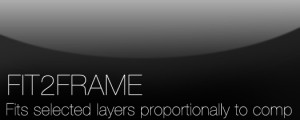
Lloyd Alvarez
- Compatibility After Effects
Fit2Frame
Fits selected layers proportionally to fill the Comp frame by giving you the choice of either cropping or letterboxing.Add to Cart£7.89 -

IVG Design
- Compatibility After Effects
Extrudalizer
Add to CartExtrudalizer allows you to extrude any 2D shape layer into virtual 3D space, control its depth, position, rotation, and scale. You can set up appearance, animation, and even manipulate the original 2D path with the Extrudalized shape repeating this manipulation. The script is 100% Lottie compatible for web use (bake expressions to keyframes for mobile app use) and can be exported using the Bodymovin plugin.
-

KiwiVFX
- Compatibility After Effects
Stacker
Add to CartOrganizes layers to the bottom, top, left, or right sides while providing options for layer alignment, fixed starting position, Keyframes, and more. Try it for free and experience the benefits of efficient layer management in your workflow.
-

nab
- Compatibility After Effects
TrackerViz
Provides a tool box for visualizing positional data. Indispensable if you do any kind of serious tracking in After EffectsAdd to Cart -

Froggy Team
- Compatibility After Effects
3D Paper Jam
Add to CartCreate an animated 3D Paper Jam effect with full controls.
-

PENCIL Park
- Compatibility After Effects
REACH
Add to Cart
Ready to take your motion design workflow to uncharted territories? Reach is an all-encompassing, adaptable, and ever-evolving toolset.
It infuses the After Effects toolkit with a medley of uniquely innovative utilities. From elementary to intricate, Reach takes the expected and elevates it into the realm of the extraordinary. Simplify the complex, streamline the cumbersome, and catalyze your creativity with Reach - the quintessential companion for every After Effects adventurer
Elevate your art. Reach for the stars.£33.17 -
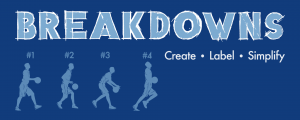
PENCIL Park
- Compatibility After Effects
breakdowns
Add to CartANIMATORS: Effortlessly Label, Export & Organize your animations. Also Great for creating Behind the Scenes renders of your project.
Designed for animators working with vertical stacks of layers. It streamlines your workflow by automatically labeling, exporting, and organizing your layers + a video, without cluttering your project or altering your work, allowing you to focus on creating without manual hassles. Experience seamless integration with Photoshop-style organization and added benefits like customizable labeling and layer order.
£7.89 -

PENCIL Park
- Compatibility After Effects
GuidesUp!
Add to CartCreate a magnetic 3D isometric Map in 1 click, set up Golden Ratio Guides, 16:9 Guides, Hex Map...And above all, manage items, anchors and guides like never before!
£11.84 -

PENCIL Park
- Compatibility After Effects
Tweaks
Add to CartAdvanced control over paths, shapes, and layer distributions: + a Toolkit related: Grid, Bake and Exlode LayersFrom morphing shapes to fine-tuning paths and innovatively distributing layers, this tool will enrich your creative experience; with Tweaks, your artistic possibilities expand, limited only by your creativity.
£23.69 -

PENCIL Park
- Compatibility After Effects
- Compatibility Photoshop
- Compatibility Premiere
- Compatibility Illustrator
Motion Clock
Add to CartAccurately tracks and exports (Bar chart and CSV) your project hours in real-time in all Adobe Creative Suite applications (After Effects, Illustrator, Photoshop, and Premiere Pro). It's intuitive, unobtrusive, and syncs with your workflow effortlessly. Motion Clock ensures that every minute counts. Don't just track time; master it.
Pros, Freelancers: One-time leap, eternal tracking. Your creative flow is charted and sketched into an easy-to-export report!
£15.79 -

PENCIL Park
- Compatibility After Effects
voodoo
Add to CartAnimate pins easier. Period. Solution for the puppeteering woes of the digital age: The Seamless Puppet Tool puts the "fun" in function, as it effortlessly unlocks creative freedom with its refreshingly unpretentious pin tracking and conjuring controller abilities. Prepare to be enchanted!
£14.21
