In this tutorial, Charles Yeager shows how to use GEOLayers 2 with SkyBox tools to create 360 videos. Using GEOLayers 2 and Mettle FreeForm Pro, you can create 3D map landscapes right inside After Effects. This also enables us to create 360 renders of the 3D map terrain using the SkyBox tools. Rendering our 3D terrain in 360 requires a few extra steps, which we will go through in this tutorial.
Note: The Skybox Plugins have been acquired by Adobe and will be integrated inside After Effects and Premiere by the end of 2017. Those plugins are now available if you’re an Adobe Creative Cloud subscriber. Find out more here.
Tools used
Submit
If you would like to submit a piece for inclusion in our INSPIRATION category please submit it to us here or tag #aescripts on Instagram.
TUTORIAL STEP BY STEP
Open Geolayers 2
Generate your 3D Landscape
Rotate with FreeForm Pro
Finalized map textures
Resize the texture comps
Resize the Height Map comps
Finalize Geolayers again
New map generated
Round the texture edges using a solid
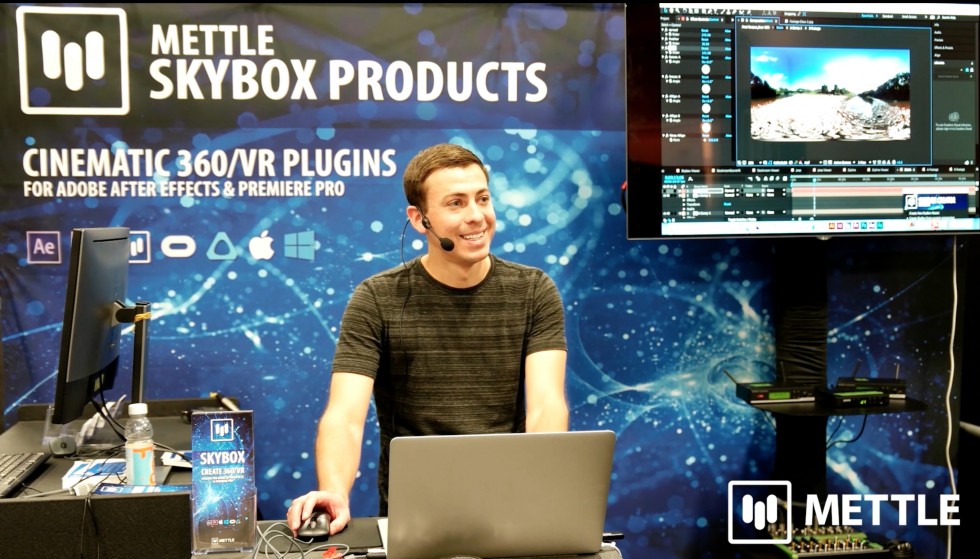
Charles Yeager is a Filmmaker & Motion Graphics Artist currently residing in Arkansas. His projects have been recognized by Canon, Video Copilot, Vimeo, Filmmaker IQ, No Film School, Film Convert, BOOM Library & Filminute. See his portfolio at yeagerfilms.com.
Charles is the author of numerous tutorials on 360/VR video production in After Effects and Premier Pro. You can find them in the tutorial section on the Mettle website.

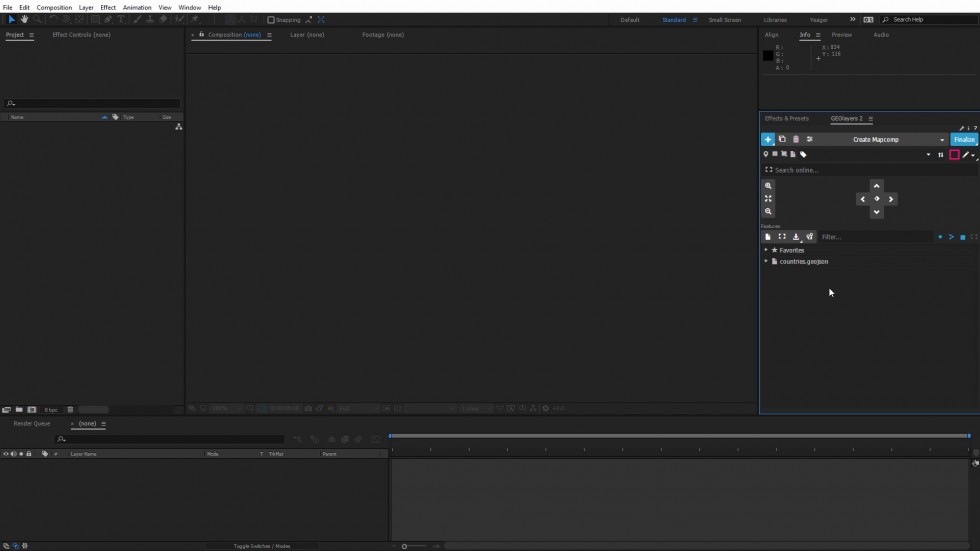
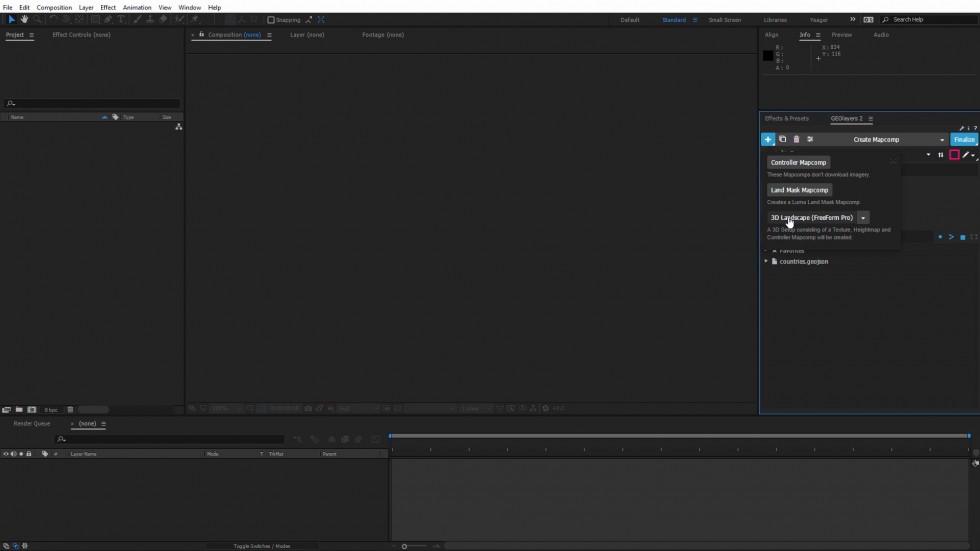
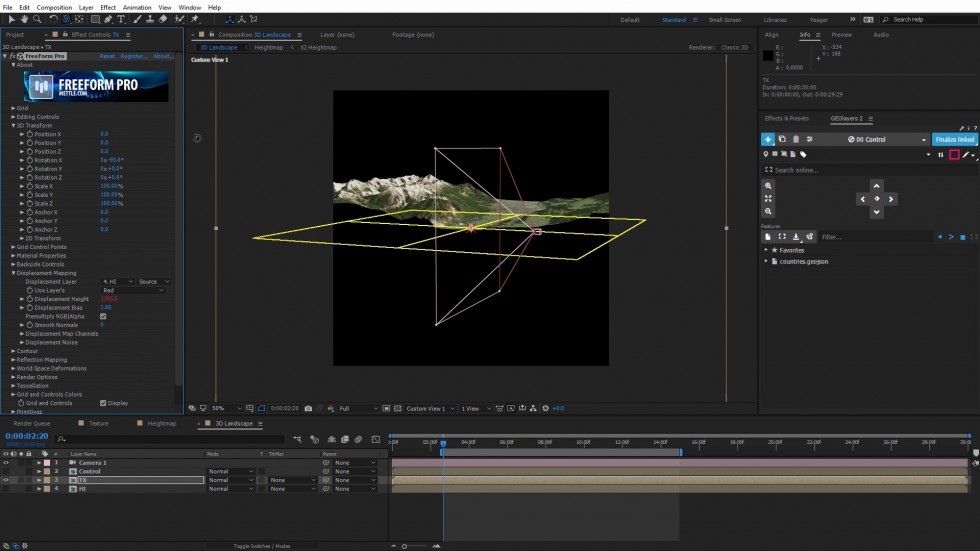
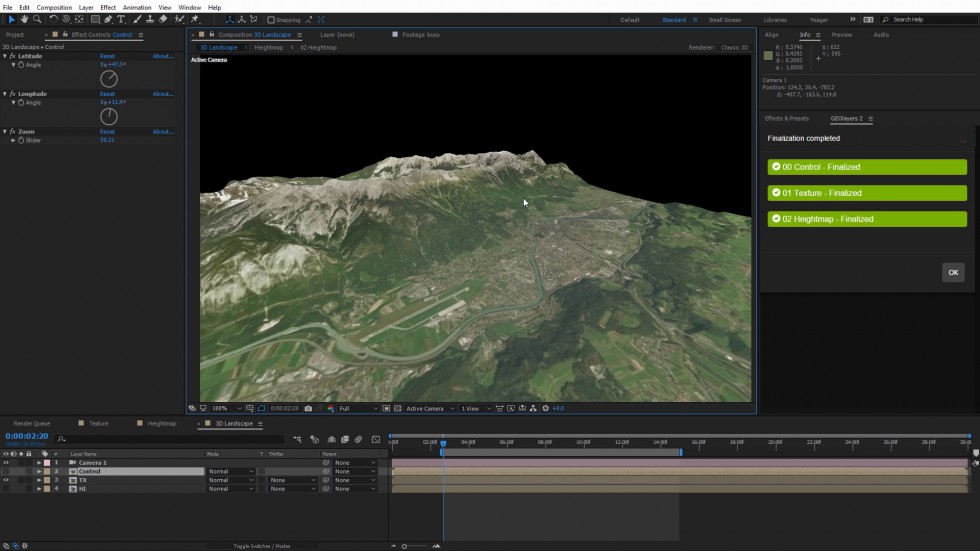
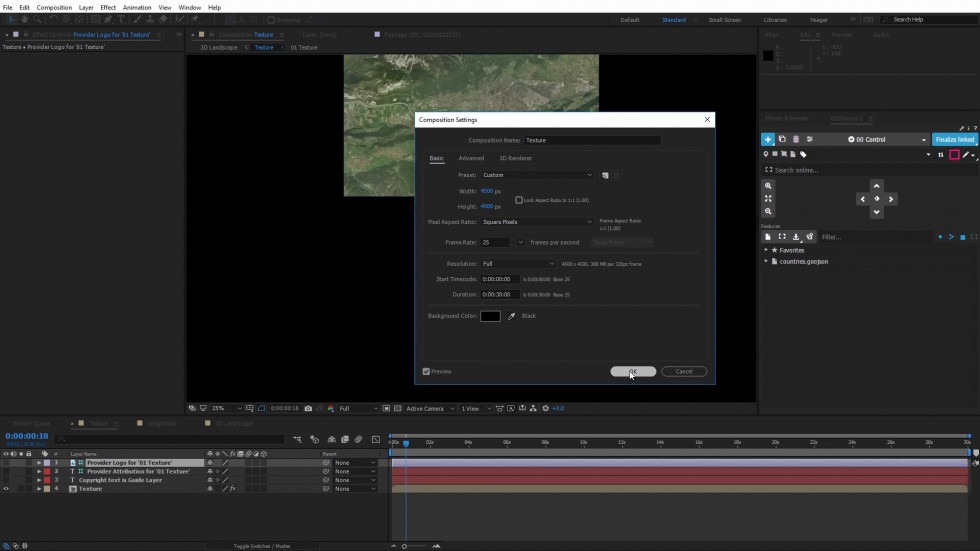
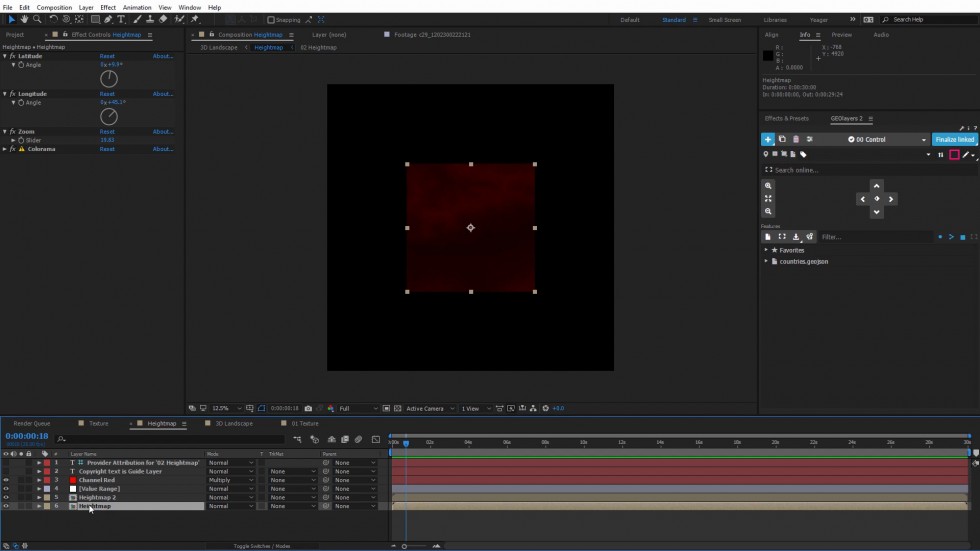
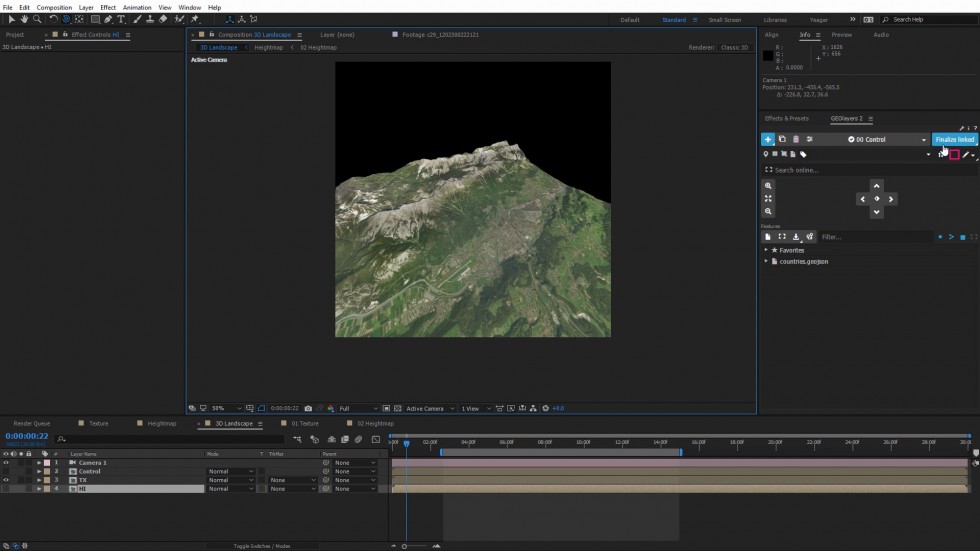

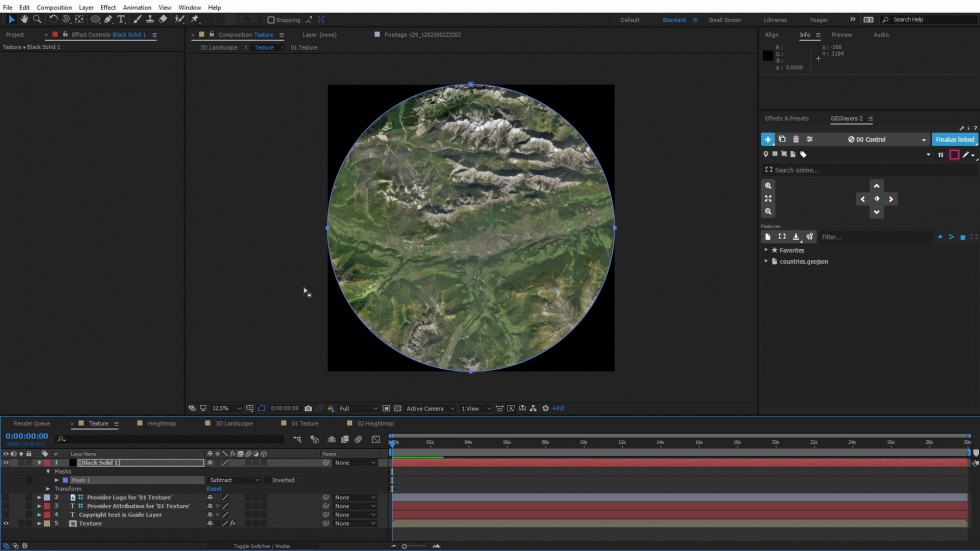
Comments