
Animate shakes easily in Premiere Pro using Random Wiggler
Read More
Learn how to automate exporting clips or sequences using Automation Blocks for Premiere Pro
Read More
Attention all YouTubers! Check out this tutorial on how to greatly improve your videos using BeatEdit for Premiere Pro
Read More
Create automated animated captions in Premiere Pro and After Effects using Text Force and Layer Force
Read More
Automatically create awesome text animations using Text Force v1.6 in After Effects from auto-generated titles from Premiere Pro's voiceover sync.
Read More
Learn how to automate your editing workflow in Premiere Pro using Silence Remover by Animation Gym
Read More
Learn how the new Quantization Feature of BeatEdit for Premiere Pro and After Effects makes your beat detection even more accurate.
Read More
In this interview, we talk to Mike Odendahl about the technical challenges of the project and how Adobe Premiere Pro and Adobe Audition allow him to work effectively. We also talk about our Extension BeatEdit (which is available for Premiere Pro, Audition and After Effects) and how it streamlines Mike's work.
Read More
"This plugin makes everything much easier and faster when you want to cut to the beat in Premiere Pro!", in this tutorial, Chris Johnsson preaches the gospel of BeatEdit for Premiere Pro
Read More
Boone Loves Video shows you how to create responsive lower thirds for Mogrts by using Pins & Boxes in After Effects. The Mogrts can be used in Premiere Pro without needing Pins & Boxes. Includes free Mogrt!
Read More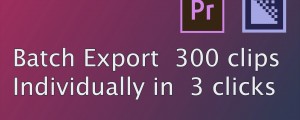
Tired of exporting manually all your clips from Premiere Pro? The new AfterCodecs panel has you covered!
Read More
Tired of exporting multiple clips from Premiere Pro and After Effects, having to set up output settings one by one? Then use AfterCodecs "MultiRender" feature to export multiple clips at once!
Read More
Learn to stabilize difficult shots in Premiere Pro. In this video tutorial, Mary Poplin walks us through Mocha's Stabilize Module using the Mocha Pro plug-in for Adobe

Mary Poplin shows how to convert B&W footage into color using Mocha Pro plugin and Premiere Pro
Read More