
Great behind the scenes look at Hulu's Door #1 VR show created with Mocha VR by Ryot
Read More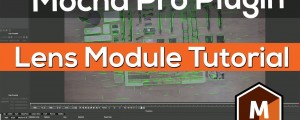
A short overview of the Lens Module within the Mocha Pro Plugin for Adobe Premiere and After Effects.
Read More
If you are using Premiere Pro and want to start learning how to create titles or lower thirds for your projects in After Effects, then this is exactly the right tutorial series for you. In this part two we create a lower third using text and shape layers. You learn how to work with shapes in Ae, how to use matte layers to clip animated texts and how to animate in After Effects using the extension Squash & Stretch. In just a few minutes we create the entire lower third from start to finish - even including sound effects! And you also get some useful design and layout tips on the way.
Read More

If you are using Premiere Pro and want to start learning how to create titles or lower thirds for your projects in After Effects, then this is exactly the right tutorial series for you. In this part 1 we create a text overlay with a subtle and elegant animation. You learn how to bring a clip from Premiere Pro to After Effects using Dynamic Link, how to create texts in After Effects and animate them easily with the extension Squash and Stretch. You also learn how to add effects and use keyframes to animate the text overlay.
Read More
Learn how to time-remap a video in sync with the music. The key idea is to make the video move forward at the beats and stop in-between them. For the beat detection we use our Premiere Pro extension BeatEdit which detects the beats automatically and generates markers for them. In After Effects we will use the “Increment at Marker 1D” iExpression to change the video timing at each of those markers.
Read More
In this quick tutorial, you will learn how to access the 100 sounds effects that are included in the free version of Squash & Stretch. You will also learn how to use QuickImporter to quickly browse and import them into Premiere Pro and/or Audition
Read More
In this quick tutorial we will locate all of the new SkyBox effects that have been integrated into Adobe After Effects and Premiere Pro CC 2018. The effects are now listed under Immersive Video.
Read More
When shooting 360 video, moving the camera often introduces jittery motion and stabilization issues. If not corrected, these videos can cause nausea inducing viewing experiences and negative reactions to immersive video.
Mocha VR plug-in for Adobe is a simple solution for 360º stabilization and can be run directly inside Adobe Premiere Pro & After Effects. This video will focus on "stabilizing the horizon" with Mocha VR and Premiere Pro.
Read More
In this one minute tutorial we use the automatic beat detection of BeatEdit for Premiere Pro to create markers at the beats of your music and then import the markers in After Effects. These markers are very helpful when timing your animations ti fit nicely to the music.
Read More
Adobe released After Effects CC 2017.2 and Premiere Pro CC 2017.1 today. Read all about the new features.
Read More
Cinematic 360º/VR experience using SkyBox 360/VR Tools in #PremierePro by PBS Digital Studio.
Read More
A fascination with Hawaii and a desire to stay ahead of the trends led Matt Givot, (CEO, Givot Media) and his production team to Hawaii, to capture the beauty in an 8K 360º video that features spatial audio. They used SkyBox Studio V2 and SkyBox 360/VR Tools for Premiere Pro as part of their post-production.
Read More