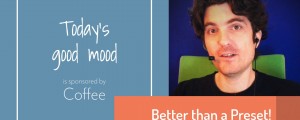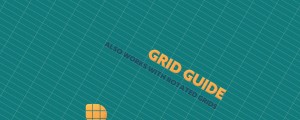Join mamoworld at the Video Creators Virtual Summit, Feb.18-22, an online training event about Premiere Pro and After Effects. He will do a session about free keyframing tools (KeyTweak, Squash & Stretch Free, Easy Bounce Free) and another one about Automation Blocks for After Effects.
Read More