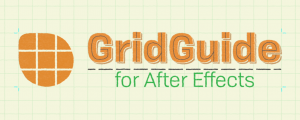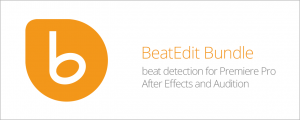MaskTracker+
-
Compatibility After Effects Please check exact version compatibility under the "COMPATIBILITY" tab below
MaskTracker+ turns the Mask Tracker in After Effects into a comprehensive planar tracking station that allows you to do much more than just move masks.
Features
Move layers – Animate a layer's position, scale and rotation based on a mask track
Corner Pin – Create a corner pin based on a mask track. Just place the corners on the current frame where they should be and MaskTracker+ will add keyframes to move it with the mask. In addition to the normal corner pin, CC Power Pin and Red Giant Warp corner pin are also supported.
Stabilized Precomps – The popular stabilized precomps of MochaImport+ are also available in MaskTracker+. Track an object with the mask tracker and MaskTracker+ will create a precomp with a stabilized view of the tracked object. In this stabilized setting, when you can make any kind of modification, everything you do is automatically also applied to the original perspective. This is a life saver for retouching, painting and removal jobs.
Stabilize Footage – Stabilize shaky footage based on a mask track. MaskTracker+ can either eliminate the movement completely, or create an advanced stabilization rig that allows you to independently fine tune the amount of smoothness for position, scale and rotation.
Move Masks If you have several masks moving in the same way, you can save time by simply tracking one of them and then applying its tracking data to the other masks.
Easy to Use
- Track your mask with the mask tracker as usual.
- Select the mask then click the load button in MaskTracker+ to load the tracking data from it.
- Choose the function you want to use (move/corner pin/stabilized precomp etc.) and click apply.
If you don't know how to use a function, MaskTracker+ even has built-in tutorials.
In Depth Tutorial
How it works
Works with any mask
Masktracker+ analyzes the movement of a mask and reconstructs the tracking data from it, so it works with any masks, whether they are:
- tracked with the After Effects mask tracker (included in AE CC and newer versions)
- pasted from mocha
- keyframed manually
- or come from any other source
The only limitation is that the number of vertices of the mask may not change over time. If you are using the mask tracker, this can be easily achieved by either not tracking perspective or by using masks with straight edges for tracking.
Load data from several masks simultaneously
You can even load the tracking data from several masks simultaneously. This is especially useful if you want to average the movement of several tracks to increase the accuracy. It can also be used to change the tracking region over time: just start by tracking one mask and when you want to change the tracking region, stop tracking this mask and continue with a new mask.
Other Voices
MaskTracker+ has been reviewed by lesterbanks.
Should I use MaskTracker+ or MochaImport+?
MaskTracker+ has a sister product MochaImport+ which can do similar things, but is based on mocha instead of the MaskTracker.
In our experience, working with MaskTracker+ is usually a bit quicker on simple tracks, since you can do all the work inside After Effects and so don't need to switch to a separate application. On the other hand, the mocha planar tracking technology often gives better results for challenging tracks that have motion blur or reflections, for example. Also, mocha can easily handle foreground elements, do multiple tracks simultaneously, and supports X-Splines, making it the tool of choice for bigger tracking and roto jobs.
Our tip: Your best choice is the Tracking Bundle which contains both MaskTracker+ and MochaImport+. You can then do most tracks quickly and easily with MaskTracker+; if the mask tracker gives you bad results, you can switch to mocha instead of spending hours fixing your track.
| After Effects | 2025, 2024, 2023, 2022, 2021, 2020, CC 2019, CC 2018, CC 2017, CC 2015.3, CC 2015, CC 2014, CC |
|---|
1.0.8 (Current version) - May 2, 2022
1.0.7 - Jan 12, 2021
1.0.6 - Sep 7, 2020
1.0.5 - Apr 5, 2019
- updated settings dialog
- fixed minor issues with the new Ae 16.1
1.0.4 - Dec 6, 2018
- added "check for updates now" button to settings

 Adding to cart...
Adding to cart...