- Home /
- AutoMatte
AutoMatte
-
Compatibility After Effects Please check exact version compatibility under the "COMPATIBILITY" tab below
Author: Chris Zwar
 Adding to cart...
Adding to cart...
Add Your tags
Close
AutoMatte is a utility to help with 3D compositing, by automatically batch pre-composing RGB multimattes into individual pre-comps with a transparent background. This allows you to use the mattes as adjustment layers, as well as sources for other plugins.
AutoMatte allows you to resize each new pre-comp, as well as rename the file with global and per-channel prefixes and suffixes.
| After Effects | 2022, 2021, 2020, CC 2019, CC 2018, CC 2017, CC 2015.3, CC 2015, CC 2014, CC, CS6 |
|---|
1.0 (Current version) - Jul 15, 2018
-

Creative Impatience
- Compatibility After Effects
Conform Studio
Add to CartConform Studio is a set of scripts that help you automate and manage your vfx workflow: precompose, batch rename, trim, extract, and replace comps with rendered files.
-

Blace Plugins
- Compatibility After Effects
Depth Scanner Lite
Add to CartNow with Depth Anything v2! Artificial Intelligence-based plugin for automatic easy depth estimation. Depth Scanner Lite is a slim variant of our Depth Scanner. It creates depth maps easily.
-
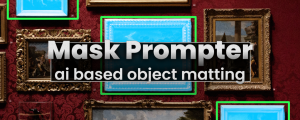
Blace Plugins
- Compatibility After Effects
Mask Prompter
Add to CartJuly 2024 update: Refine Matte feature!
A.I.-based plugin for easy and efficient matte generation. Automated AI-powered rotoscoping has arrived!
-

Steven Twigg
- Compatibility After Effects
Free Compose
Add to CartLayer groups like Photoshop without breaking expressions, parenting, or cropping. Much like a pre-compose you can open in the same layer stack.
-

EFX Tools
- Compatibility After Effects
EFX Render Elements Free
Add to CartTwo free plugins from the full EFX Render Elements Plugin Suite. These plugins are useful to help select object from an ID pass and remove artifacts from the resulting alpha channel. Check out the full suite for the rest of the toolbox.
Please note that this plugin is not compatible with CS6 or above
-
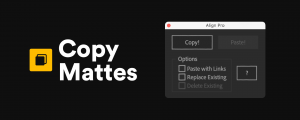
TackStudio
- Compatibility After Effects
Copy Mattes
Add to CartCopy Mattes allows you to copy a specific layer’s track matte and paste it to one, or to multiple other layers.
-

Chris Zwar
- Compatibility After Effects
Masks to Cropped Layers II
Add to CartMasks to Cropped Layers II is a utility that helps to animate vector graphics, as well as improving the performance of vfx compositing. It works on layers that have multiple masks, for example when artwork is pasted from Illustrator, or when areas are tracked in Mocha. Each mask is copied to a new solid (for animation) or used to create a pre-comp. Each new layer is cropped to the size of the mask, providing flexibility for animation while dramatically improving performance.
$14.99 -
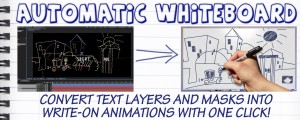
Chris Zwar
- Compatibility After Effects
Automatic Whiteboard
Add to CartAutomatic Whiteboard converts After Effects text layers and masks into write-on animations, automatically! Just type in some text, or draw some masks, and then click a button. Instant whiteboard-style animation, with or without a hand to draw it on.
$49.99
